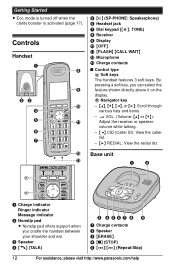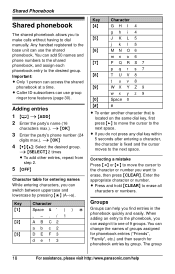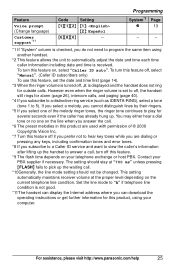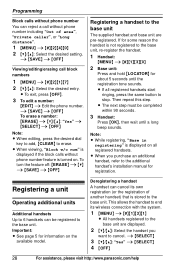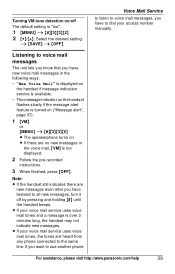Panasonic KXTG4034 Support Question
Find answers below for this question about Panasonic KXTG4034 - EXP CORDLESS PH/ANS SYS.Need a Panasonic KXTG4034 manual? We have 1 online manual for this item!
Question posted by ronandsuealward on July 15th, 2012
My Panasonic Model Kxtg4034c Stopped Working - No Or Very Weak Dial Tone.
This happened during a distant thunder storm with no nearby lightning strikes. The incomming voice signal was intermittent for a few seconds, then stopped. All 4 phone units do not work. Incomming calls now will ring the phone but when taken off the base, there is no dial tone or voice to be heard. An older working phone works well when connected to the same phone jack.
Current Answers
Related Panasonic KXTG4034 Manual Pages
Similar Questions
Incoming Call Log
How do i get the incoming call log from my Panasonic KX-T7731
How do i get the incoming call log from my Panasonic KX-T7731
(Posted by Anonymous-174646 8 months ago)
Incoming Call Rings
How do I change from a 3 ring cutoff to a 7 or 9 ring before it goes to voicemail?
How do I change from a 3 ring cutoff to a 7 or 9 ring before it goes to voicemail?
(Posted by thomasduchaine 3 years ago)
How To Track Incoming Call History?
What's wrong with Panasonic? I called the company and they don't answer questions! Incoming call his...
What's wrong with Panasonic? I called the company and they don't answer questions! Incoming call his...
(Posted by kelly96393 5 years ago)
Panasonic Kxtg4011 - Exp Cordless Ph/ans
how do I listen to messages?
how do I listen to messages?
(Posted by mcandrew2 10 years ago)
What Is The Difference Between Kxtg4034 And 4134?
Future shop has one model, Best Buy has the other. Is this just a ploy to make sure they don't have ...
Future shop has one model, Best Buy has the other. Is this just a ploy to make sure they don't have ...
(Posted by robgirouxmba 11 years ago)