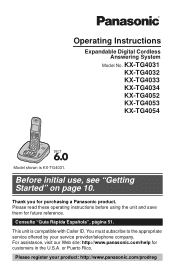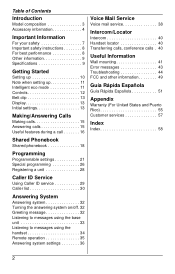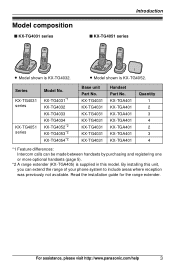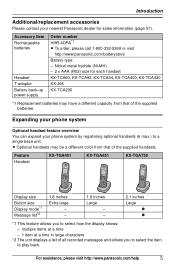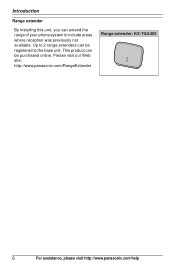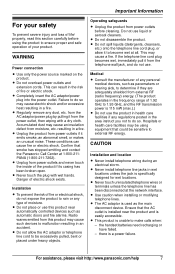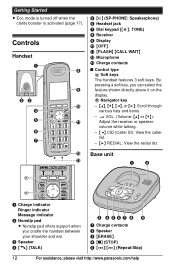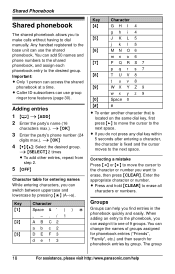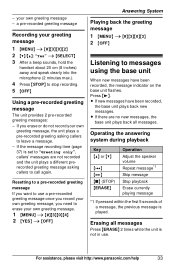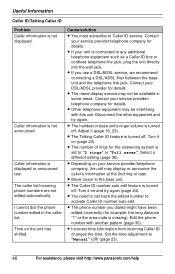Panasonic KXTG4034 Support Question
Find answers below for this question about Panasonic KXTG4034 - EXP CORDLESS PH/ANS SYS.Need a Panasonic KXTG4034 manual? We have 1 online manual for this item!
Question posted by robgirouxmba on December 16th, 2012
What Is The Difference Between Kxtg4034 And 4134?
Future shop has one model, Best Buy has the other. Is this just a ploy to make sure they don't have to price match or is there a difference between phones (current year vs previous year model)
Current Answers
Related Panasonic KXTG4034 Manual Pages
Similar Questions
My Has A Message That Says Line In Use. No Phones Are Being Used. There Is No Di
(Posted by Ssan1598 9 years ago)
Panasonic Kxtg4011 - Exp Cordless Ph/ans
how do I listen to messages?
how do I listen to messages?
(Posted by mcandrew2 10 years ago)
When A Phone Call Is Answered, It Gets Disconnected
It only happens to any KXT7731, when a different phone is attached the problem does not occur
It only happens to any KXT7731, when a different phone is attached the problem does not occur
(Posted by liebermansy 11 years ago)
Switching Ports
have a panasonic dbs 700 phone system. how do i switch ports between two different phone lines?
have a panasonic dbs 700 phone system. how do i switch ports between two different phone lines?
(Posted by tcravens 11 years ago)
Caller Id Service
Hello I'm from Saudi Arabia and I have this model KX-TG7644 But, unfortunately, does not show the ca...
Hello I'm from Saudi Arabia and I have this model KX-TG7644 But, unfortunately, does not show the ca...
(Posted by matog2000 12 years ago)