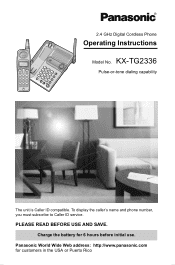Panasonic KXTG2336 - 2.4 GHZ DIGITAL CDL PHONE Support and Manuals
Get Help and Manuals for this Panasonic item

View All Support Options Below
Free Panasonic KXTG2336 manuals!
Problems with Panasonic KXTG2336?
Ask a Question
Free Panasonic KXTG2336 manuals!
Problems with Panasonic KXTG2336?
Ask a Question
Most Recent Panasonic KXTG2336 Questions
How Do I Get Indicator Lights To Stop Flashing And Phone To Work?
My Panasonic phone was working fine when suddenly all indicator lights on the base and handset began...
My Panasonic phone was working fine when suddenly all indicator lights on the base and handset began...
(Posted by janicekociol 9 years ago)
We Got This Machine From A 2nd Hand Store & When A Call Comes In, The Voice
Mai
we got this machine froma 2nd hand store & when a call comes in, the voice mail doesn't pick up ...
we got this machine froma 2nd hand store & when a call comes in, the voice mail doesn't pick up ...
(Posted by kathkell 12 years ago)
Popular Panasonic KXTG2336 Manual Pages
Panasonic KXTG2336 Reviews
We have not received any reviews for Panasonic yet.