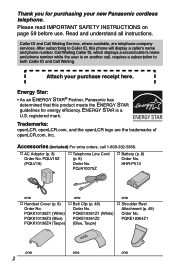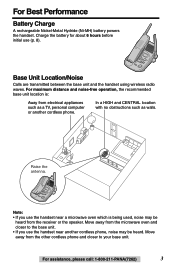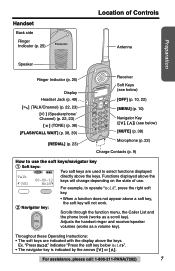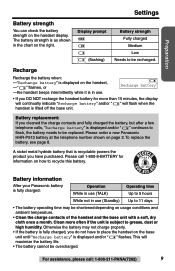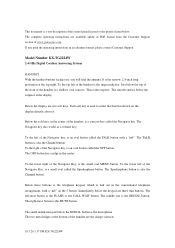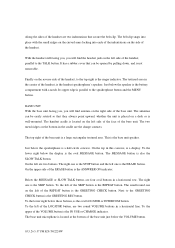Panasonic KX-TG2224W - 2.4 GHz Digital Cordless Phone Support and Manuals
Get Help and Manuals for this Panasonic item

View All Support Options Below
Free Panasonic KX-TG2224W manuals!
Problems with Panasonic KX-TG2224W?
Ask a Question
Free Panasonic KX-TG2224W manuals!
Problems with Panasonic KX-TG2224W?
Ask a Question
Most Recent Panasonic KX-TG2224W Questions
I Require Telephone Instructions For Kx-tg2224w,
Would prefer to print and not have file saved on computer
Would prefer to print and not have file saved on computer
(Posted by diabloway 11 years ago)
Kx-tg2224w Circuit Drivers
plaes kx-tg2224w deck phone service manuals (circuit drivers)
plaes kx-tg2224w deck phone service manuals (circuit drivers)
(Posted by samisaglik 12 years ago)
Panasonic KX-TG2224W Videos
Popular Panasonic KX-TG2224W Manual Pages
Panasonic KX-TG2224W Reviews
We have not received any reviews for Panasonic yet.