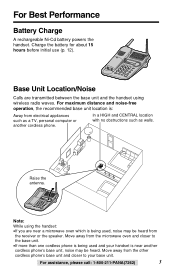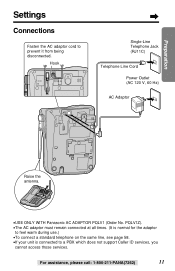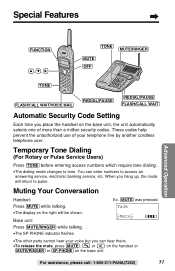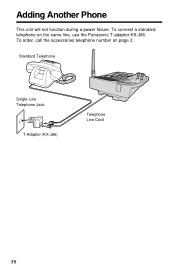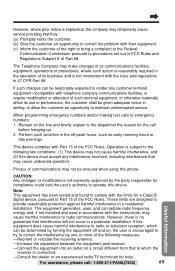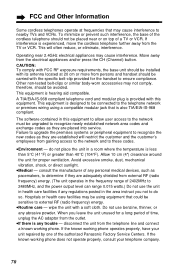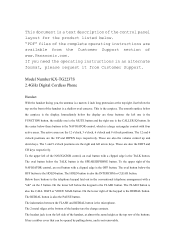Panasonic KX-TG2237S - 2.4 GHz Digital Cordless Speakerphone Support and Manuals
Get Help and Manuals for this Panasonic item

View All Support Options Below
Free Panasonic KX-TG2237S manuals!
Problems with Panasonic KX-TG2237S?
Ask a Question
Free Panasonic KX-TG2237S manuals!
Problems with Panasonic KX-TG2237S?
Ask a Question
Most Recent Panasonic KX-TG2237S Questions
I Need A Manual For Kx Tg 22357b For Somreason My Manual Covers Model Kx Tg2205w
(Posted by kress1812 12 years ago)
Popular Panasonic KX-TG2237S Manual Pages
Panasonic KX-TG2237S Reviews
We have not received any reviews for Panasonic yet.