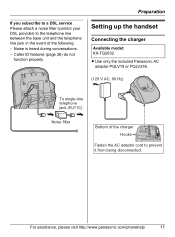Panasonic KX-TG2632B - 2.4 GHz FHSS GigaRange Digital Cordless Answering System Support and Manuals
Get Help and Manuals for this Panasonic item

Free Panasonic KX-TG2632B manuals!
Problems with Panasonic KX-TG2632B?
Ask a Question
Most Recent Panasonic KX-TG2632B Questions
My wife lost one of the handsets to our older Panasonic KX-TG2632B 2.4. GHz phoe. The battery is now...
Hi refering to the above item does this carry a caller id in it
Popular Panasonic KX-TG2632B Manual Pages
Panasonic KX-TG2632B Reviews
We have not received any reviews for Panasonic yet.