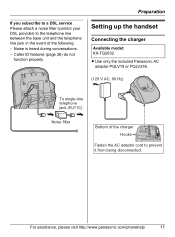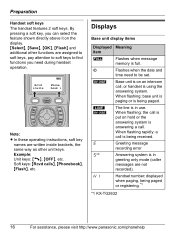Panasonic KX-TG2632B Support Question
Find answers below for this question about Panasonic KX-TG2632B - 2.4 GHz FHSS GigaRange Digital Cordless Answering System.Need a Panasonic KX-TG2632B manual? We have 1 online manual for this item!
Question posted by karma33705 on January 13th, 2012
Hi Refering Tothe Moddel No.kx-tg2632b
Hi refering to the above item does this carry a caller id in it
Current Answers
Related Panasonic KX-TG2632B Manual Pages
Similar Questions
I Have A Kx-tgd213n Panasonic Cordless Phone. I Can Make Calls But Can't Hear T
I have a KX-TGD213N Panasonic Cordless phone. I can make and receive calls but cannot hear the perso...
I have a KX-TGD213N Panasonic Cordless phone. I can make and receive calls but cannot hear the perso...
(Posted by jackievanderlugt 7 years ago)
Is My Samsung Note 3 Compatible With The Kx-tge274s Cordless Phone I Just Bought
(Posted by josephkozak 8 years ago)
Kx-tge232 Digital Cordless Phone System
all set up, phone just called me at my own number......what's up with that?
all set up, phone just called me at my own number......what's up with that?
(Posted by ljfinn47 8 years ago)
Need Replacement Handset To My Older Panasonic Kx-tg2632b 2.4 Ghz Phone
My wife lost one of the handsets to our older Panasonic KX-TG2632B 2.4. GHz phoe. The battery is now...
My wife lost one of the handsets to our older Panasonic KX-TG2632B 2.4. GHz phoe. The battery is now...
(Posted by jimdorsey53 10 years ago)
Ref: Kx-tg9341t, Dect6.0 Cordless Phone
Hi, Ref: KX-TG9341T, DECT6.0 Cordless Phone My Phone is now working and when I connect with mail, ...
Hi, Ref: KX-TG9341T, DECT6.0 Cordless Phone My Phone is now working and when I connect with mail, ...
(Posted by manis 13 years ago)