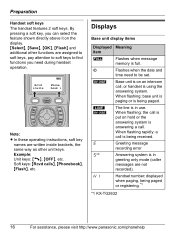Panasonic KX-TG2632B Support Question
Find answers below for this question about Panasonic KX-TG2632B - 2.4 GHz FHSS GigaRange Digital Cordless Answering System.Need a Panasonic KX-TG2632B manual? We have 1 online manual for this item!
Question posted by jimdorsey53 on December 25th, 2013
Need Replacement Handset To My Older Panasonic Kx-tg2632b 2.4 Ghz Phone
My wife lost one of the handsets to our older Panasonic KX-TG2632B 2.4. GHz phoe. The battery is now dead and the handset can't be found using the locator feature. I have only found one vender (Panasonic) that carries a replacement handset. They want 79.00 for the handset, more than I originally paid for the whole phone system. Any idea where I can find a replacement handset that won't break the bank? This is a good phone sytem and has served me well for many years. Would like to use it for a few more years, if possible. Thanks, Jim
Current Answers
Related Panasonic KX-TG2632B Manual Pages
Similar Questions
Do I Need The Pbx To Change Internal Extensions On The Phones?
Trying to change the internal extensions/directory for 10 phones. Must I do this through the PBX? Oo...
Trying to change the internal extensions/directory for 10 phones. Must I do this through the PBX? Oo...
(Posted by robertsonerin33 8 years ago)
Kx Tg2560b Always Out Of Range Battery Still Ok Full Power
(Posted by neluyt7rr 11 years ago)
My Handset Model# Kx-tga641 Not Working.it Is Oftenly Goes Off During Using
Pl advice me,as & when we use this hand set,it goes off oftenly& our talks remain incomplet...
Pl advice me,as & when we use this hand set,it goes off oftenly& our talks remain incomplet...
(Posted by scjain538 11 years ago)
Hi Refering Tothe Moddel No.kx-tg2632b
Hi refering to the above item does this carry a caller id in it
Hi refering to the above item does this carry a caller id in it
(Posted by karma33705 12 years ago)