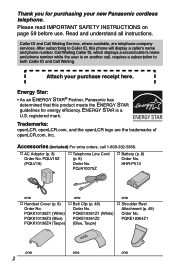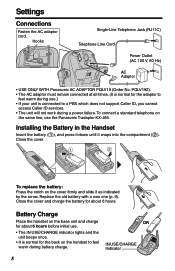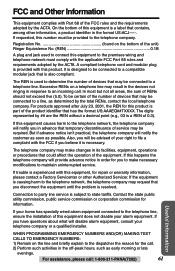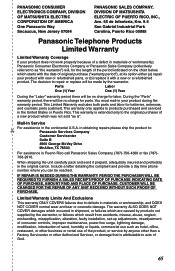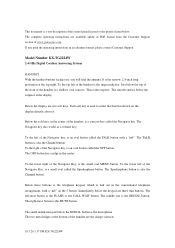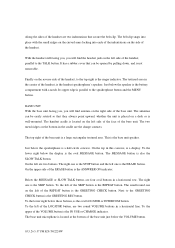Panasonic KX-TG2224W Support Question
Find answers below for this question about Panasonic KX-TG2224W - 2.4 GHz Digital Cordless Phone.Need a Panasonic KX-TG2224W manual? We have 2 online manuals for this item!
Question posted by diabloway on January 19th, 2013
I Require Telephone Instructions For Kx-tg2224w,
Current Answers
Answer #1: Posted by tintinb on January 19th, 2013 4:41 PM
Panasonic KX-TG2224W Manual
After the download, you can now print your manual by following these steps.
1. Locate the manual file that you have downloaded
2. Open it by double clicking the file
3. After opening, press Ctrl + P keys on your keyboard. This is the shortcut keys for printing documents
4. Click OK to start printing
If you have more questions, please don't hesitate to ask here at HelpOwl. Experts here are always willing to answer your questions to the best of our knowledge and expertise.
Regards,
Tintin
Related Panasonic KX-TG2224W Manual Pages
Similar Questions
All calls to this telephone are forwarded to my cell phone. How can I remove this call forwarding
I have a Panasonic phone model KX-TGD222 and no idea how to set it up. I can't download the manual f...
product is the cordless handset 2.4 GHz digital cordless phone model no. KX-TG3615B
all set up, phone just called me at my own number......what's up with that?
plaes kx-tg2224w deck phone service manuals (circuit drivers)