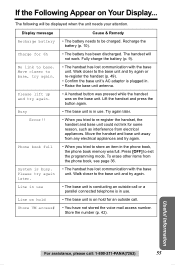Panasonic KXTG2336 Support Question
Find answers below for this question about Panasonic KXTG2336 - 2.4 GHZ DIGITAL CDL PHONE.Need a Panasonic KXTG2336 manual? We have 1 online manual for this item!
Question posted by kathkell on September 15th, 2011
We Got This Machine From A 2nd Hand Store & When A Call Comes In, The Voice Mai
we got this machine froma 2nd hand store & when a call comes in, the voice mail doesn't pick up ever. i tried looking in the online manual & it says to put in an access code of which i have no idea what that is. pls help - i don't know how to activate the voice mail feature
Current Answers
Related Panasonic KXTG2336 Manual Pages
Similar Questions
Need To Acquire My Line Access Code. Please Tell Me How?
I have Panasonic KX-T7730 modle phone. I'm not sure this has call forward access. I don't see model ...
I have Panasonic KX-T7730 modle phone. I'm not sure this has call forward access. I don't see model ...
(Posted by almegainc1 9 years ago)
How Do I Get A Pause
When Using An Access Code For Long Distance
I have a long distance carrier that requires a10 digit code before the actual number and need to pau...
I have a long distance carrier that requires a10 digit code before the actual number and need to pau...
(Posted by derry 11 years ago)
Voicemail Access Code Reset?
I put in the wrong voicemail access code when I first got the phone. How can I change it?
I put in the wrong voicemail access code when I first got the phone. How can I change it?
(Posted by gladeslvr 11 years ago)
Default Remote Access Code For The Kxtg6645b
What is the default remote access code to check your home messages from a remote location for the Pa...
What is the default remote access code to check your home messages from a remote location for the Pa...
(Posted by beverlymancu0720 12 years ago)
Unable To Access The Voice Mail Feature Despite Following Manual Instructions
My wife and iI are unable to access the voice mail feature despite following themanual instructions....
My wife and iI are unable to access the voice mail feature despite following themanual instructions....
(Posted by rogerd430 12 years ago)