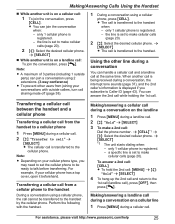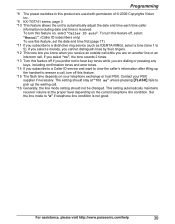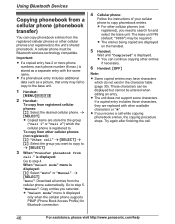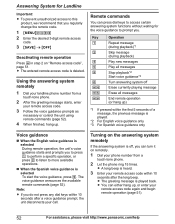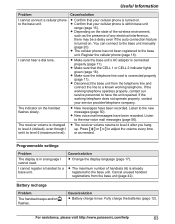Panasonic KXTG7731 Support and Manuals
Get Help and Manuals for this Panasonic item

View All Support Options Below
Free Panasonic KXTG7731 manuals!
Problems with Panasonic KXTG7731?
Ask a Question
Free Panasonic KXTG7731 manuals!
Problems with Panasonic KXTG7731?
Ask a Question
Most Recent Panasonic KXTG7731 Questions
How Do I Implement Speed Dial On The Panasonic Kxtg7731?
(Posted by Anonymous-171058 2 years ago)
How Do I/can I Check Voicemail Left On My Panasonic Kxtg7731 Remotely?
how do i/can i check voicemail left on my Panasonic kxtg7731 remotely? say if i want to call while o...
how do i/can i check voicemail left on my Panasonic kxtg7731 remotely? say if i want to call while o...
(Posted by greghohmann 8 years ago)
Panasonic Phone Set Kx-tg7731
i have accidentally blocked a caller number. How do I UNblock it? Thank You GR
i have accidentally blocked a caller number. How do I UNblock it? Thank You GR
(Posted by grorrange 8 years ago)
Panasonic Kx-tg7731 No Power To The Base
have tried unplugging and replugging at the outlet and at the base, but no success. Does anyone have...
have tried unplugging and replugging at the outlet and at the base, but no success. Does anyone have...
(Posted by stephenzielinski 9 years ago)
Popular Panasonic KXTG7731 Manual Pages
Panasonic KXTG7731 Reviews
We have not received any reviews for Panasonic yet.