Panasonic KX-TG6544B Support and Manuals
Get Help and Manuals for this Panasonic item
This item is in your list!

View All Support Options Below
Free Panasonic KX-TG6544B manuals!
Problems with Panasonic KX-TG6544B?
Ask a Question
Free Panasonic KX-TG6544B manuals!
Problems with Panasonic KX-TG6544B?
Ask a Question
Popular Panasonic KX-TG6544B Manual Pages
Operating Instructions - Page 1
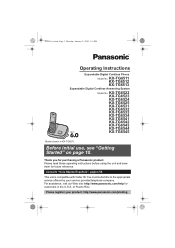
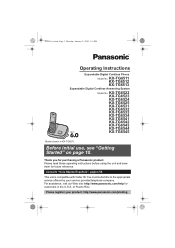
...;gina 56. Thank you for purchasing a Panasonic product. You must subscribe to the appropriate service offered by your product: http://www.panasonic.com/prodreg
This unit is KX-TG6511. TG6511(e).book Page 1 Thursday, January 21, 2010 1:11 PM
Operating Instructions
Expandable Digital Cordless Phone
Model No.
Please register your service provider/telephone company. or Puerto Rico...
Operating Instructions - Page 2


TG6511(e).book Page 2 Thursday, January 21, 2010 1:11 PM
Table of Contents
Introduction
Model composition 3 Accessory information 4
Important Information
For your safety 7 Important safety instructions 8 For best performance 8 Other information 9 Specifications 9
Getting Started
Setting up 10 Note when setting up 11 Intelligent eco mode 11 Controls 12 Belt clip 14 Display 14 Initial ...
Operating Instructions - Page 5
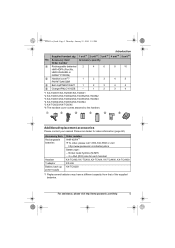
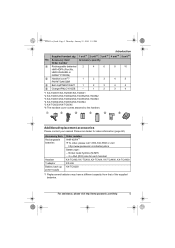
... (page 60). For assistance, please visit http://www.panasonic.com/help
5 Accessory item/
Accessory quantity
Order number
3 Rechargeable batteries/ 2
4
6
8
10
HHR-4DPA (Part No. HHR-55AAABU or
N4DHYYY00004) 4 Handset cover*6/
PNYNTGA652BR
1
2
3
4
5
5 Belt clip/PNKE1054Z1
1
2
3
4
5
6 Charger/PNLC1010ZB
-
1
2
3
4
*1 KX-TG6511/KX-TG6531/KX-TG6541 *2 KX-TG6512/KX-TG6522/KX...
Operating Instructions - Page 9


...where the temperature is replaced by an incorrect type. Notice
Important Information
Specifications
■ Standard: DECT 6.0 (Digital Enhanced Cordless Telecommunications 6.0)
■... (dry)
*1 KX-TG6511/KX-TG6521/KX-TG6531 series: page 3
*2 KX-TG6541 series: page 3 Note: L Design and specifications are subject to the instructions. For assistance, please visit http://www.panasonic.com/help
9 ...
Operating Instructions - Page 10
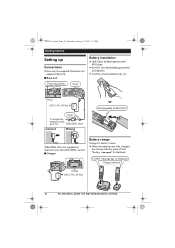
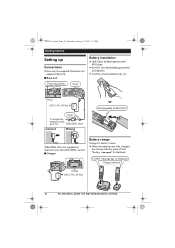
...service. ■ Charger
Battery charge
Charge for about 7 hours.
TG6511(e).book Page 10 Thursday, January 21, 2010 1:11 PM
Getting Started
Setting up
Connections
L Use only the supplied Panasonic...120 V AC, 60 Hz)
10
For assistance, please visit http://www.panasonic.com/help L Confirm correct polarities (S, T).
Confirm "Charging" is displayed. "Click"
Battery installation
L USE ONLY ...
Operating Instructions - Page 15
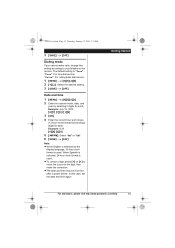
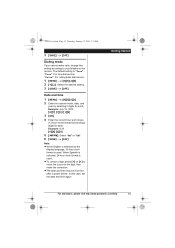
... {} to move the cursor to the digit, then make calls, change this case, set the date and time again. In this setting according to your telephone line service. Getting Started
For assistance, please visit http://www.panasonic.com/help
15 The default setting is used . Example: July 15, 2010 {0}{7} {1}{5} {1}{0}
3 {OK} 4 Enter the current hour and...
Operating Instructions - Page 19
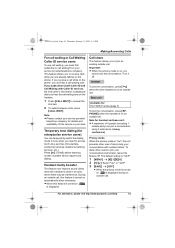
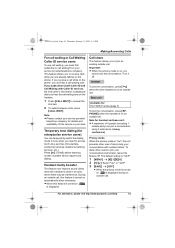
...touch-tone services (for example, answering services, telephone banking services, etc.). Note for : KX-TG6541 ...setting is "Off".
1 {MENU} i {#}{1}{9}{4} 2 {V}/{^}: Select "On" or "Off". 3 {SAVE} i {OFF}
L When the privacy mode is turned on the phone... Please contact your service provider/
telephone company for rotary/pulse service users)
You can...service users
To use call waiting, ...
Operating Instructions - Page 25


...
Code {2}{1}{3} {3}{3}{0}
{2}{7}{4} {1}{0}{1} {7}{2}{0}
Time adjustment*2 Ringer volume*3 (Handset)
Ringer tone (Handset)*4, *5, *6
{2}{2}{6} {1}{6}{0} {1}{6}{1}
Silent mode (On/Off)
Silent mode (Start/End)
Handset name
Call block
Block w/o num (Block calls without phone number)
{2}{3}{8}
{2}{3}{7}
{1}{0}{4} {2}{1}{7} {2}{4}{0}
Setting - -
- - {1}: Once {2}: Daily {0}: {1}: {0}: Manual...
Operating Instructions - Page 26
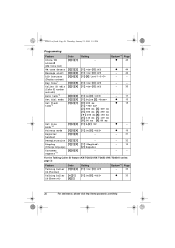
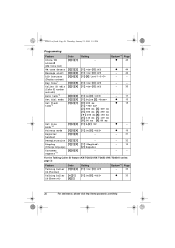
For the Talking Caller ID feature (KX-TG6521/KX-TG6531/KX-TG6541 series: page 3)
Feature
Talking Caller ID (Handset)
Talking Caller ID (Base unit)
Code {1}{6}{2}
{*}{1} {6}{2}
Setting {1}: {0}: Off
{1}: On {0}:
System*1 Page
-
33
r
33
26
For assistance, please visit http://www.panasonic.com/help TG6511(e).book Page 26 Thursday, January 21, 2010 1:11 PM
Programming
Feature
Store...
Operating Instructions - Page 27


... checked, you subscribe to a distinctive ring service (such as IDENTA-RING), select a tone...visit http://www.panasonic.com/help
27
To turn this feature off, select "Manual". (Caller ID...KX-TG6521/KX-TG6531/KX-TG6541 series: page 3)
Feature
Play new msg. (msg.: message) Play all msg. You may either hear a dial tone or no one of © 2009 Copyrights Vision Inc.
*7 Turn this feature, set...
Operating Instructions - Page 31
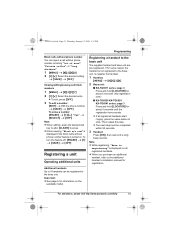
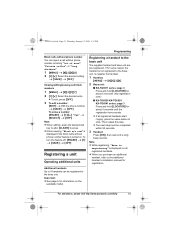
...CLEAR} to the additional handset's installation manual for information on all registered handsets start ringing, press the same button to stop. L When viewing, "Block w/o num" is displayed if the block calls without phone number including "Out of area", "Private caller", or "Long distance".
1 {MENU} i {#}{2}{4}{0} 2 {V}/{^}: Select the desired setting.
Note: L While registering, "Base in...
Operating Instructions - Page 35
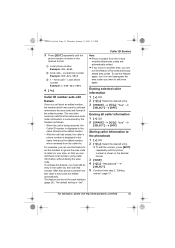
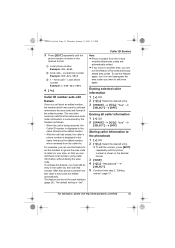
... caller information without dialing the area code.
This feature can call back remembers the area code and format of callers in the same format as the edited number, when reviewed from the same area code, caller information is customized by the handset as the edited number. - Caller ID Service
Note: L Phone numbers from that number. TG6511...
Operating Instructions - Page 44
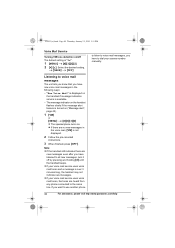
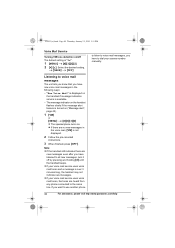
....
If you want to use another phone
to listen to voice mail messages, you have listened to dial your voice mail service uses voice mail tones, the tones are no new messages in the following ways: - L If your access number manually.
44
For assistance, please visit http://www.panasonic.com/help Note: L If the...
Operating Instructions - Page 49


...KX-TG6521/KX-TG6531/KX-TG6541 series: page 3
Programmable settings
Problem
The display is not connected. L Check the connections (page 10).
If the working telephone. For assistance, please visit http://www.panasonic...Troubleshooting
If you still have difficulties after installing charged batteries.
I cannot register a handset to have the unit repaired...contact your service provider/ ...
Operating Instructions - Page 52


..., please visit http://www.panasonic.com/help L Someone is...specific service, even if you already subscribed to finish. TG6511(e).book Page 52 Thursday, January 21, 2010 1:11 PM
Useful Information
Problem Time on (page 36). Set the time adjustment to the desired service. Change the unit's number of rings setting or contact your service provider/telephone company and subscribe to "Manual...
Panasonic KX-TG6544B Reviews
Do you have an experience with the Panasonic KX-TG6544B that you would like to share?
Earn 750 points for your review!
We have not received any reviews for Panasonic yet.
Earn 750 points for your review!
