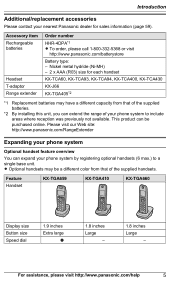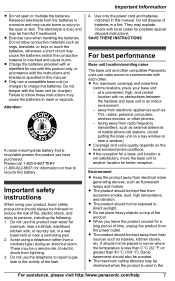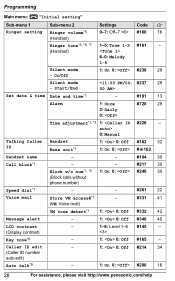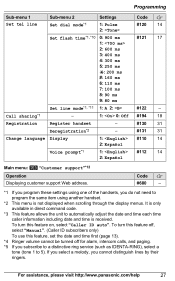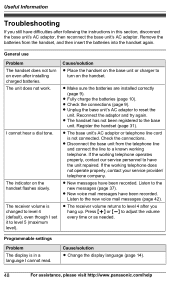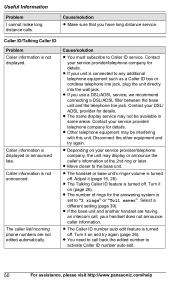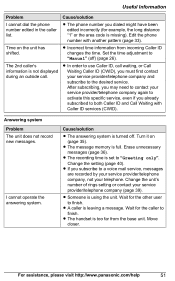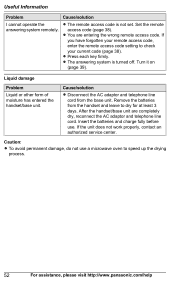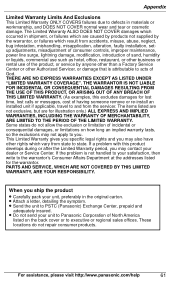Panasonic KXTG6592 Support and Manuals
Get Help and Manuals for this Panasonic item

View All Support Options Below
Free Panasonic KXTG6592 manuals!
Problems with Panasonic KXTG6592?
Ask a Question
Free Panasonic KXTG6592 manuals!
Problems with Panasonic KXTG6592?
Ask a Question
Most Recent Panasonic KXTG6592 Questions
Kt-tg6592 Beeps Intermittently
We recently bought the Panasonic Dual Handset Cordless phone Model KT-TG6592. During the calls the h...
We recently bought the Panasonic Dual Handset Cordless phone Model KT-TG6592. During the calls the h...
(Posted by devendesai 8 years ago)
How To Conect This Phone To Two Incoming Phone Lines
(Posted by defco 10 years ago)
Daylight Saving Time
My Panasonic KXTG6592 dual handset phones did not change to daylight saving time.
My Panasonic KXTG6592 dual handset phones did not change to daylight saving time.
(Posted by batterin 11 years ago)
Losing Volume
After fully charging handset in base unit, when receiving a call, I competely lose the volume. Secon...
After fully charging handset in base unit, when receiving a call, I competely lose the volume. Secon...
(Posted by leeh33987 11 years ago)
Popular Panasonic KXTG6592 Manual Pages
Panasonic KXTG6592 Reviews
We have not received any reviews for Panasonic yet.