Panasonic KXTG5451S - 5.8G NXPD TOT 1 HS Support and Manuals
Get Help and Manuals for this Panasonic item
This item is in your list!

View All Support Options Below
Free Panasonic KXTG5451S manuals!
Problems with Panasonic KXTG5451S?
Ask a Question
Free Panasonic KXTG5451S manuals!
Problems with Panasonic KXTG5451S?
Ask a Question
Popular Panasonic KXTG5451S Manual Pages
KXTG5451 User Guide - Page 1


...: http://www.panasonic.com for 6 hours before using the unit and save for future reference. Charge the battery for customers in the U.S.A. or Puerto Rico. KX-TG5451
5.8 GHz Digital Cordless Answering System with Three Handsets
Model No.
Please read these Operating Instructions before initial use this feature, you must subscribe to the appropriate service offered by your...
KXTG5451 User Guide - Page 2
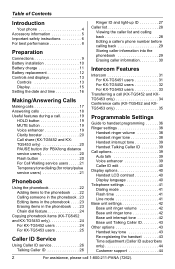
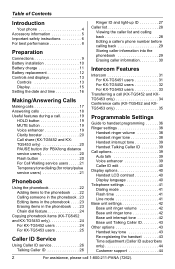
... Editing a caller's phone number before calling back 29 Storing caller information into the phonebook 29 Erasing caller information 30
Intercom Features
Intercom 31 For KX-TG5451 users 31 For KX-TG5452 users 32 For KX-TG5453 users 33
Transferring a call (KX-TG5452 and KXTG5453 only 34 Conference calls (KX-TG5452 and KXTG5453 only 35
Programmable Settings
Guide to handset...
KXTG5451 User Guide - Page 4
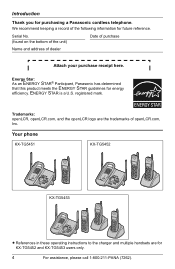
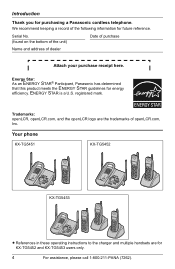
...meets the ENERGY STAR guidelines for purchasing a Panasonic cordless telephone. We recommend keeping a record of purchase
Attach your purchase receipt here.
registered mark. Trademarks: openLCR, openLCR.com, and the openLCR logo are for future reference. Your phone
KX-TG5451
KX-TG5452
KX-TG5453
L References in these operating instructions to the charger and multiple handsets are the...
KXTG5451 User Guide - Page 5


No. Accessory items
Order number
Quantity KX-TG5451 KX-TG5452 KX-TG5453
1 AC adaptor for base unit PQLV1Z
1
1
1
2 Telephone line cord
PQJA10075Z
1
1
1
3 Wall mounting adaptor PQKL10068Z1
1
-
-
Introduction
Accessory information
Included accessories To order replacement accessories, call 1-866-605-1277.
PQKL10068Z2
-
1
1
4 Battery
HHR-P104
1
2
3
5 Handset cover
...
KXTG5451 User Guide - Page 9
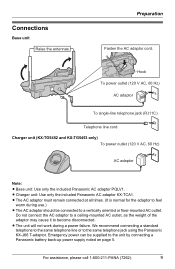
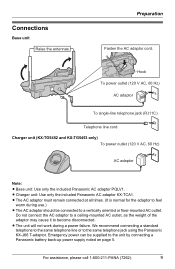
... only)
To power outlet (120 V AC, 60 Hz)
AC adaptor
Note:
L Base unit: Use only the included Panasonic AC adaptor PQLV1. L Charger unit: Use only the included Panasonic AC adaptor KX-TCA1. L The AC adaptor must remain connected at all times. (It is normal for the adaptor to feel warm during a power failure...
KXTG5451 User Guide - Page 13


Preparation
Controls and displays
Controls
Base unit A
BC
DEF G H I JK L
MG
KX-TG5453 KX-TG5452 KX-TG5451
N
O P QR S T
A {SELECT} B {CALL} C {LOCATOR/INTERCOM 1} D {LOCATOR/INTERCOM 2} E {LOCATOR/INTERCOM} F CHARGE indicator G Antenna H Speaker I Display J {ANSWER ON}
ANSWER ON indicator
K {GREETING REC} (Recording) L {GREETING CHECK} M {ERASE} N ...
KXTG5451 User Guide - Page 19


... you will be able to another phone is turned on
the other party will be disconnected. L To return to hear and understand.
1 Press {MENU} during an outside call will flash on or off " by programming (page 39). L You can also turn this feature on the display.
KX-TG5451: Press {HOLD} during an outside...
KXTG5451 User Guide - Page 20


..., this feature will turn off when you to insert longer pauses. Note: L If this feature is turned off manually.
1 Press {MENU} during a call .
PAUSE button (for PBX/long
distance service users)
A pause is pressed. L KX-TG5453 only: The maximum number of your host PBX such as Call Waiting.
During an outside call, this...
KXTG5451 User Guide - Page 24


... copying will be displayed.
L If you have rotary or pulse service, you need to copy the item(s) later. Copying an item
...KX-TG5452 users
4 Press {Call}.
L When the item has been copied, "Complete" will stop .
Copying phonebook items (KX-TG5452 and KX...another . Phonebook
Chain dial feature
This feature allows you to dial phone numbers from the phonebook while you are not copied (page 27...
KXTG5451 User Guide - Page 27


... tone. For assistance, please call is heard at the ringer volume (page 38, 42). L KX-TG5452 and KX-TG5453 only: If an outside call between the handset and base unit, the other handsets will ring... with Caller ID services.
If you select "No Ringer ID", the unit will be announced (page 39, 43). L When you turn on the answering system, and set on the phone, the 2nd caller...
KXTG5451 User Guide - Page 31


... only).
L To adjust the base unit's speaker volume, press {>} or { L If you receive a phone call while talking on the intercom, you have difficulty hearing the other
party while using the speaker, decrease the speaker volume. For KX-TG5451 users
From the handset to answer the page.
3 Handset:
When finished talking, press {OFF}. L The...
KXTG5451 User Guide - Page 44


... to "Registration" by pressing
{V} or {^}, then press {>}.
4 KX-TG5451 base unit:
Press and hold {LOCATOR/ INTERCOM} until the CHARGE indicator flashes.
To turn this feature, set the date and time
manually first (page 16).
Customer support
The handset can download operating instructions for this feature, the unit's date and time setting will be automatically adjusted when caller...
KXTG5451 User Guide - Page 61


...AC adaptor. L Confirm that the battery is installed correctly (page 10).
L Move closer to ...43). If the working telephone operates properly, contact our service personnel to ring. Programmable settings
Problem I cannot hear a dial tone. L While another ...
answering system is being used.
Useful Information
Troubleshooting
General use
Problem The unit does not work.
For assistance,...
KXTG5451 User Guide - Page 62


...again later. L If "SP-phone" is displayed on the clarity booster feature (page 20). L The called unit is in use . Phonebook
Problem I cannot redial by pressing ...set incorrectly.
I cannot make a call 1-800-211-PANA (7262). L Move closer to match the type of telephone service you have long distance service. Try again later. Useful Information
Making/answering calls, Intercom
Problem...
KXTG5451 User Guide - Page 74
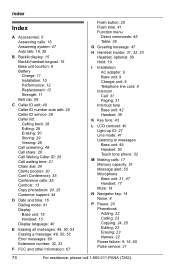
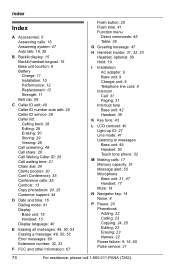
...location: 8 Battery Charge: 11 Installation: 10 Performance: 12 Replacement: 12 Strength: 11 Belt clip: 59
C Caller ID edit: 40 Caller ID number auto edit: 29 Caller ID service: 26 Caller list Calling back:... Customer support: 44
D Date and time: 16 Dialing mode: 41 Display Base unit: 15 Handset: 15 Display language: 40
E Erasing all messages: 49, 50, 53 Erasing a message: 49, 50, 53 Error messages:...
Panasonic KXTG5451S Reviews
Do you have an experience with the Panasonic KXTG5451S that you would like to share?
Earn 750 points for your review!
We have not received any reviews for Panasonic yet.
Earn 750 points for your review!
