Panasonic KXTG5561 Support Question
Find answers below for this question about Panasonic KXTG5561 - 5.8GHZ EXP CORDLESS PHONE.Need a Panasonic KXTG5561 manual? We have 1 online manual for this item!
Question posted by davetbarrett on May 2nd, 2012
Phone States To 'set Date And Time'.
I got the the menu to set and it states the phone has no link to base to move closer. It's at the base, I can't get it any closer.
Suggestions?
Current Answers
There are currently no answers that have been posted for this question.
Be the first to post an answer! Remember that you can earn up to 1,100 points for every answer you submit. The better the quality of your answer, the better chance it has to be accepted.
Be the first to post an answer! Remember that you can earn up to 1,100 points for every answer you submit. The better the quality of your answer, the better chance it has to be accepted.
Related Panasonic KXTG5561 Manual Pages
KXTG5561 User Guide - Page 2


... only 14 Controls and displays 15
Controls 15 Displays 17 Setting the unit before use 18 Setting the dialing mode 18 Setting the date and time O . . . . . 18
Making/Answering Calls
Making calls using the handset 20 Useful features during a call 21
Making calls using the base unit . . . . . 23 Useful features during a call 24
Answering calls using...
KXTG5561 User Guide - Page 3


... 56 Handset key tone 56 Auto talk 56 Handset interrupt tone 56 Handset display language 56 Flash time 57 Line mode 57 Base unit settings 57 Canceling the handset registration . 58 Registering the handset 59 Set date & time O 59 Time adjustment (Caller ID subscribers only 59
Voice Mail Service
Using Voice Mail service Q 60 Storing the Voice...
KXTG5561 User Guide - Page 10


...vibration. L The unit should be exposed to communicate with each other cordless phone's base unit and closer to the base unit. L The unit should be avoided. Routine care
L Wipe..., near another cordless phone. L Do not place heavy objects on top of time, unplug this unit from electrical
appliances such as a TV, personal computer or another cordless phone's base unit, noise ...
KXTG5561 User Guide - Page 17


... the handset's main menu. Monochrome display models: KXTG5561, KX-TGA550 only
Menu icon
Q
Menu/feature Voice Mail
K Ringer setting
P Phonebook
M Function
N Initial setting
O Set date & time
Color display models: KX-TG5566, KXTGA551, and KX-TGA552 only
Menu icon
Q
Menu/feature Voice Mail
K Ringer setting
L Display setting
M Function
N Initial setting
O Set date & time
For assistance...
KXTG5561 User Guide - Page 18


...Pressing the center of the handset's controls or lifting the handset off the base unit or charger.
L The functions displayed will vary depending on your ...Date and time", then press
{SELECT}.
Note: L In these operating instructions, soft key
names are using the unit. The default setting is being received. Soft keys: {CID}, {MENU}, {C}, etc. Date:06.15.2005 Time:12:00 AM
0-9=Date&Time...
KXTG5561 User Guide - Page 19
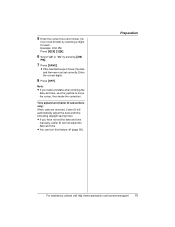
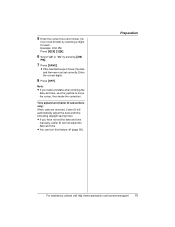
L If the handset beeps 3 times, the date and time were not set the date and time
manually, Caller ID will automatically adjust the date and time (including daylight saving time). Note: L If you have not set correctly. Time adjustment (Caller ID subscribers only) When calls are received, Caller ID will not adjust the date and time. L You can turn this feature off (page 59...
KXTG5561 User Guide - Page 26


... call is set to off , the
base unit will not ring for outside calls and it will ring at the low level for several seconds if: - Making/Answering Calls
Answering calls using another phone connected on the... IDENTA-RING), select a tone (Tone 1 to sound for intercom calls. PHONE}. Adjusting the ringer volume
4 levels (high/medium/low/off , press and hold {V} until the base unit beeps 2 times.
KXTG5561 User Guide - Page 35


... list. This lets you know if you should view the caller list to
search from the oldest call . Only the date and time of 3 patterns.
1 Local phone number
Example: 321-5555
2 Area code - Local phone number
Example: 1-555-321-5555
4 Press {C} or {s} to "×9"). Missed calls If a call on one of the most recent...
KXTG5561 User Guide - Page 36


...the phonebook.
Storing caller information into each time you receive a call these local numbers using caller information ... the area codes you want to edit once again. The default setting is no missed calls.
1 Press {CID} (left soft key...another area, you can turn it in the desired format (see "Editing a caller's phone number before calling back" on page 35), then call that you can call .
...
KXTG5561 User Guide - Page 41


... 58). Setting room monitor
Monitoring a room
Important: L Before monitoring, make sure the unit to
be set by pressing {OFF}.
Monitoring with the base unit, press {SP-PHONE} 2 times.
L ...be off the base unit's room monitor feature This allows the base unit to be monitored.
1 Press {MENU} (center of joystick).
2 Scroll to N, then press {SELECT}.
3 Scroll to "Set base unit", then ...
KXTG5561 User Guide - Page 44
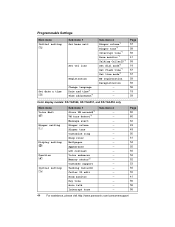
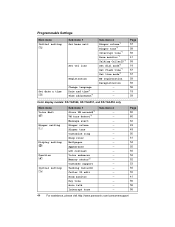
Programmable Settings
Main menu Initial setting N
Set date & time O
Sub-menu 1 Set base unit
Set tel line
Registration Change language Date and time*1 Time adjustment*1
Sub-menu 2 Ringer volume*1 Ringer tone*1 Interrupt tone*1 Room monitor*1 Talking CallerID*1 Set dial mode*1 Set flash time*1 Set line mode*1
HS registration
Deregistration - - - Page 57 58 58 41 58 18 57 57 59 58 56 18 59
Color...
KXTG5561 User Guide - Page 45
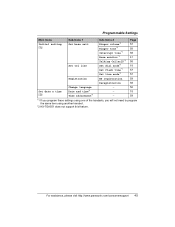
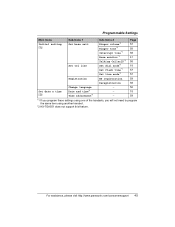
Programmable Settings
Main menu
Initial setting N
Sub-menu 1 Set base unit
Set tel line
Sub-menu 2 Ringer volume*1 Ringer tone*1 Interrupt tone*1 Room monitor*1 Talking CallerID*1 Set dial mode*1 Set flash time*1 Set line mode*1
Page 57 58 58 41 58 18 57 57
Registration
HS registration
59
Deregistration
58
Set date & time O
Change language Date and time*1 Time adjustment*1
-
56
-...
KXTG5561 User Guide - Page 46


... date and time. (Default: 12.31.2005)
{1}: English* {2}: Spanish
{1}: Pulse {2}: Tone*
{1}: 700 ms* {2}: 600 ms {3}: 400 ms {4}: 300 ms {5}: 250 ms {6}: 110 ms {7}: 100 ms {8}: 90 ms
{1}: A {2}: B*
Go to exit programming mode. Programmable Settings
Programming via direct commands
You can be operated near the base unit and while off the base unit or charger.
1 Press {MENU...
KXTG5561 User Guide - Page 48
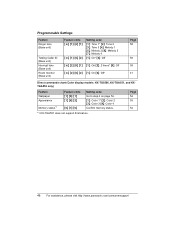
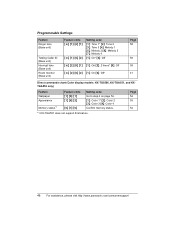
...
Feature Ringer tone (Base unit)
Talking Caller ID (Base unit) Interrupt tone (Base unit) Room monitor (Base unit)
Feature code {*} {1} {6} {1}
{*} {1} {6} {2}
Setting code
{1}: Tone 1* {2}: Tone 2 {3}: Tone 3 {4}: Melody 1 {5}: Melody 2 {6}: Melody 3 {7}: Melody 4
{1}: On* {0}: Off
{*} {2} {0} {1} {1}: On {2}: 2 times* {0}: Off
{*} {2} {0} {2} {1}: On {0}: Off*
Page 58
58 58 41
Direct...
KXTG5561 User Guide - Page 50


...Settings
melody or a song, you select a melody or a song, the ringer will continue to sound for several seconds if: -
Example:
Audio cable
2 Press {MENU...{SELECT}, then start recording.
8 To stop automatically. another phone connected on the audio device. Important: L If a call...ringers. Recording songs from an audio device for phone numbers stored in this product is used with ...
KXTG5561 User Guide - Page 57


... to "Set base unit", then press
{SELECT}.
4 Scroll to "Ringer volume", then press
{SELECT}.
5 Push the joystick up the Call Waiting call transferring, etc.) may not work correctly.
Set line mode to "A".
1 Press {MENU} (center of joystick).
2 Scroll to N, then press {SELECT}.
3 Scroll to "Set tel line", then press
{SELECT}.
4 Scroll to "Set flash time", then
press...
KXTG5561 User Guide - Page 59


...
1 Handset:
Press {MENU} (center of joystick).
2 Scroll to N, then press {SELECT}.
3 Scroll to "Registration", then press
{SELECT}.
4 Scroll to "HS registration", then
press {SELECT}.
5 Base unit:
Press and hold {INTERCOM} until the handset beeps. Registering the handset
If you want to use this feature on, select "Caller ID[auto]". Programmable Settings
Set date & time O
Time adjustment (Caller...
KXTG5561 User Guide - Page 60


... calls for you when you subscribe to this feature off
1 Press {MENU} (center of joystick).
2 Scroll to Q, then press {SELECT}.
...check the phone line to 3, then press and hold {CLEAR} until all digits are not sure which setting is required,...
press {SELECT}.
4 Enter your telephone company
for the required pause time. Enter the correct number. Consult your telephone company for details and ...
KXTG5561 User Guide - Page 79
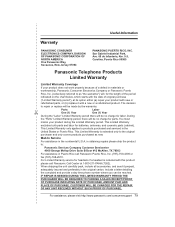
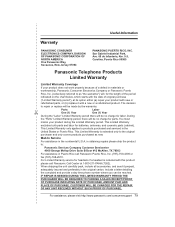
...-2910.
Include a letter detailing
the complaint and provide a day time phone number where you can be made by the warrantor. You must
... pack, include all accessories, and send it with the date of original purchase
("Limited Warranty period"), at 1-800-211...does not work properly because of a defect in the
United States or Puerto Rico.
For Limited Warranty service for headsets if ...
KXTG5561 User Guide - Page 80
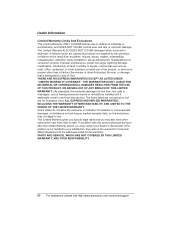
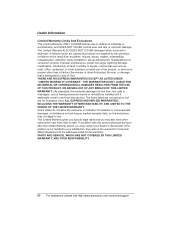
... misuse, abuse, neglect, mishandling, misapplication, alteration, faulty installation, set-up adjustments, misadjustment of consumer controls, improper maintenance, power line...visit http://www.panasonic.com/consumersupport Some states do not allow the exclusion or limitation of having... If a problem with this excludes damages for lost time, lost calls or messages, cost of incidental or consequential...
Similar Questions
Why Have To Set Date/time Eveytime? Kx-tga243b
why have to set date/time eveytime? kx-tga243b
why have to set date/time eveytime? kx-tga243b
(Posted by nattpng 8 years ago)
How To Set Date & Time In Panasonic Kx-t7731
(Posted by cathethan 9 years ago)
How To Change Date/time On This Phone
(Posted by Anonymous-136330 9 years ago)
How Do I Change The Settings On This Phone Ie Date Time
(Posted by 2020accounts 12 years ago)

