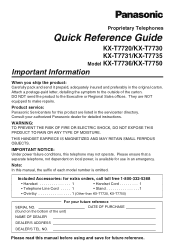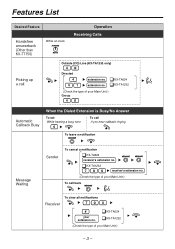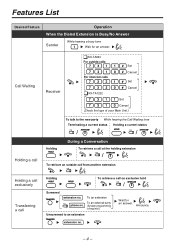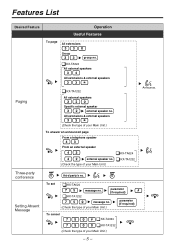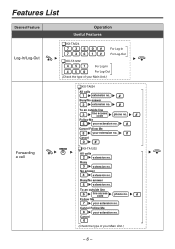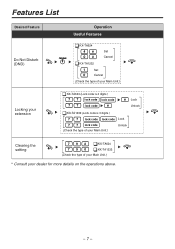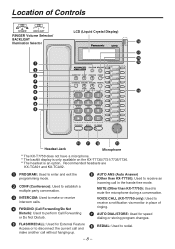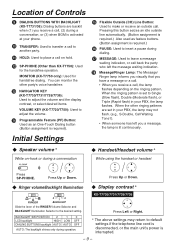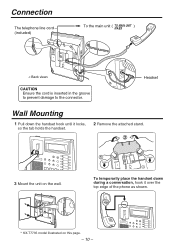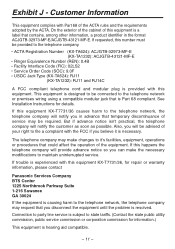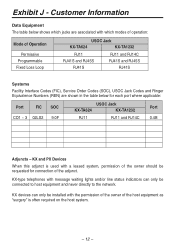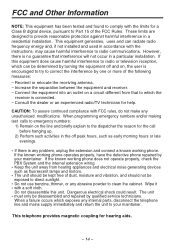Panasonic KX T7730 Support Question
Find answers below for this question about Panasonic KX T7730 - Digital Phone.Need a Panasonic KX T7730 manual? We have 1 online manual for this item!
Question posted by Anonymous-136330 on May 13th, 2014
How To Change Date/time On This Phone
Current Answers
Answer #1: Posted by stephanie0001 on May 13th, 2014 2:14 AM
How to Set the Time on Panasonic KX T7730 Phones
http://www.ehow.com/how_6881358_set-panasonic-kx-t7730-phones.html?ref=Track2&utm_source=ask
If my answer has helped you, you can help me a lot by selecting the "Acceptable Solution" button.
Related Panasonic KX T7730 Manual Pages
Similar Questions
How do I change the time on our KX-NT346 phones?
As title says- trying to set time and date on KX-T7730 model and it's about 10 years old.
i want to change date and time in kx t7730 phone?