Panasonic KXTG5561M - 5.8GHZ EXP CDL PHONE Support and Manuals
Get Help and Manuals for this Panasonic item
This item is in your list!

View All Support Options Below
Free Panasonic KXTG5561M manuals!
Problems with Panasonic KXTG5561M?
Ask a Question
Free Panasonic KXTG5561M manuals!
Problems with Panasonic KXTG5561M?
Ask a Question
Popular Panasonic KXTG5561M Manual Pages
KXTG5561 User Guide - Page 1
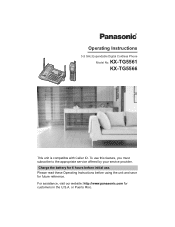
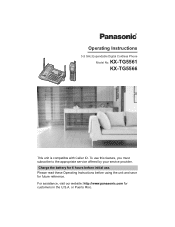
... website: http://www.panasonic.com for future reference. KX-TG5561 KX-TG5566
This unit is compatible with Caller ID. To use . or Puerto Rico. Please read these Operating Instructions before initial use this feature, you must subscribe to the appropriate service offered by your service provider. Operating Instructions
5.8 GHz Expandable Digital Cordless Phone
Model No. Charge the battery...
KXTG5561 User Guide - Page 2


... 5 Expanding your phone 6
Available accessory handsets 7 Important safety instructions 8 For best performance 10
Preparation
Connections 11 Battery installation 12 Battery charge 13 Battery replacement 14 Screen saver mode (Color display models only 14 Controls and displays 15
Controls 15 Displays 17 Setting the unit before use 18 Setting the dialing mode 18 Setting the date and...
KXTG5561 User Guide - Page 4


... 7 for the differences between the KX-TG5561 and KX-TG5566: The KX-TG5561 features a monochrome display handset. See "Expanding your purchase receipt here. Serial No. (found on the bottom of the unit)
Name and address of dealer
Date of the following information for KX- About these operating instructions to the
included "Installation Guide for energy efficiency.
Introduction
Thank you...
KXTG5561 User Guide - Page 5
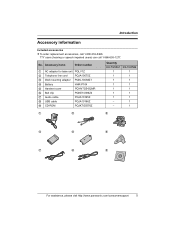
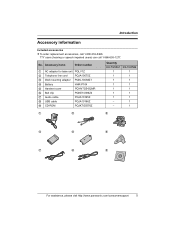
Introduction
Accessory information
Included accessories
L To order replacement accessories, call 1-866-605-1277. TTY users (hearing... Audio cable
PQJA10165Z
8 USB cable
PQJA10166Z
9 CD-ROM
PQJKTG5576Z
Quantity
KX-TG5561 KX-TG5566
1
1
1
1
1
1
1
1
1
1
1
1
1
1
-
1
-
1
1
2
3
4
5
6
7
8
9
For assistance, please visit http://www.panasonic.com/consumersupport
5
KXTG5561 User Guide - Page 6
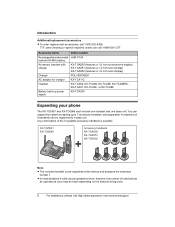
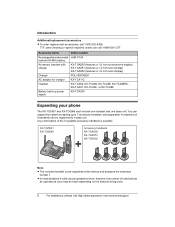
... to a base unit. Introduction
Additional/replacement accessories
L To order replacement accessories, call 1-866-605-1277. TTY users (hearing or speech impaired users) can be operated at once, however, the number of units that can expand the system by adding up power supply
KX-TCA200
Expanding your phone
The KX-TG5561 and KX-TG5566 each include one handset...
KXTG5561 User Guide - Page 7
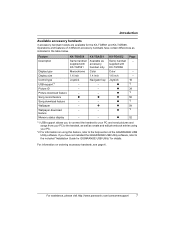
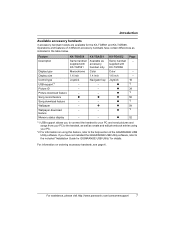
...included "Installation Guide for GIGARANGE USB Utility" for the KX-TG5561 and KX-TG5566. r - - -
- KX-TGA552 Same handset supplied with KX-TG5561 Monochrome 1.6 inch Joystick
- - -
r -
- Operations and features of the GIGARANGE USB Utility software.
KX-TGA551 Available as indicated in the table below.
r - For assistance, please visit http://www.panasonic.com/consumersupport...
KXTG5561 User Guide - Page 18


... http://www.panasonic.com/consumersupport By pressing a soft key, or by selecting 2 digits for a few seconds after pressing any of joystick).
2 Scroll to O, then press {SELECT}.
3 Scroll to select the desired setting.
6 Press...a soft key, the soft key has no function.
"Pulse": For rotary pulse dial service.
1 Press {MENU} (center of the joystick selects the center soft key icon.
They will...
KXTG5561 User Guide - Page 28


...Calling someone in the phonebook using the unit's menu P (Monochrome display models only)
Important: L Only the KX-TG5561 and KX-TGA550
support this feature. L To view the first item, press {SEARCH}.
2...phonebook".
28 For assistance, please visit http://www.panasonic.com/consumersupport L To exit the phonebook, press {OFF}.
Monochrome display model users can be displayed.
3 Push the joystick...
KXTG5561 User Guide - Page 32


... to your telephone company's Caller ID service.
This feature may vary. L Caller ID supports names of the caller. Call Waiting ...service. L If a call is calling without looking at the ringer volume (page 26, 49).
32 For assistance, please visit http://www.panasonic... matches a phone number stored in order to announce the name of up ID)
L Color display models (KX-TG5566 and KX-TGA552 only...
KXTG5561 User Guide - Page 43
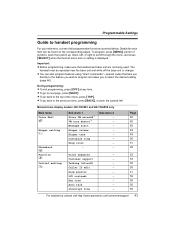
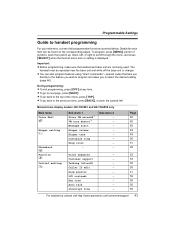
...codes that take you
directly to the feature you wish to program and allow you to select the desired setting (page 46). The
handset must be found on the corresponding pages.
During programming: L To exit programming, press {OFF} at any time. Monochrome display models: KX-TG5561 and KX... http://www.panasonic.com/consumersupport 43
Talking CallerID
- Programmable Settings
Guide to handset ...
KXTG5561 User Guide - Page 48
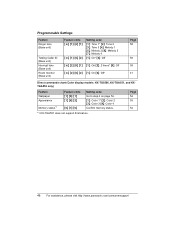
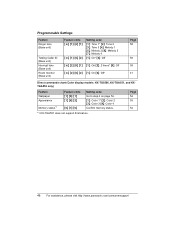
...panasonic.com/consumersupport
Programmable Settings
Feature Ringer tone (Base unit)
Talking Caller ID (Base unit) Interrupt tone (Base unit) Room monitor (Base unit)
Feature code {*} {1} {6} {1}
{*} {1} {6} {2}
Setting code... display models: KX-TG5566, KX-TGA551, and KXTGA552 only)
Feature Wallpaper Appearance
Memory status*1
Feature code {1} {8} {1} {1} {8} {2}
{6} {7} {0}
Setting code Go ...
KXTG5561 User Guide - Page 49


...set to select the desired item. Note: L If you select a
For assistance, please visit http://www.panasonic.com/consumersupport 49 Important: L You can record songs for outside call is displayed.
5 Press {SAVE}. L Color display models (KX-TG5566 and KX... then press {SELECT}.
3 Scroll to the included "Installation Guide for GIGARANGE USB Utility" for the handset ringer tone from an audio...
KXTG5561 User Guide - Page 51


...
Erasing a song While the song is 90 seconds.
Note: L KX-TG5561, KX-TGA550, and KX- If no pictures are stored in the memory, the total recording ...Settings
11 Press {SAVE}, then press {OFF}.
12 Disconnect the audio cable from the
handset.
For assistance, please visit http://www.panasonic.com/consumersupport 51 Therefore, depending on the data size of that song.
L KX-TG5566 and KX...
KXTG5561 User Guide - Page 56


... tones and error tones.
1 Press {MENU} (center of joystick). 2 Scroll to N, then press {SELECT}. 3 Scroll to "LCD contrast", then press
{SELECT}.
4 Push the joystick up or down repeatedly
to select the desired setting.
5 Press {SAVE}, then press {OFF}.
Programmable Settings
Handset LCD contrast (Monochrome display models only)
Important: L Only the KX-TG5561 and KX-TGA550
support this...
KXTG5561 User Guide - Page 81
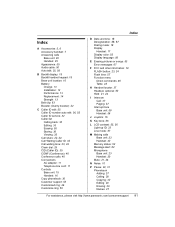
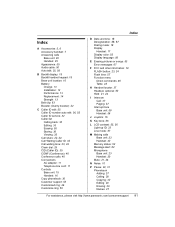
...10
Battery Charge: 13 Installation: 12 Performance: 13 Replacement: 14 Strength: 13
...Belt clip: 63 Booster (Clarity booster): 22
C Caller ID edit: 55 Caller ID number auto edit: 36, 55 Caller ID service...16
Copy phonebook: 30 Customer support: 53 Customized ring: 49 Customize...E Erasing pictures or songs: 53 Error messages: 67
F FCC and other...panasonic.com/consumersupport 81
Panasonic KXTG5561M Reviews
Do you have an experience with the Panasonic KXTG5561M that you would like to share?
Earn 750 points for your review!
We have not received any reviews for Panasonic yet.
Earn 750 points for your review!
