Panasonic KXTG5055W - 5.8GHZ FHSS CDL Support and Manuals
Get Help and Manuals for this Panasonic item
This item is in your list!

View All Support Options Below
Free Panasonic KXTG5055W manuals!
Problems with Panasonic KXTG5055W?
Ask a Question
Free Panasonic KXTG5055W manuals!
Problems with Panasonic KXTG5055W?
Ask a Question
Popular Panasonic KXTG5055W Manual Pages
KXTG5050 User Guide - Page 1


... is Caller ID compatible.
PLEASE READ BEFORE USE AND SAVE. Charge the battery for customers in the USA or Puerto Rico
Panasonic World Wide Web address: http://www.panasonic.com for 6 hours before initial use. 5.8 GHz Digital Cordless Phone
Operating Instructions
Model No. To display the Caller's name and phone number, you must subscribe to Caller ID service.
KXTG5050 User Guide - Page 2
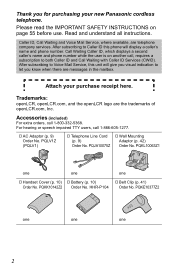
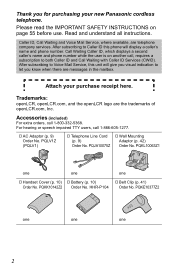
... 9)
Adaptor (p. 42)
Order No. Read and understand all instructions.
Attach your new Panasonic cordless telephone.
PQJA10075Z Order No. PQKE10377Z2
one
one
one
A Handset Cover (p. 10) A Battery (p. 10)
A Belt Clip (p. 41)
Order No. HHR-P104
Order No.
PQKK10142Z2 Order No.
After subscribing to Voice Mail Service, this phone will give you visual indication to let you...
KXTG5050 User Guide - Page 3


... location with no obstructions such as a TV, personal computer or another cordless phone's base unit, noise may be heard. Move away from the other cordless phone's base unit and closer to the base unit. • If you...• If you use the handset near another cordless phone.
Move away from electrical appliances such as walls.
Charge the battery for 6 hours before initial use ...
KXTG5050 User Guide - Page 4
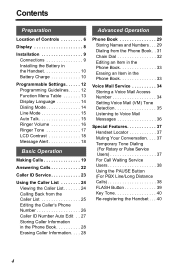
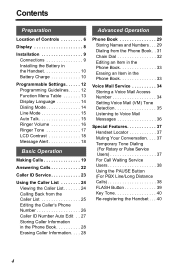
...Advanced Operation
Location of Controls 6
Display 8
Installation 9 Connections 9 Installing the Battery in the Handset 10 Battery Charge 10
Programmable Settings 12 Programming Guidelines. . . . . 12... the Phone Book . . 31 Chain Dial 32 Editing an Item in the Phone Book 33 Erasing an Item in the Phone Book 33
Voice Mail Service 34 Storing a Voice Mail Access Number 34 Setting Voice ...
KXTG5050 User Guide - Page 9


...
• USE ONLY WITH Panasonic AC ADAPTOR PQLV1 (Order No.
Preparation
Telephone System Answering System Useful Information
Installation
Connections
Raise the antennas. Fasten the AC adaptor cord. We recommend connecting a
standard telephone to the same telephone line or to a PBX which does not support Caller ID and voice mail
services, you cannot access those...
KXTG5050 User Guide - Page 17


... 1
For assistance, please call using another phone connected on the same
line.
1 Press [MENU].
2 Press the soft key ( SELECT ) at "Ringer
setting". another person answers the call : 1-800...If you answer the call, or -
the caller hangs up before you subscribe to a Distinctive Ring Service (such as IDENTA-RING) from your
telephone company with 2 or 3 consecutive rings, select a bell...
KXTG5050 User Guide - Page 21


...turn off manually.
1. IN USE SPIPRIVACY1[1] Talk
00-00-32
( V...hanging up or put a call on automatically or manually, battery operating time
may be turned on
automatically...off".
1=Phone book 2=Booster on 3=Caller IQ
• You can also turn this feature off setting will be...then press [OFF]. Press [2] to hear, turn off manually during the same call . If it will light for ...
KXTG5050 User Guide - Page 23


... you answer the call from an area which does not support Caller ID, you subscribe to both Caller ID and Call Waiting with Caller ID services offered by your area, and to send his/her information...• If the unit does not receive Caller ID information, one of the same phone numbers stored in the phone book, the handset will show the length of the following will be received. Example...
KXTG5050 User Guide - Page 32


...the phone book: 1-555-012-3456 (Destination Number)
1 While you have rotary or pulse service, you add pauses where needed when storing numbers. Press [MENU].
1=Phone book 2=Booster on a call . Phone ...need to 4 for any remaining
numbers.
• If you have stored in the phone book, then manually or automatically dial your PIN when storing in step 1 to change the dialing mode temporarily...
KXTG5050 User Guide - Page 34


...password
Pressing the soft key ( PAUSE ) once creates a 3.5 second delay and counts as one digit.
Store VM access#
5 Enter your access number, up to "Initial setting" by your line is busy. If you subscribe to answer the phone or when your telephone company. Initial setting...digit is erased. Voice Mail Service
Voice mail is an automatic answering service offered by pressing
[d] or ...
KXTG5050 User Guide - Page 35


See below to turn this programming when: - Initial setting Voice Mail
4 Scroll to a voice mail service, -
your phone is required, consult your local telephone company or contact the Panasonic Customer Call Center.
1 Press [MENU].
2 Scroll to "Initial setting" by a continuous dial tone, this indicates that a new message was recorded at "Voice Mail". For assistance, please ...
KXTG5050 User Guide - Page 50


...41).
• If "SP-phone" is being displayed.
• Check the settings (p. 9-11). • Dialing to the headset. For more information about Caller IQ
• Call openLCR's customer service department at : 1-800-211-PANA(7262)
openLCR service for Caller IQ
Problem
Cause & Remedy
When you cannot solve a problem, consult
openLCR (see below). Troubleshooting
Problem
Cause & Remedy
The...
KXTG5050 User Guide - Page 57


... to party line service is experienced, move the cordless telephone further away from that interference will often reduce, or eliminate, interference. If your home has specially wired alarm equipment connected to which can radiate radio frequency energy and, if not installed and used in a particular installation. This device complies with the instructions, may not be...
KXTG5050 User Guide - Page 58


...repaired by one of the authorized Panasonic Factory Service Centers.
When you hold the phone to the telephone network or premises wiring using this phone... phone ...specific provided belt-clip. The handset unit may be ungraded to recognize newly established network area codes and exchange codes... upgrade the...instruct...phone operates properly, have your ear, noise might be installed...any trouble ...
KXTG5050 User Guide - Page 64


...service
• Visit our website: http://www.panasonic.com/support • Contact us via the web at: http://www.panasonic.com/contactinfo • Call us at: 1-800-211-PANA(7262)
When you need assistance with setup or operation, please call 1-800-211-PANA(7262)
For hearing or speech impaired TTY users, TTY : 1-877-833-8855
Panasonic...your unit to the Panasonic Consumer Electronics Company listed...
Panasonic KXTG5055W Reviews
Do you have an experience with the Panasonic KXTG5055W that you would like to share?
Earn 750 points for your review!
We have not received any reviews for Panasonic yet.
Earn 750 points for your review!
