Panasonic KXTG5571M - 5.8GHZ EXP CDL PHONE Support and Manuals
Get Help and Manuals for this Panasonic item
This item is in your list!

View All Support Options Below
Free Panasonic KXTG5571M manuals!
Problems with Panasonic KXTG5571M?
Ask a Question
Free Panasonic KXTG5571M manuals!
Problems with Panasonic KXTG5571M?
Ask a Question
Popular Panasonic KXTG5571M Manual Pages
KXTG5571 User Guide - Page 1
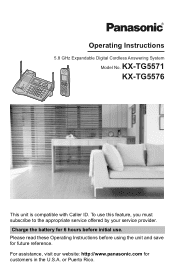
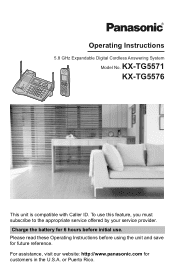
Operating Instructions
5.8 GHz Expandable Digital Cordless Answering System
Model No. KX-TG5571 KX-TG5576
This unit is compatible with Caller ID. Charge the battery for 6 hours before using the unit and save for customers in the U.S.A. Please read these Operating Instructions before initial use this feature, you must subscribe to the appropriate service offered by your service provider...
KXTG5571 User Guide - Page 3


... system settings J 67 Remote code 67 Ring count 68 Caller's recording time 69 Message alert 69 Turning call screening on/off 69
Table of Contents
Useful Information
Wall mounting 70 Belt clip 73 Headset (optional 73 Error messages 74 Troubleshooting 76 FCC and other information 83 openLCR service for the Caller IQ feature 85 Specifications 86...
KXTG5571 User Guide - Page 4
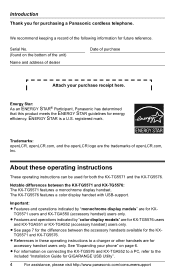
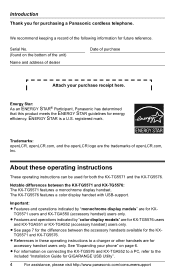
... these operating instructions to the included "Installation Guide for future reference.
The KX-TG5576 features a color display handset with USB-support. L For information on page 6. Trademarks: openLCR, openLCR.com, and the openLCR logo are for accessory handset users only.
Notable differences between the accessory handsets available for purchasing a Panasonic cordless telephone...
KXTG5571 User Guide - Page 5
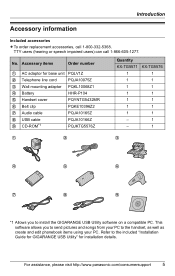
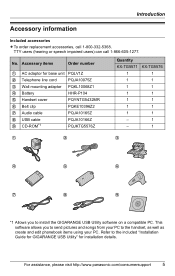
... GIGARANGE USB Utility software on a compatible PC. Refer to the included "Installation Guide for GIGARANGE USB Utility" for base unit PQLV1Z
2 Telephone line cord
PQJA10075Z
3 Wall mounting adaptor PQKL10068Z1
4 Battery
HHR-P104
5 Handset cover
PQYNTG5432MR
6 Belt clip
PQKE10396Z2
7 Audio cable
PQJA10165Z
8 USB cable 9 CD-ROM*1
PQJA10166Z PQJKTG5576Z
Quantity
KX-TG5571 KX-TG5576...
KXTG5571 User Guide - Page 6
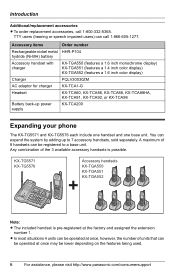
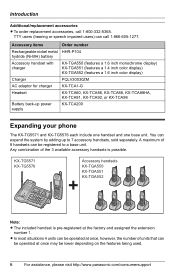
... replacement accessories, call 1-866-605-1277. You can be lower depending on the features being used.
6
For assistance, please visit http://www.panasonic.com/consumersupport
L In most situations 4 units can be operated at once, however, the number of 8 handsets can expand the system by adding up power supply
KX-TCA200
Expanding your phone
The KX-TG5571...
KXTG5571 User Guide - Page 7


...
50
*2
54
*2
52
*1 USB-support allows you have certain differences as accessory handset only Color 1.4 inch Navigator key
- - - KX-TGA552 Same handset supplied with KX-TG5571 Monochrome 1.6 inch Joystick
- - - For assistance, please visit http://www.panasonic.com/consumersupport
7 Operations and features of 3 different accessory handsets have not installed the GIGARANGE USB Utility software...
KXTG5571 User Guide - Page 17


...messages will not be set .
W
Voice ...error
9@
Answering system is in use.
Speaker is on . When viewing the caller
list: indicates that you
have called back this
caller or viewed this caller
information.
*1 Monochrome display models: KX-TG5571 and KXTGA550 only
*2 Color display models: KX-TG5576, KX-TGA551, and KXTGA552 only
For assistance, please visit http://www.panasonic...
KXTG5571 User Guide - Page 19


...
If you cannot make the correction. For assistance, please visit http://www.panasonic.com/consumersupport 19 L You can turn this setting depending on your telephone line service. L If the handset beeps 3 times, the date and time were not set the date and time
manually, Caller ID will automatically adjust the date and time (including daylight...
KXTG5571 User Guide - Page 28


...http://www.panasonic.com/consumersupport...model users can be displayed.
3 Push the joystick down repeatedly
to erase all
characters or numbers. Enter the appropriate character or number.
L To exit the phonebook, press {OFF}.
Adding items/calling someone in the phonebook using the unit's menu P (Monochrome display models only)
Important: L Only the KX-TG5571 and KX-TGA550
support...
KXTG5571 User Guide - Page 32


... and it matches a phone number stored in the phonebook, the handset will use this service in your telephone company's Caller ID service. L If the unit does not receive Caller ID
information, the unit will be displayed. L The unit will announce each letter of up ID)
L Color display models (KX-TG5576 and KX-TGA552 only): When Caller...
KXTG5571 User Guide - Page 43
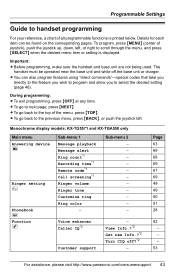
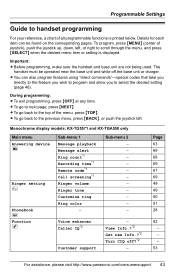
... the desired setting (page 46). Programmable Settings
Guide to handset programming
For your reference, a chart of all programmable functions is displayed. Monochrome display models: KX-TG5571 and KX-TGA550 only
Main menu Answering device J
Ringer setting K
Phonebook P Function M
Sub-menu 1 Message playback Message alert Ring count*1 Recording time*1 Remote code*1 Call screening*1 Ringer...
KXTG5571 User Guide - Page 51


... color
You can change .
Programmable Settings
11 Press {SAVE}, then press {OFF}.
12 Disconnect the audio cable from the
handset. Note:
L KX-TG5571, KX-TGA550, and KXTGA551 only: The ...desired ringer indicator color.
5 Press {SAVE}, then press {OFF}. For assistance, please visit http://www.panasonic.com/consumersupport 51 L If the erased song was used for the
handset ringer (page 49), "Tone...
KXTG5571 User Guide - Page 56


...error tones.
1 Press {MENU} (center of joystick). 2 Scroll to N, then press {SELECT}. 3 Scroll to "LCD contrast", then press
{SELECT}.
4 Push the joystick up or down repeatedly
to select the desired setting.
5 Press {SAVE}, then press {OFF}. Programmable Settings
Handset LCD contrast (Monochrome display models only)
Important: L Only the KX-TG5571 and KX-TGA550
support...://www.panasonic.com/...
KXTG5571 User Guide - Page 79


... assistance, please visit http://www.panasonic.com/consumersupport 79 Useful Information
Caller ID
Problem The handset does not display the caller's name and/or phone number.
L Other telephone equipment may...to Caller ID service. Cause & solution
L You have an incorrect edited pattern (for the answering system is turned off. L The Caller ID number auto edit feature is set to 15 ...
KXTG5571 User Guide - Page 90


...Battery Charge: 13 Installation: 12 Performance: 13 Replacement: 14 Strength: ...13 Belt clip: 73 Booster (Clarity booster): 22
C Caller ID edit: 55 Caller ID number auto edit: 36, 55 Caller ID service...Copy phonebook: 30 Customer support: 53
Customized ring: 49... 66 Erasing songs and pictures: 53 Error messages: 74
F FCC and other ... Touch tone phone: 65
M Making calls Base...
Panasonic KXTG5571M Reviews
Do you have an experience with the Panasonic KXTG5571M that you would like to share?
Earn 750 points for your review!
We have not received any reviews for Panasonic yet.
Earn 750 points for your review!
