Panasonic KXTG5202 - 5.8 GHZ EXP.CRDLESS PHONE SYS Support and Manuals
Get Help and Manuals for this Panasonic item
This item is in your list!

View All Support Options Below
Free Panasonic KXTG5202 manuals!
Problems with Panasonic KXTG5202?
Ask a Question
Free Panasonic KXTG5202 manuals!
Problems with Panasonic KXTG5202?
Ask a Question
Popular Panasonic KXTG5202 Manual Pages
5.8 Ghz Exp.crdless Phone Sys - Page 1
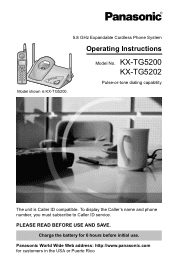
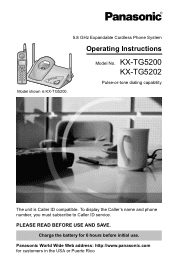
KX-TG5200 KX-TG5202
Pulse-or-tone dialing capability
The unit is KX-TG5200.
To display the Caller's name and phone number, you must subscribe to Caller ID service.
Panasonic World Wide Web address: http://www.panasonic.com for 6 hours before initial use. 5.8 GHz Expandable Cordless Phone System
Operating Instructions
Model shown is Caller ID compatible.
PLEASE READ BEFORE USE AND...
5.8 Ghz Exp.crdless Phone Sys - Page 2
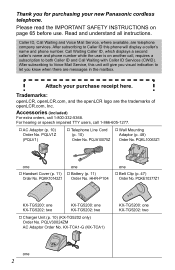
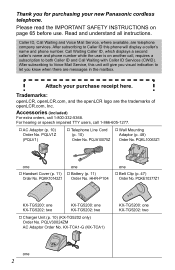
... instructions.
PQJA10075Z Order No. HHR-P104
one KX-TG5202: two
A Charger Unit (p. 10) (KX-TG5202 only)
Order No. PQKE10377Z1
KX-TG5200: one KX-TG5202: two
KX-TG5200: one
A Belt Clip (p. 47)
Order No.
Caller ID, Call Waiting and Voice Mail Service, where available, are messages in the mailbox. After subscribing to Caller ID this unit will display a caller's name and phone...
5.8 Ghz Exp.crdless Phone Sys - Page 3


...1 and 2. KX-TG5202
Up to 2 accessory handsets can expand the system by adding up to 2 accessory handsets, sold separately.
The model numbers of 4...KX-TG5202 users
KX-TG5202 includes two handsets, one charger unit and one base unit. The illustration is KX-TGA520.
• The included handset is included with each to the base unit. (Please read the accessory handset's Installation Manual...
5.8 Ghz Exp.crdless Phone Sys - Page 6
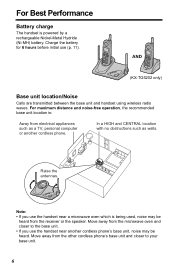
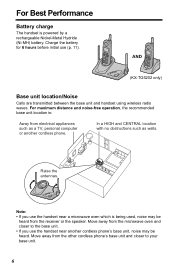
...a HIGH and CENTRAL location with no obstructions such as a TV, personal computer or another cordless phone's base unit, noise may be heard.
Move away from electrical appliances such as walls. For ...unit. • If you use the handset near another cordless phone.
Note: • If you use (p. 11). AND
(KX-TG5202 only)
Base unit location/Noise
Calls are transmitted between the base ...
5.8 Ghz Exp.crdless Phone Sys - Page 8
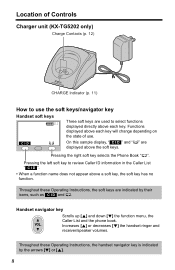
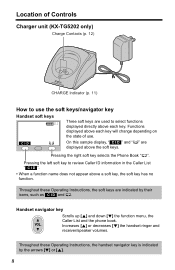
...Instructions, the handset navigator key is indicated by their icons, such as C I D ". • When a function name does not appear above each key will change depending on the state of Controls
Charger unit (KX-TG5202...and down [d] the function menu, the Caller List and the phone book.
Throughout these Operating Instructions, the soft keys are displayed above each key. Location of ...
5.8 Ghz Exp.crdless Phone Sys - Page 10
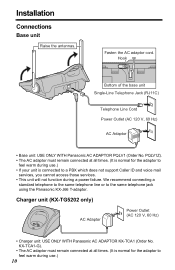
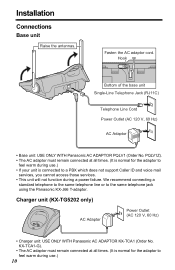
....
Installation
Connections
Base unit
Raise the antennas.
KX-TCA1-G).
• The AC adaptor must remain connected at all times. (It is connected to the same telephone jack using the Panasonic KX-J66 T-adaptor. We recommend connecting a
standard telephone to the same telephone line or to a PBX which does not support Caller ID and voice mail
services...
5.8 Ghz Exp.crdless Phone Sys - Page 20
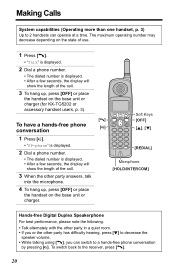
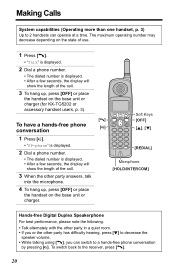
... or charger (for KX-TG5202 or accessory handset users, p. 3).
[ ]
To have a hands-free phone
[ ]
conversation
Soft Keys [OFF]
[B], [d]
1 Press [s].
• "SP-phone" is displayed.
2 Dial a phone number.
• The... one handset, p. 3) Up to 2 handsets can switch to a hands-free phone conversation
by pressing [s]. Hands-free Digital Duplex Speakerphone For best performance, please note ...
5.8 Ghz Exp.crdless Phone Sys - Page 22


...
Scroll to select "2=Booster on" or "2=Booster off".
1=Phone book 2=Booster on 3=Caller IQ
• You can be...for KX-TG5202 or accessory handset users, p. 3).
22 It will flash during a conversation. • If this feature is turned off manually during... on/off setting will not be turned on or off manually.
1. Making Calls
Voice Enhancer Technology
Panasonic's Voice Enhancer...
5.8 Ghz Exp.crdless Phone Sys - Page 35


The destination handset will stop . Enter extension#
:2
dB
Select item
6 Scroll to the desired phone book item by
pressing [d] or [B]. • To search for KX-TG5202 or accessory handset users, p. 3) until copying finishes, otherwise copying will save the items in its phone book.
• If an outside call : 1-800-211-PANA(7262)
35
Copy 1 item...
5.8 Ghz Exp.crdless Phone Sys - Page 38


...You can announce the transfer. Press [OFF] to hang up , your phone. From the Handset 1 to your phone will ring and the call will be returned to the Handset 2
1 ...; The call an extension from step 1. Quick call transfer Handset
You can transfer a call without waiting for KX-TG5202 or accessory handset users, p. 3).
• Any user can also answer a page by pressing [C] or ...
5.8 Ghz Exp.crdless Phone Sys - Page 54
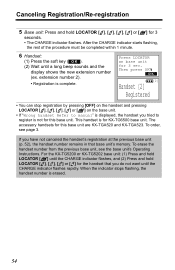
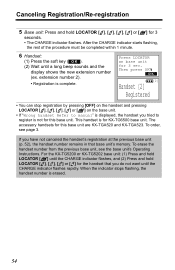
...handset number remains in that you tried to manual" is for 3 sec. Canceling Registration/Re... KX-TG6500 base unit. extension number 2).
• Registration is erased.
54 For the KX-TG5200 or KX-TG5202 ...KX-TGA520 and KX-TGA523. This handset is displayed, the handset you do not want until the CHARGE indicator flashes rapidly.
To order, see the base unit's Operating Instructions...
5.8 Ghz Exp.crdless Phone Sys - Page 55
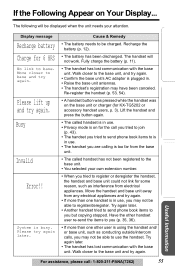
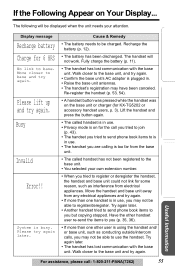
... one handset is
in use. • Privacy mode is on for KX-TG5202 or accessory handset users, p. 3). Please try again.
• If...53, 54).
Try again later.
• Another handset tried to send phone book items to join
(p. 43). • The handset you are calling ... not link for 6 HRS • The battery has been discharged. Error!!
• When you tried to the base unit.
• You...
5.8 Ghz Exp.crdless Phone Sys - Page 56


... not been copied to store an item in the phone book, the phone book memory was full and copying stopped. Register the handset (p. 54, steps 5 and 6).
• A voice mail access number is an example.)
Phone book No items stored
Invalid. For the KX-TG5200 or KX-TG5202 base unit: (1) Press and hold LOCATOR or [ ] for this...
5.8 Ghz Exp.crdless Phone Sys - Page 63


...Answering System Useful Information
To download data from openLCR Handset
Each time you will be updated. Store items by following is complete, a beep
sounds. For assistance, please ... data from another area to "Get new Info.?" openLCR Service for KX-TG5202 or accessory handset users, p. 3). Get new Info.? Listen & follow phone guidance.
4 Follow the voice prompt to start downloading.
...
5.8 Ghz Exp.crdless Phone Sys - Page 70


... (KX-TG5202 only)
Power Supply:
AC adaptor (120 V AC, 60 Hz)
Power Consumption: Standby: Approx. 0.8 W
Maximum: Approx. 4.0 W
Dimensions (H x W x D): Approx. 69 mm x 74 mm x 100 mm
Mass (Weight):
(2 23/32" x 2 29/32" x 3 15/16") Approx. 120 g (0.28 lb.)
N Dialing Mode:
Tone (DTMF)/Pulse
N Operating Environment: 5 °C - 40 °C (41 °F - 104 °F)
Specifications are...
Panasonic KXTG5202 Reviews
Do you have an experience with the Panasonic KXTG5202 that you would like to share?
Earn 750 points for your review!
We have not received any reviews for Panasonic yet.
Earn 750 points for your review!
