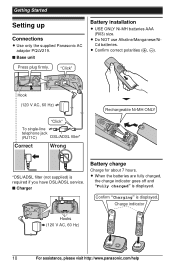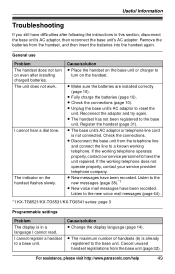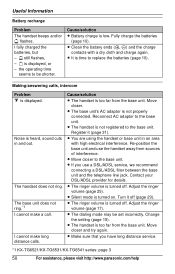Panasonic KXTG6532 Support Question
Find answers below for this question about Panasonic KXTG6532 - EXPAND DIGITAL ANS SYS.Need a Panasonic KXTG6532 manual? We have 1 online manual for this item!
Question posted by rjbree on January 19th, 2013
Where Is The Clear Button On The Kx Tg6532? To Use When Dialing To Correct A Dig
The person who posted this question about this Panasonic product did not include a detailed explanation. Please use the "Request More Information" button to the right if more details would help you to answer this question.
Current Answers
Related Panasonic KXTG6532 Manual Pages
Similar Questions
Panasonic Cordless Phone Troubleshooting Kx-tga246w. No Dial Tone
When TALK button is pressed, I get no dial tone. Phone emits 3 short beeps and phone window says, "n...
When TALK button is pressed, I get no dial tone. Phone emits 3 short beeps and phone window says, "n...
(Posted by Douglldo 9 years ago)
Answer/on/off Button Kx-tg6671c
Hello, When a party has left a message on my answering machine, should I be getting a flash signal w...
Hello, When a party has left a message on my answering machine, should I be getting a flash signal w...
(Posted by realsue 9 years ago)
Can Panasonic Kx-t7731 Use Wireless Headset
(Posted by jwgrofo 10 years ago)
Panasonsic Kx-tg7743 - Use In Canada
Hi I have Panasonic KX-TG7743 telephone and would like to know if will work with Apple 4S in Cana...
Hi I have Panasonic KX-TG7743 telephone and would like to know if will work with Apple 4S in Cana...
(Posted by anands77 10 years ago)
Eliminating Area Code For Local Calls
How do I stop 1+Area Code from showing up on local calls. If I want to return the call from the scre...
How do I stop 1+Area Code from showing up on local calls. If I want to return the call from the scre...
(Posted by plagolf 11 years ago)