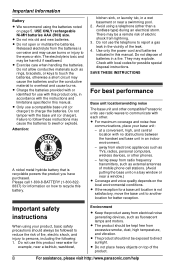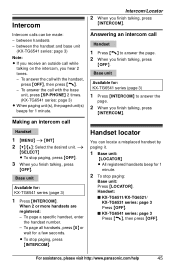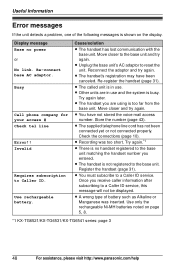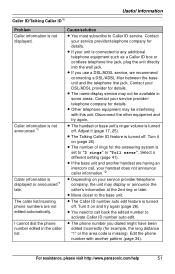Panasonic KXTG6532 - EXPAND DIGITAL ANS SYS Support and Manuals
Get Help and Manuals for this Panasonic item

View All Support Options Below
Free Panasonic KXTG6532 manuals!
Problems with Panasonic KXTG6532?
Ask a Question
Free Panasonic KXTG6532 manuals!
Problems with Panasonic KXTG6532?
Ask a Question
Most Recent Panasonic KXTG6532 Questions
Eliminating Area Code For Local Calls
How do I stop 1+Area Code from showing up on local calls. If I want to return the call from the scre...
How do I stop 1+Area Code from showing up on local calls. If I want to return the call from the scre...
(Posted by plagolf 11 years ago)
Where Is The Clear Button On The Kx Tg6532? To Use When Dialing To Correct A Dig
(Posted by rjbree 11 years ago)
Calls List
In the list of previously incomming calls, how do i see the date and clock of that call?
In the list of previously incomming calls, how do i see the date and clock of that call?
(Posted by cawbflm 12 years ago)
Incoming Call
How do i see the date and clock in the list of saved incoming calls, including missed calls? All i ...
How do i see the date and clock in the list of saved incoming calls, including missed calls? All i ...
(Posted by cawbflm 12 years ago)
Popular Panasonic KXTG6532 Manual Pages
Panasonic KXTG6532 Reviews
We have not received any reviews for Panasonic yet.