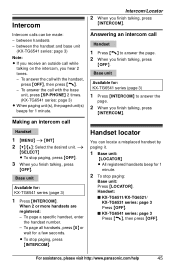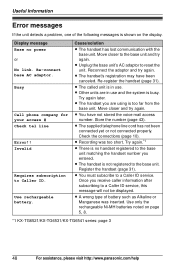Panasonic KXTG6541 - EXPAND DIGITAL ANS SYS Support and Manuals
Get Help and Manuals for this Panasonic item

View All Support Options Below
Free Panasonic KXTG6541 manuals!
Problems with Panasonic KXTG6541?
Ask a Question
Free Panasonic KXTG6541 manuals!
Problems with Panasonic KXTG6541?
Ask a Question
Most Recent Panasonic KXTG6541 Questions
Kx-tga652 Error Message Base No Power
(Posted by Anonymous-128608 10 years ago)
Can I Buy Just The Charger Base For Kxtg6541 Remote Phones Somewhere?
(Posted by hollydogshaver 11 years ago)
Shows New Voice Mail On Display
it shows "new voice mail" on its display, however, there are no msgs in the voice mail box, I erased...
it shows "new voice mail" on its display, however, there are no msgs in the voice mail box, I erased...
(Posted by Anonymous-61195 11 years ago)
Popular Panasonic KXTG6541 Manual Pages
Panasonic KXTG6541 Reviews
We have not received any reviews for Panasonic yet.