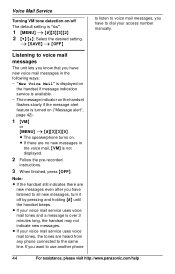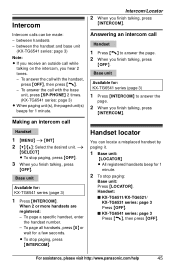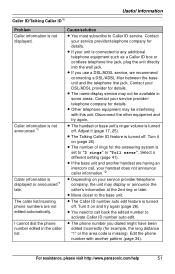Panasonic KXTG6545 - EXPAND DIGITAL ANS SYS Support and Manuals
Get Help and Manuals for this Panasonic item

View All Support Options Below
Free Panasonic KXTG6545 manuals!
Problems with Panasonic KXTG6545?
Ask a Question
Free Panasonic KXTG6545 manuals!
Problems with Panasonic KXTG6545?
Ask a Question
Most Recent Panasonic KXTG6545 Questions
I Have Kx-tg6511 How Do I Set Up The Ringer Count?
(Posted by rkddoine 11 years ago)
Panasonic Kx-tg6545sk Base Speaker Not
Working And Answering Machine Not Worki
All 5 of the cordless phones work OK. Just the Base speaker no longer works & the answering mac...
All 5 of the cordless phones work OK. Just the Base speaker no longer works & the answering mac...
(Posted by calvincooper1 11 years ago)
Dect Hy-097 Manuel
(Posted by sandra551 11 years ago)
Silent Phone
One of the 5 phone units in our KX-TG6545 does not ring or make any other key sounds but does operat...
One of the 5 phone units in our KX-TG6545 does not ring or make any other key sounds but does operat...
(Posted by weixel774 12 years ago)
How To Retrieve Messages From Another Phone
How can I retrieve my voicemail messages from outside the house calling in on antoher phone?
How can I retrieve my voicemail messages from outside the house calling in on antoher phone?
(Posted by cornford 12 years ago)
Popular Panasonic KXTG6545 Manual Pages
Panasonic KXTG6545 Reviews
We have not received any reviews for Panasonic yet.