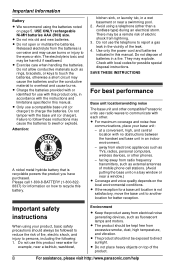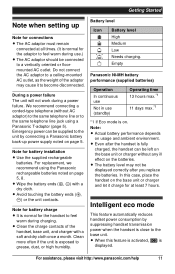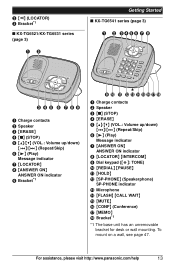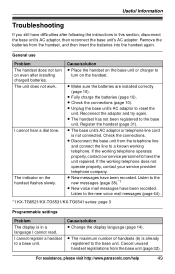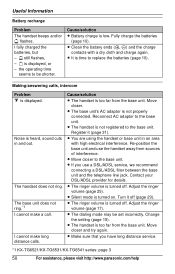Panasonic KXTG6545 Support Question
Find answers below for this question about Panasonic KXTG6545 - EXPAND DIGITAL ANS SYS.Need a Panasonic KXTG6545 manual? We have 1 online manual for this item!
Question posted by calvincooper1 on November 15th, 2012
Panasonic Kx-tg6545sk Base Speaker Not Working And Answering Machine Not Worki
All 5 of the cordless phones work OK.
Just the Base speaker no longer works & the answering machine not working.
Do I need to replace the Base with a new one or is there a battery that may need replacing?
Current Answers
Related Panasonic KXTG6545 Manual Pages
Similar Questions
I Have Kx-tg6511 How Do I Set Up The Ringer Count?
(Posted by rkddoine 11 years ago)
Answering Machine In Panasonic Kxtg4771c Cordless Phone
Hi, Is the Panasonic KX-TG4771C cordless phoneanswering machine a plug and use feature? Do I need to...
Hi, Is the Panasonic KX-TG4771C cordless phoneanswering machine a plug and use feature? Do I need to...
(Posted by florencewong3 11 years ago)
Panasonic Kx-tg6641 Base Unit Not Working
panasonic kx-tg6641 base unit not working when i place my handset on it it shows charging and also b...
panasonic kx-tg6641 base unit not working when i place my handset on it it shows charging and also b...
(Posted by rp2605 11 years ago)
Register Newer Handset To Prior Base Station Model
How can I register handset KX-tga-660 to an earlier base station Panasonic Kx-tga6545? Both units ar...
How can I register handset KX-tga-660 to an earlier base station Panasonic Kx-tga6545? Both units ar...
(Posted by lmschips 12 years ago)
What Is The Difference Between Model # Kx-tg-6545b And Model #kx-tg-6533b?
(Posted by abernardp 13 years ago)