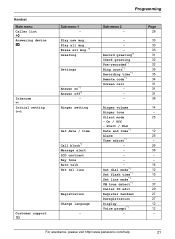Panasonic KXTG1061 - EXPAND DIGITAL ANS SYS Support and Manuals
Get Help and Manuals for this Panasonic item

View All Support Options Below
Free Panasonic KXTG1061 manuals!
Problems with Panasonic KXTG1061?
Ask a Question
Free Panasonic KXTG1061 manuals!
Problems with Panasonic KXTG1061?
Ask a Question
Most Recent Panasonic KXTG1061 Questions
Phonebook Transfer
IS IT POSSIBLE TO TRANSFER THE PHONEBOOK FROM A KXTG1061 TO A KXTG6531?
IS IT POSSIBLE TO TRANSFER THE PHONEBOOK FROM A KXTG1061 TO A KXTG6531?
(Posted by fsheplavy 12 years ago)
How Do I Record A Greetings Message?
Thank You
(Posted by grayci54 12 years ago)
Unblock Telephone Number
How do you unblock a number you have blocked?
How do you unblock a number you have blocked?
(Posted by photobywmjr 12 years ago)
Popular Panasonic KXTG1061 Manual Pages
Panasonic KXTG1061 Reviews
We have not received any reviews for Panasonic yet.