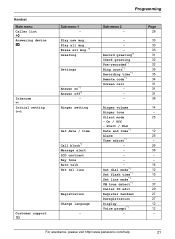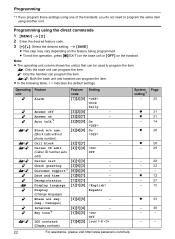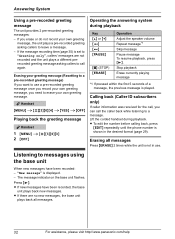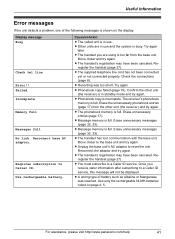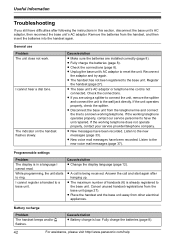Panasonic KXTG1061 Support Question
Find answers below for this question about Panasonic KXTG1061 - EXPAND DIGITAL ANS SYS.Need a Panasonic KXTG1061 manual? We have 1 online manual for this item!
Question posted by grayci54 on December 8th, 2011
How Do I Record A Greetings Message? Thank You
The person who posted this question about this Panasonic product did not include a detailed explanation. Please use the "Request More Information" button to the right if more details would help you to answer this question.
Current Answers
Answer #1: Posted by techie12330 on December 8th, 2011 7:07 PM
The information that you are looking for is found here:
http://service.us.panasonic.com/OPERMANPDF/KXTG1061-MUL.PDF
pay attention to page #31
Related Panasonic KXTG1061 Manual Pages
Similar Questions
How To Record Voicemail Message On Panasonic Kxtg4031
how to record new voicemail message on my Panasonic KXTg 4031?
how to record new voicemail message on my Panasonic KXTg 4031?
(Posted by dnnh 10 years ago)
Record Greeting On Base Unit
I am setting up my Panasonic KXTG4772. I am trying to record my greeting message. In the operating...
I am setting up my Panasonic KXTG4772. I am trying to record my greeting message. In the operating...
(Posted by onyourmark 11 years ago)
Kx-ts620ex Not Records Incoming Message From Skypeout
skypeout call is incompatible with Panasonic KX-TS620EX landline phone answering machineorPanasonic ...
skypeout call is incompatible with Panasonic KX-TS620EX landline phone answering machineorPanasonic ...
(Posted by hjh71252 11 years ago)
I Have A Panasonic Kx-tg6641 How Do I Erase All Recorded Greetings Can
I have several messages on the "recording your greeting message" and I don't know how to erase them ...
I have several messages on the "recording your greeting message" and I don't know how to erase them ...
(Posted by bettykrause 11 years ago)