Panasonic KXTG1062 - EXPAND DIGITAL ANS SYS Support and Manuals
Get Help and Manuals for this Panasonic item
This item is in your list!

View All Support Options Below
Free Panasonic KXTG1062 manuals!
Problems with Panasonic KXTG1062?
Ask a Question
Free Panasonic KXTG1062 manuals!
Problems with Panasonic KXTG1062?
Ask a Question
Popular Panasonic KXTG1062 Manual Pages
Expand Digital Ans Sys - Multi Language - Page 1


... the unit and save them for purchasing a Panasonic product. KX-TG1061
with 3 Handsets
Model No. KX-TG1062
with 2 Handsets
Model No. KX-TG1063
Model shown is an environmental label showing that the products are certified as Panasonic's Green Products.
This unit is compatible with Caller ID. Operating Instructions
Expandable Digital Corded/Cordless Answering System
Model No.
Expand Digital Ans Sys - Multi Language - Page 2


... Registering a unit 27
Caller ID Service
Using Caller ID service 28 Caller list 28
Answering System
Answering system 31 Turning the answering system on/off 31 Greeting message 31 Listening to messages using the base unit . . . . 32 Listening to messages using the handset . . . . . 33 Remote operation 34 Answering system settings 35
Voice Mail Service
Voice mail service 37
Intercom/Locator...
Expand Digital Ans Sys - Multi Language - Page 12


... "Español" as the voice guidance language of the answering system. In this setting according to save. 4 Proceed with the operation for your telephone line service.
Getting started
Initial settings
Symbol meaning:
Symbol = Y Example: {V}/{^}: "Off"
Meaning Perform with the handset. Display language
You can select either "English" or "Español" as the display...
Expand Digital Ans Sys - Multi Language - Page 20


...}
L In some cases, you do not need to select the desired setting. Screen call Ringer setting
Call block*1 LCD contrast Caller ID edit Display language
- Ringer volume Ringer tone Silent mode - Page 28
31
14 - 25
26 - 29 12 -
*1 If you program these operating instructions. using the direct commands (page 22) L Direct command is the main...
Expand Digital Ans Sys - Multi Language - Page 21
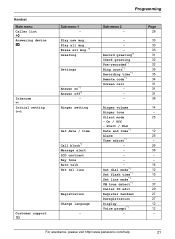
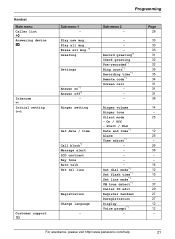
... Remote code*1 Screen call - - -
For assistance, please visit http://www.panasonic.com/help
21
Erase all msg. On / Off - Handset Main menu Caller list W Answering device s
Intercom x Initial setting "
Customer support !... Time adjust*1
- - - - - Set dial mode*1 Set flash time*1 Set line mode*1 VM tone detect*1 Caller ID edit Register handset Deregistration Display Voice prompt*1 -
Expand Digital Ans Sys - Multi Language - Page 22
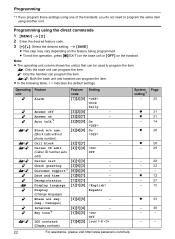
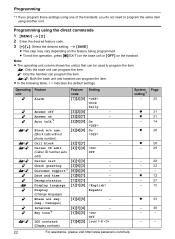
... on the base unit or {OFF} on the feature being programmed. Operating unit
Y
Y Y Y
=/Y
=/Y =/Y
=/Y Y
=/Y Y Y = Y
Y
Y Y
=/Y
Feature
Alarm
Answer off Answer on Auto talk*2
Block w/o num. (Block calls without phone number) Call block Caller ID edit (Caller ID number auto edit) Caller list Check greeting Customer support*3 Date and time Deregistration Display language Display (Change language) Erase...
Expand Digital Ans Sys - Multi Language - Page 23


... msg. (msg.: messages) Play new msg. (msg.: messages) Pre-recorded (Reset to pre-recorded greeting) Record greeting Recording time
Register handset Remote code Ring count Ringer tone*5, *6
Ringer volume*8
Screen call
Set dial mode Set flash time*9
Set line mode*10
Silent mode (On/Off) Silent mode (Start/End) Time adjust*11 (Caller ID subscribers only)
Feature...
Expand Digital Ans Sys - Multi Language - Page 24


... setting should not be adjusted. However even when the ringer volume is set the date and time first.
24
For assistance, please visit http://www.panasonic....Caller ID service and want to view the caller's information after lifting up the
handset to answer a call, turn off this feature. *3 The base unit and handset can display the Internet address where you can download the operating
instructions...
Expand Digital Ans Sys - Multi Language - Page 28


...} 6 Proceed with the operation for your unit. Base unit: {■} (EXIT) Handset: {OFF}
Caller list
Important: L Only 1 person can assign it as a missed call ,
or {^} to search from a caller assigned to the desired group (page 16). Base unit: - Handset: - Caller ID Service
Using Caller ID service
Important: L This unit is being received, the caller's name and phone number are received...
Expand Digital Ans Sys - Multi Language - Page 29


... with the operation for your unit.
Handset: {C}
Caller ID number auto edit feature
Once you can call is ended, the phone number of the caller, when reviewed from the same Area Code, caller information is displayed in the caller list by the unit as follows: - Note: L Phone numbers from that caller's area code are automatically edited. Caller ID Service
Editing a caller's phone number...
Expand Digital Ans Sys - Multi Language - Page 35


... "Toll saver". If you call your phone from a touch-tone
phone.
2 Let the phone ring 15 times.
i
{SAVE} i {OFF}
Note: L When you know that includes Caller ID, call . L The greeting message is heard.
3 Enter your
remote access code again and begin remote operation (page 34). i
{SAVE} i {OFF}
For voice mail service subscribers If you can turn off , you...
Expand Digital Ans Sys - Multi Language - Page 42
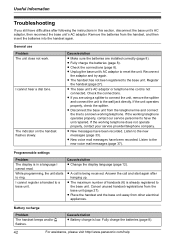
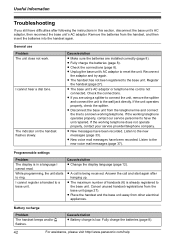
... Information
Troubleshooting
If you are installed correctly (page 8). Cause/solution
L Make sure the batteries are using a splitter to connect the unit, remove the splitter and connect the unit to the base unit. L Fully charge the batteries (page 8).
If the working telephone operates properly, contact our service personnel to the base unit. Battery recharge
Problem The handset...
Expand Digital Ans Sys - Multi Language - Page 43


.... Change the setting (page 12).
Contact your unit is connected to the base unit.
Noise is too far from the base unit. Reconnect AC adaptor to any additional telephone equipment such as a Caller ID box or cordless telephone line jack, plug the unit directly into the wall jack. L Move closer to Caller ID service. L The handset is heard...
Expand Digital Ans Sys - Multi Language - Page 44


.... Answering system
Problem The unit does not record new messages.
I cannot operate the answering system remotely. L The message memory is too far from incoming Caller ID changes the time. Change the unit's number of rings setting or contact your current code (page 34).
L You need to contact your service provider/telephone company again to activate this specific service, even...
Expand Digital Ans Sys - Multi Language - Page 60


... us via the web at : 1-800-211-PANA (1-800-211-7262)
L Monday - IMPORTANT! Friday 9:00am - 9:00pm (EST), Saturday/Sunday 10:00am - 7:00pm (EST)
To order replacement batteries, call 1-800-332-5368 or visit http://www.panasonic.com/batterystore
For your purchase receipt here.
Read these Operating Instructions 2.
Panasonic KXTG1062 Reviews
Do you have an experience with the Panasonic KXTG1062 that you would like to share?
Earn 750 points for your review!
We have not received any reviews for Panasonic yet.
Earn 750 points for your review!
