Panasonic KXTG1061 Support Question
Find answers below for this question about Panasonic KXTG1061 - EXPAND DIGITAL ANS SYS.Need a Panasonic KXTG1061 manual? We have 1 online manual for this item!
Question posted by photobywmjr on September 26th, 2011
Unblock Telephone Number
How do you unblock a number you have blocked?
Current Answers
There are currently no answers that have been posted for this question.
Be the first to post an answer! Remember that you can earn up to 1,100 points for every answer you submit. The better the quality of your answer, the better chance it has to be accepted.
Be the first to post an answer! Remember that you can earn up to 1,100 points for every answer you submit. The better the quality of your answer, the better chance it has to be accepted.
Related Panasonic KXTG1061 Manual Pages
Expand Digital Ans Sys - Multi Language - Page 1


... for purchasing a Panasonic product. Operating Instructions
Expandable Digital Corded/Cordless Answering System
Model No. Panasonic's environmental declaration labels This mark is compatible with Caller ID. KX-TG1061
with 3 Handsets
Model No. KX-TG1063
Model shown is KX-TG1061. Standby power consumption reduced by your service provider/telephone company. You must subscribe to the...
Expand Digital Ans Sys - Multi Language - Page 3


Accessory information
Supplied accessories
No. Accessory item/Order number
Quantity KX-TG1061
1
AC adaptor/PQLV219Z
2
2
Telephone line cord/PQJA10075Z
1
3
Wall mounting adaptor/PNKL10035Z1
1
4
Corded handset/PNLXP1006Z
1
5
Corded handset cord/PQJA212V
1
6
Rechargeable batteries/HHR-4DPA
2
(Part No. HHR-55AAABU or
N4DHYYY00004)
7
Handset ...
Expand Digital Ans Sys - Multi Language - Page 4


... handsets (6 max.) to a single base unit. Accessory item Rechargeable batteries
Headset T-adaptor
Order number HHR-4DPA*1 L To order, please call 1-800-332-5368 or visit
http://www.panasonic.com/batterystore Battery requirement: - Expanding your phone system
You can expand your nearest Panasonic dealer for each of every handsets KX-TCA60, KX-TCA86, KX...
Expand Digital Ans Sys - Multi Language - Page 5


...use a compatible charger to overheat and cause burns. L Use caution when installing or modifying telephone lines.
L Do not open . Released
electrolyte from this product may cause the batteries to ...as the main disconnect device.
L Do not allow it from moisture, etc. If the telephone line cord plug becomes wet, immediately pull it to be harmful if swallowed.
L Charge...
Expand Digital Ans Sys - Multi Language - Page 6


... product can store your base unit:
- Notice for better reception.
■ Standard: DECT 6.0 (Digital Enhanced Cordless Telecommunications 6.0)
■ Frequency range: 1.92 GHz to report a gas leak in the ...is used in the vicinity of the leak. 4. Important safety instructions
When using a telephone (other . Do not dispose of batteries in rooms where the temperature is recyclable powers ...
Expand Digital Ans Sys - Multi Language - Page 9


...batteries. Do not connect the AC adaptor to a ceilingmounted AC outlet, as a standard telephone using the Panasonic rechargeable batteries noted on a
combination of the handset and charger with a... ends (S, T) or the unit contacts.
For
replacement, we recommend using power from the telephone line, so you can be connected to feel warm during charging. Panasonic Ni-MH battery ...
Expand Digital Ans Sys - Multi Language - Page 12


.... In this setting according to save. 4 Proceed with the operation for your telephone line service. "Tone": For tone dial service. Example: July 15, 2009 {0}{7} {1}{5} {0}{9}
...and time
Y Handset
1 {MENU} i {#}{1}{0}{1} 2 Enter the current month, date, and year by selecting 2 digits for each .
L The date and time may be incorrect after a power failure. Perform with the base unit....
Expand Digital Ans Sys - Multi Language - Page 13


... switch to the receiver, press {C}. Base unit: Lift the corded handset. Handset: {C}
Note: L A 3.5 second pause is inserted each 48 digits max.).
= Base unit / Y Handset
1 {REDIAL} 2 {V}/{^}: Select the desired phone number. 3 Proceed with the operation for your unit.
L To switch to the receiver, lift the corded handset. Base unit: {■} (EXIT) Handset: {OFF...
Expand Digital Ans Sys - Multi Language - Page 15


.... Note: L Please contact your host PBX such as transferring an extension call, or accessing optional telephone services. Flash
= Base unit / Y Handset
{FLASH} allows you must first subscribe to join an... tone dialing (for example, answering services, telephone banking services, etc.).
= Base unit / Y Handset
Press {*} (TONE) before entering access numbers which require tone dialing.
Expand Digital Ans Sys - Multi Language - Page 16


... space.
1 {C}i {ADD} 2 Enter the party's name (16 characters max.). Handset: Press {V} to move the cursor to the character or number you want to the next space. i {OK}
3 Enter the party's phone number (24 digits
max.). i
{7}
p q r s P Q R S7
{SELECT}
{8}
t u v T UV8
4 {V}/{^}: "Group name" i {SELECT}
{9}
w x y z WX Y Z9
16
For assistance, please visit http://www.panasonic.com...
Expand Digital Ans Sys - Multi Language - Page 17


... dial key.
Base unit: {■} (EXIT) Handset: {OFF}
For assistance, please visit http://www.panasonic.com/help
17 page 16). i {OK}
3 Edit the phone number if necessary (24 digits
max.). Phonebook
5 Edit the name (10 characters max.;
i {SELECT} L If you selected, the next entry is displayed.
3 {V}/{^}: Scroll through all " i {SELECT} 3 {V}/{^}: "Yes" i {SELECT...
Expand Digital Ans Sys - Multi Language - Page 26


... the base unit or {OFF} on the handset.
26
For assistance, please visit http://www.panasonic.com/help
Important: L When the unit receives a call from a number that have the last 7 digits will be blocked. Programming
Call block (Caller ID subscribers only)
This feature allows the unit to erase. the unit receives a call from a phone...
Expand Digital Ans Sys - Multi Language - Page 28


...If the unit cannot receive caller information, the
following is being received, the caller's name and phone number are received.
= Base unit / Y Handset
1 {C} i {MENU} 2 {V}/{^}: "Group" i ...
5 {V}/{^}: Select the desired entry. i {SAVE} 6 Proceed with the operation for your service provider/ telephone company for your unit. Base unit: {CID} Handset: {MENU} i {V}/{^}: "Caller list" i {...
Expand Digital Ans Sys - Multi Language - Page 34


...certain dial keys to more available operations. Y Handset
1 {MENU} i {#}{3}{0}{6} 2 Enter the desired 3-digit remote access code. Note: L You can also leave a message just as
necessary or control the unit... .
i {SAVE} i {OFF}
Using the answering system remotely 1 Dial your phone number from outside caller can press dial keys to access certain answering system functions without waiting for ...
Expand Digital Ans Sys - Multi Language - Page 35


... being charged for the 3rd time.
L You can change the maximum message recording time allotted to a pre-recorded greeting message. Answering system settings
Number of your service provider/telephone company before changing this unit's answering system rather than the unit's answering system, turn it on the answering system remotely
If the answering...
Expand Digital Ans Sys - Multi Language - Page 37


... recorded by your telephone. ringing, your service provider/telephone company's voice mail access number. Your phone is available. - Voice mail (VM) tone detection
Your service provider/telephone company sends special ... please visit http://www.panasonic.com/help
37
L If your service provider/telephone company. Messages are new messages even after you have new voice mail messages...
Expand Digital Ans Sys - Multi Language - Page 42
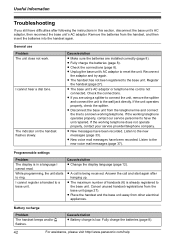
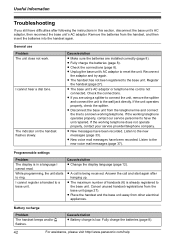
...
L Unplug the base unit's AC adaptor to a known working telephone does not operate properly, contact your service provider/telephone company. L Disconnect the base unit from other electrical appliances.
L... Cause/solution L Battery charge is already registered to the base unit. L The maximum number of handsets (6) is low. Fully charge the batteries (page 8).
42
For assistance, ...
Expand Digital Ans Sys - Multi Language - Page 44


... too far from incoming Caller ID changes the time. L You are using a rotary/pulse telephone. Useful Information
Problem Caller information is turned off.
The caller list/incoming phone numbers are recorded
by your service provider/telephone company, not your telephone.
Time on your current code (page 34).
Turn it on (page 31).
L You need...
Expand Digital Ans Sys - Multi Language - Page 46


... (2) this number must comply with the product. If trouble is causing harm to an incoming call . 2) Perform such activities in order for information. Connection to party line service is provided with the applicable FCC Part 68 rules and requirements adopted by the party responsible for a Class B digital device, pursuant to the telephone company...
Expand Digital Ans Sys - Multi Language - Page 57
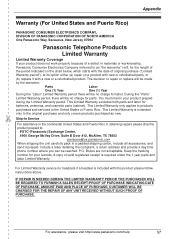
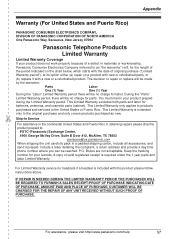
...PANASONIC CORPORATION OF NORTH AMERICA One Panasonic Way, Secaucus, New Jersey 07094
Panasonic Telephone Products
Limited Warranty
Limited Warranty Coverage
If your product does not work properly because... will be no charge for labor. Boxes are not acceptable.
Keep the tracking number for
batteries, antennas, and cosmetic parts (cabinet).
This Limited Warranty is extended
only...
Similar Questions
?how To Unlock A Number Blocked By Me
How to unlock a number blocked by me? I want to return it to my contact list.
How to unlock a number blocked by me? I want to return it to my contact list.
(Posted by meireclara2008 7 years ago)
How To Unblock Telephone Number
Phone number blocked accidentally on my phone how do I unblock the number?
Phone number blocked accidentally on my phone how do I unblock the number?
(Posted by alevine 10 years ago)
Expandable Digital Cordless Answering Ystem
can a KXTG6533 be expanded to two additional hand sets
can a KXTG6533 be expanded to two additional hand sets
(Posted by jtbyrd 12 years ago)

