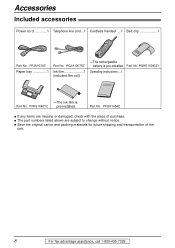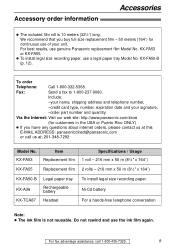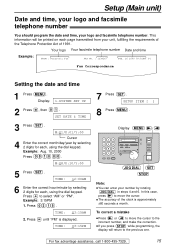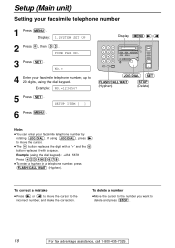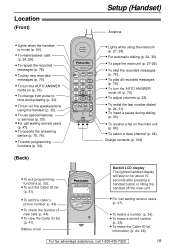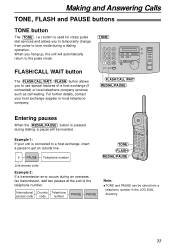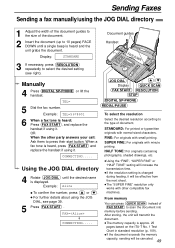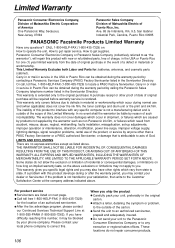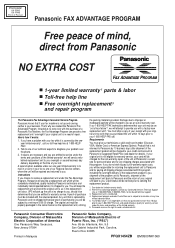Panasonic KXFPC95 Support Question
Find answers below for this question about Panasonic KXFPC95 - FAX-900 MHZ W/TAM.Need a Panasonic KXFPC95 manual? We have 1 online manual for this item!
Question posted by meireclara2008 on September 17th, 2016
?how To Unlock A Number Blocked By Me
How to unlock a number blocked by me? I want to return it to my contact list.
Current Answers
Answer #1: Posted by elysefarber319 on September 17th, 2016 5:54 PM
Access your blocked call list. Go to the main menu and scroll down; it should be one of the options listed there. Push the "Enter" key to access the blocked list once it's highlighted. Scroll down the blocked call list until you find the number that you want to unblock. Highlight the number and delete it from the phone's list
Related Panasonic KXFPC95 Manual Pages
Similar Questions
Deleting Number From Block
Need directions on deleting blocked numbers
Need directions on deleting blocked numbers
(Posted by Klsmcclain 7 years ago)
Panasonic Help Desk Kxtg6641 I Want To Empty Some Of Blocked Numbers
I want to empty some of the blocked numbers since it is full.
I want to empty some of the blocked numbers since it is full.
(Posted by jorles 8 years ago)
On The Kxt7633 Panasonic Why Do I Have To Dial 9 Before The Number I Want To
dial
dial
(Posted by homada 9 years ago)
How To Unblock Telephone Number
Phone number blocked accidentally on my phone how do I unblock the number?
Phone number blocked accidentally on my phone how do I unblock the number?
(Posted by alevine 10 years ago)