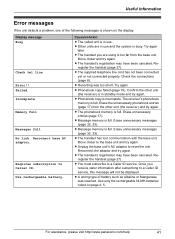Panasonic KXTG1061 Support Question
Find answers below for this question about Panasonic KXTG1061 - EXPAND DIGITAL ANS SYS.Need a Panasonic KXTG1061 manual? We have 1 online manual for this item!
Question posted by fsheplavy on March 6th, 2012
Phonebook Transfer
IS IT POSSIBLE TO TRANSFER THE PHONEBOOK FROM A KXTG1061 TO A KXTG6531?
Current Answers
Related Panasonic KXTG1061 Manual Pages
Similar Questions
Transfer Contacts From Iphone To Panasonic Kx-tg9381 Telephone
I follow the instructions in the Panasonic maual & unable to transfer my contacts from my iPhone...
I follow the instructions in the Panasonic maual & unable to transfer my contacts from my iPhone...
(Posted by hrrca 9 years ago)
How Do I Transfer My Contacts On An Iphone To A Panasonic Telephone Kx-tg9381?
How do I transfer my contacts on an iPhone to a Panasonic Telephone KX-TG9381?
How do I transfer my contacts on an iPhone to a Panasonic Telephone KX-TG9381?
(Posted by hrrca 9 years ago)
How Do U Transfer Phonebook From Iphone 5s To Debt 6.0 Model Kx-tg7841
(Posted by hatttrick4 10 years ago)
Transfer An Incoming Call To Voicemail
How can I transfer an incoming call to our voicemail system? It appears that the transfer feature is...
How can I transfer an incoming call to our voicemail system? It appears that the transfer feature is...
(Posted by jberberich 11 years ago)
Expandable Digital Cordless Answering Ystem
can a KXTG6533 be expanded to two additional hand sets
can a KXTG6533 be expanded to two additional hand sets
(Posted by jtbyrd 12 years ago)