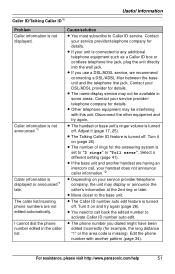Panasonic KXTG6532 Support Question
Find answers below for this question about Panasonic KXTG6532 - EXPAND DIGITAL ANS SYS.Need a Panasonic KXTG6532 manual? We have 1 online manual for this item!
Question posted by cawbflm on July 17th, 2011
Incoming Call
How do i see the date and clock in the list of saved incoming calls, including missed calls?
All i see now is the phonenumber, without date and clock when the call was made.
Current Answers
Related Panasonic KXTG6532 Manual Pages
Similar Questions
Incoming Call Log
How do i get the incoming call log from my Panasonic KX-T7731
How do i get the incoming call log from my Panasonic KX-T7731
(Posted by Anonymous-174646 8 months ago)
How To Track Incoming Call History?
What's wrong with Panasonic? I called the company and they don't answer questions! Incoming call his...
What's wrong with Panasonic? I called the company and they don't answer questions! Incoming call his...
(Posted by kelly96393 5 years ago)
Cannot Use Incoming Call Log Feature On Kx-t7433
I am unable to get the Second Display to appear by depressing the Shift key and am therefore unable ...
I am unable to get the Second Display to appear by depressing the Shift key and am therefore unable ...
(Posted by lisa70839 6 years ago)
Redirecting A Specific Co Line (incoming Calls) To A Specif Extension.
Hi, I would like to know how to redirect incoming calls from a specif CO Line eg CO3 to a specific ...
Hi, I would like to know how to redirect incoming calls from a specif CO Line eg CO3 to a specific ...
(Posted by kyalemutua 11 years ago)
Calls List
In the list of previously incomming calls, how do i see the date and clock of that call?
In the list of previously incomming calls, how do i see the date and clock of that call?
(Posted by cawbflm 12 years ago)