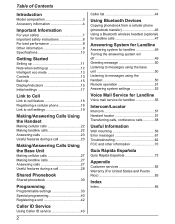Panasonic KXTG7743 Support Question
Find answers below for this question about Panasonic KXTG7743.Need a Panasonic KXTG7743 manual? We have 1 online manual for this item!
Question posted by jackm4810 on September 25th, 2012
My New Phone Set Bluetooth Seems Not Working As It Just Stays Blinking. Advise
My Iphone 4 is responding after entering the 6241 but the KX-77xx cell 1 just blinks indefinetely with no end in sight. Please advise
Current Answers
Related Panasonic KXTG7743 Manual Pages
Similar Questions
Caller Id Not Working
Caller Id facility for my KX TG7743 series is not working eventhough it is enabled by the service pr...
Caller Id facility for my KX TG7743 series is not working eventhough it is enabled by the service pr...
(Posted by shrutha83 10 years ago)
How Do I Clear The Hand Set Screen?
How do I clear the hand set screen?
How do I clear the hand set screen?
(Posted by mareadavis 10 years ago)
Voice Id. How Can I Shut The Voice Off And Just Have The Visual On The Screen?
(Posted by mareadavis 10 years ago)
Phones Do Not Work Lines Are Fine.
my phones don't work I reset the box but still, led lights on cpc board one lit one off
my phones don't work I reset the box but still, led lights on cpc board one lit one off
(Posted by beelinecleaners 11 years ago)
My Cell Phone Is A Samsung Galaxy. I Can't Register To The Link2cell Phone Set.
I follow the instructions in the manual but just after I get the long beep a msg "error" flashes bri...
I follow the instructions in the manual but just after I get the long beep a msg "error" flashes bri...
(Posted by mewillems 12 years ago)