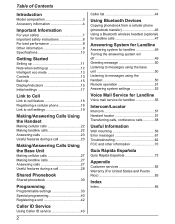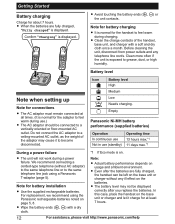Panasonic KXTG7743 Support Question
Find answers below for this question about Panasonic KXTG7743.Need a Panasonic KXTG7743 manual? We have 1 online manual for this item!
Question posted by mareadavis on October 22nd, 2013
How Do I Clear The Hand Set Screen?
How do I clear the hand set screen?
Current Answers
Related Panasonic KXTG7743 Manual Pages
Similar Questions
I Have The Kx Tg7871 Phone With Main And 4 Hand Sets. I Would Like To Add 1 Ext
I have a KX TG7871 phone with main and 4 handsets. I would like to expand to 5 hand sets. What hand...
I have a KX TG7871 phone with main and 4 handsets. I would like to expand to 5 hand sets. What hand...
(Posted by RalfandLiz 6 years ago)
Voice Id. How Can I Shut The Voice Off And Just Have The Visual On The Screen?
(Posted by mareadavis 10 years ago)
Replacement Hand Sets Available/
CAN I BUY REPLACEMENT HAND SETS FOR KKX-TG6071S?
CAN I BUY REPLACEMENT HAND SETS FOR KKX-TG6071S?
(Posted by RJCARRIER 11 years ago)
My New Phone Set Bluetooth Seems Not Working As It Just Stays Blinking. Advise
My Iphone 4 is responding after entering the 6241 but the KX-77xx cell 1 just blinks indefinetely wi...
My Iphone 4 is responding after entering the 6241 but the KX-77xx cell 1 just blinks indefinetely wi...
(Posted by jackm4810 11 years ago)
How Do I Retreave Voice Mail From My Hand Set
How do I re-treave voice mail from my hand set
How do I re-treave voice mail from my hand set
(Posted by dleifur 12 years ago)