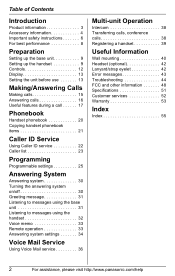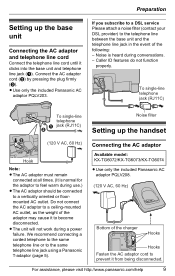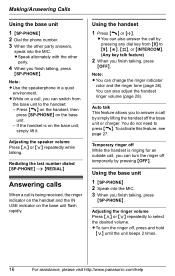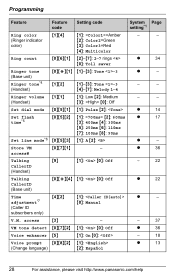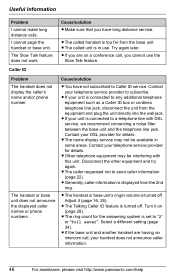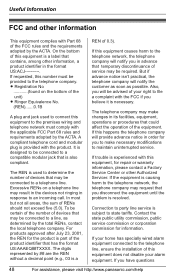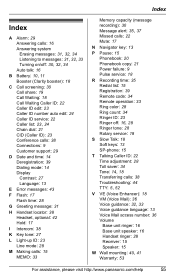Panasonic KXTG6071 - 5.8 GHZ EXPANDABLE CORDLESS ANS. SYSTEM Support and Manuals
Get Help and Manuals for this Panasonic item

View All Support Options Below
Free Panasonic KXTG6071 manuals!
Problems with Panasonic KXTG6071?
Ask a Question
Free Panasonic KXTG6071 manuals!
Problems with Panasonic KXTG6071?
Ask a Question
Most Recent Panasonic KXTG6071 Questions
Handset Reads No Link To Base . Move Closer To Base. Try Again.
All Batteries Have Been Replaced. Have Checked Connections And They Are Secure. What Is Happening??
All Batteries Have Been Replaced. Have Checked Connections And They Are Secure. What Is Happening??
(Posted by jbtripp 5 years ago)
Is Speed Dial Available On This Model?
(Posted by borderhaus 8 years ago)
Conference Calling
I want to have a 3-way conference call. 2 parties in two states, and me at my home with my Panasonic...
I want to have a 3-way conference call. 2 parties in two states, and me at my home with my Panasonic...
(Posted by glhvrh 10 years ago)
Record Conversation
I have a Panasonic KXTG 60718 answering machine, and I want to know how to record an incoming conv...
I have a Panasonic KXTG 60718 answering machine, and I want to know how to record an incoming conv...
(Posted by blongbradshaw 11 years ago)
Popular Panasonic KXTG6071 Manual Pages
Panasonic KXTG6071 Reviews
 Panasonic has a rating of 5.00 based upon 1 review.
Get much more information including the actual reviews and ratings that combined to make up the overall score listed above. Our reviewers
have graded the Panasonic KXTG6071 based upon the following criteria:
Panasonic has a rating of 5.00 based upon 1 review.
Get much more information including the actual reviews and ratings that combined to make up the overall score listed above. Our reviewers
have graded the Panasonic KXTG6071 based upon the following criteria:
- Durability [1 rating]
- Cost Effective [1 rating]
- Quality [1 rating]
- Operate as Advertised [1 rating]
- Customer Service [1 rating]