Panasonic KXTG6072 - 5.8 GHZ EXPANDABLE CORDLESS ANS. SYSTEM Support and Manuals
Get Help and Manuals for this Panasonic item
This item is in your list!

View All Support Options Below
Free Panasonic KXTG6072 manuals!
Problems with Panasonic KXTG6072?
Ask a Question
Free Panasonic KXTG6072 manuals!
Problems with Panasonic KXTG6072?
Ask a Question
Popular Panasonic KXTG6072 Manual Pages
5.8 Ghz Expandable Cordless Ans. System - Page 1


... before initial use this feature, you must subscribe to the appropriate service offered by your telephone service provider. KX-TG6073
5.8 GHz Digital Cordless Answering System
with 3 Handsets
Model No. KX-TG6072
with 4 Handsets
Model No. Operating Instructions
5.8 GHz Expandable Digital Cordless Answering System
Model No. To use . This unit is KX-TG6071. KX-TG6071
with Caller ID.
5.8 Ghz Expandable Cordless Ans. System - Page 3


... assistance, please visit http://www.panasonic.com/help
3 Introduction
Product information
Thank you for the following models:
KX-TG6071
KX-TG6072
KX-TG6073
KX-TG6074
Special features
N Handset voice enhancer This feature clarifies the voice of the person you are talking to, making it easier to hear and understand (page 18).
These operating instructions can slow down the voice...
5.8 Ghz Expandable Cordless Ans. System - Page 5
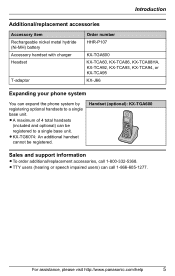
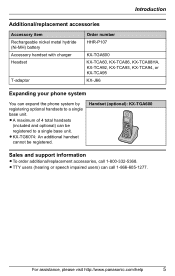
... KX-TCA95 KX-J66
Expanding your phone system
You can expand the phone system by registering optional handsets to a single base unit. L A maximum of 4 total handsets
(included and optional) can call 1-800-332-5368. Handset (optional): KX-TGA600
Sales and support information
L To order additional/replacement accessories, call 1-866-605-1277. For assistance, please visit http://www.panasonic...
5.8 Ghz Expandable Cordless Ans. System - Page 9
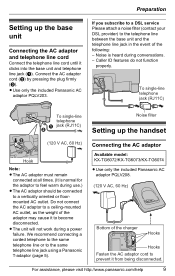
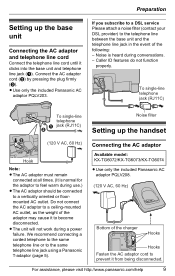
.... L Use only the included Panasonic AC
adaptor PQLV203.
If you subscribe to a DSL service Please attach a noise filter (...feel warm during a power failure.
Available model: KX-TG6072/KX-TG6073/KX-TG6074
L Use only the included Panasonic AC adaptor PQLV208.
(120 V AC... disconnected. Caller ID features do not function
properly. Preparation
Setting up the handset
C
(120 V AC, 60 Hz...
5.8 Ghz Expandable Cordless Ans. System - Page 10
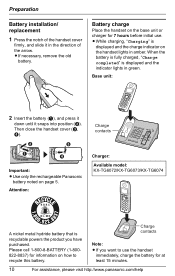
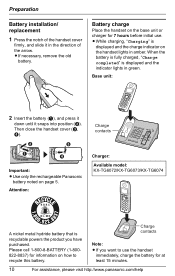
...battery. Then close the handset cover (C, D). Attention:
Charge contacts
Charger: Available model: KX-TG6072/KX-TG6073/KX-TG6074
A nickel metal hydride battery that is displayed and the indicator lights in ...For assistance, please visit http://www.panasonic.com/help
Charge contacts
Note: L If you have purchased. Preparation
Battery installation/ replacement
1 Press the notch of the handset...
5.8 Ghz Expandable Cordless Ans. System - Page 14


...} i {4}{1} 2 Enter the current month, day, and
year by selecting 2 digits for each . "Tone": For tone dial service. Handset
1 {MENU} i {0}{5}{1} 2 {V}/{^}: Select the desired setting. 3 {Save} i {OFF}
Date and time
Set the correct date and time. -
The default setting is "Tone". To use the available alarm function
(page 29). - Preparation
Dialing mode
If you cannot make...
5.8 Ghz Expandable Cordless Ans. System - Page 18


... .
- L When this feature is easier to help the handset announces names or phone numbers while receiving a call , this feature is used at a time may emphasize existing line noise. off
manually during a call, it becomes difficult to Call Waiting service of your telephone service provider. Important: L You cannot use Call Waiting, you need to access...
5.8 Ghz Expandable Cordless Ans. System - Page 21


... handset to dial a calling card access number or bank account PIN that you have rotary/pulse service, you are not copied. Important: L Ringer ID and light-up ID for example, to another.
i {Next}
4 Edit the phone number if necessary. i {Next} i {Save} i {OFF}
Erasing items in the phonebook
1 Find the desired item (page...
5.8 Ghz Expandable Cordless Ans. System - Page 22


...panasonic.com/help Consult your telephone service provider.
L If the caller's phone...service. - "Long distance": The caller called you turn on the handset following is received and it matches a phone number stored in , the handset and base unit announce the caller's name or phone number displayed on the answering system and set... ID supports names of your telephone service provider for...
5.8 Ghz Expandable Cordless Ans. System - Page 37


... heard from any phone connected to Voice ...manually.
Voice Mail Service
Listening to the same line. access" i {Select} L The speakerphone turns on , battery
operating time is shortened (page 11).
Handset
1 {MENU} i {0}{#} 2 {V}/{^}: Select the desired setting. 3 {Save} i {OFF}
Note: L While message alert is turned on
the handset. - For assistance, please visit http://www.panasonic...
5.8 Ghz Expandable Cordless Ans. System - Page 41


...
102 mm (4 inches)
A B
C
For assistance, please visit http://www.panasonic.com/help
41 L There are using the 4 inches phone plate), then sliding the unit down to the right (C) until it . The ... you are two common types of the wall phone plate installed.
5 Connect the telephone line cord.
Charger
Available model: KX-TG6072/KX-TG6073/KX-TG6074
1 Drive the screws (not included) into ...
5.8 Ghz Expandable Cordless Ans. System - Page 48
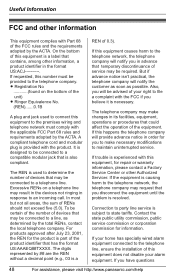
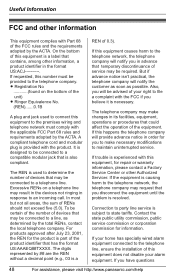
... ensure the installation of your alarm equipment. The REN is part of this ...trouble is resolved.
To be certain of the number of devices that temporary discontinuance of devices that you disconnect the equipment until the problem is experienced with the applicable FCC Part...2001, the REN for repair or warranty information, please contact a Factory Service Center or other information,...
5.8 Ghz Expandable Cordless Ans. System - Page 51
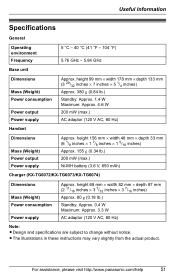
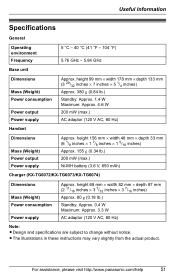
Useful Information
Specifications
General
Operating environment
Frequency
5 °C - 40 °C (41 °F - 104 °F) 5.76 GHz - 5.84 GHz
Base unit
Dimensions
Mass (Weight) Power consumption
Power output Power supply
Approx. L The illustrations in these instructions may vary slightly from the actual product. For assistance, please visit http://www.panasonic.com/help
51 height...
5.8 Ghz Expandable Cordless Ans. System - Page 54
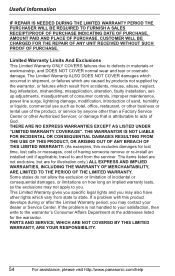
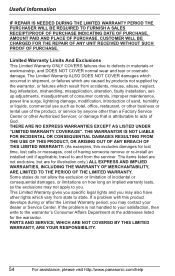
... specific legal rights and you may also have other rights which result from accidents, misuse, abuse, neglect, bug infestation, mishandling, misapplication, alteration, faulty installation, setup ...PARTS AND SERVICE, WHICH ARE NOT COVERED BY THIS LIMITED WARRANTY, ARE YOUR RESPONSIBILITY.
54
For assistance, please visit http://www.panasonic.com/help CUSTOMER WILL BE CHARGED FOR THE REPAIR...
5.8 Ghz Expandable Cordless Ans. System - Page 55
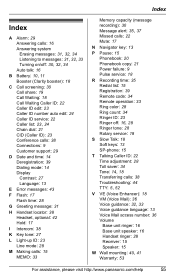
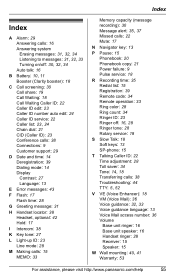
...: 39 Remote code: 34 Remote operation: 33 Ring color: 28 Ring count: 34 Ringer ID: 23 Ringer off: 16, 28 Ringer tone: 28 Rotary service: 18
S Slow Talk: 18 Soft keys: 13 SP-phone: 15
T Talking Caller ID: 22 Time adjustment: 28 Toll saver: 34 Tone: 14, 18 Transferring calls: 38 Troubleshooting: 44 TTY...
Panasonic KXTG6072 Reviews
Do you have an experience with the Panasonic KXTG6072 that you would like to share?
Earn 750 points for your review!
We have not received any reviews for Panasonic yet.
Earn 750 points for your review!
