Panasonic KXTG6073 - 5.8 GHZ EXPANDABLE CORDLESS ANS. SYSTEM Support and Manuals
Get Help and Manuals for this Panasonic item
This item is in your list!

View All Support Options Below
Free Panasonic KXTG6073 manuals!
Problems with Panasonic KXTG6073?
Ask a Question
Free Panasonic KXTG6073 manuals!
Problems with Panasonic KXTG6073?
Ask a Question
Most Recent Panasonic KXTG6073 Questions
Clicking Noise While Phone Is On Base And Not Being Used.
Our base makes a clicking noise while the phone is on the base and not being used. Phone base is in ...
Our base makes a clicking noise while the phone is on the base and not being used. Phone base is in ...
(Posted by christiansonjane 11 years ago)
Popular Panasonic KXTG6073 Manual Pages
5.8 Ghz Expandable Cordless Ans. System - Page 1


... unit is KX-TG6071. KX-TG6074
Model shown is compatible with 4 Handsets
Model No. Operating Instructions
5.8 GHz Expandable Digital Cordless Answering System
Model No. KX-TG6073
5.8 GHz Digital Cordless Answering System
with Caller ID. To use . Please read these Operating Instructions before initial use this feature, you must subscribe to the appropriate service offered by...
5.8 Ghz Expandable Cordless Ans. System - Page 3


...174; You can be used for purchasing a Panasonic cordless telephone.
These operating instructions can slow down the voice of the person you are talking to, reproducing a more natural-sounding voice that is received (page 22). Introduction
Product information
Thank you for the following models:
KX-TG6071
KX-TG6072
KX-TG6073
KX-TG6074
Special features
N Handset voice enhancer This...
5.8 Ghz Expandable Cordless Ans. System - Page 9
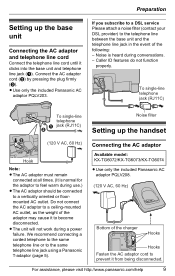
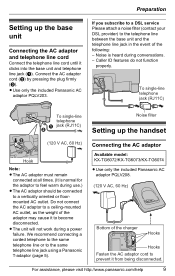
... DSL service Please attach a noise filter (contact your DSL provider) to the same telephone line jack using a Panasonic T-adaptor (page 5). Available model: KX-TG6072/KX-TG6073/KX-TG6074
L Use only the included Panasonic AC ...telephone jack (RJ11C)
To single-line telephone B A jack (RJ11C)
Noise filter
Setting up the base unit
Connecting the AC adaptor and telephone line cord
Connect the ...
5.8 Ghz Expandable Cordless Ans. System - Page 10
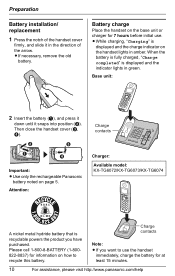
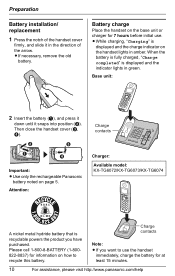
...installation/ replacement
1 Press the notch of the arrow. L While charging, "Charging" is
displayed and the charge indicator on the base unit or charger for at least 15 minutes.
10
For assistance, please visit http://www.panasonic.com/help
B
C
A
D
Important: L Use only the rechargeable Panasonic...Charge contacts
Charger: Available model: KX-TG6072/KX-TG6073/KX-TG6074
A nickel metal ...
5.8 Ghz Expandable Cordless Ans. System - Page 14


... announces the day and time it was recorded. Preparation
Dialing mode
If you cannot make the correction. "Tone": For tone dial service. In this setting according to move the cursor, then make calls, change this case, set the date and time again.
14
For assistance, please visit http://www.panasonic.com/help
The default...
5.8 Ghz Expandable Cordless Ans. System - Page 18


...- Press {CALL WAIT} to access touch tone services (for example, answering services, telephone banking services, etc.). i {Select}
Note: L When this feature on or off manually.
1 Press {MENU} during an outside call,... telephone line, this feature is turned on the phone, you receive a call .
18
For assistance, please visit http://www.panasonic.com/help slow down the incoming audio when you...
5.8 Ghz Expandable Cordless Ans. System - Page 22


...logged in , the handset and base unit announce the caller's name or phone number displayed on the answering system and set the ring count to "2" (page 34), the unit does not announce...Call Waiting with Caller ID services, the 2nd caller's information is selected
22
For assistance, please visit http://www.panasonic.com/help When a call to the oldest. L Caller ID supports names of up to send...
5.8 Ghz Expandable Cordless Ans. System - Page 29


... assistance, please visit http://www.panasonic.com/help
29 To use , the alarm will not sound until the handset is received. i {Save} 4 {V}/{^}: Select the desired ringer tone. The setting should not be adjusted. i {Select} i {OFF}
3 Set the desired date and time. Customer support
The handset can download the operating instructions or get further information for...
5.8 Ghz Expandable Cordless Ans. System - Page 41


... (3 1/4 inches)
102 mm (4 inches)
A B
C
For assistance, please visit http://www.panasonic.com/help
41
The distance between 1 and 2 may vary depending on the adaptor (for pin 2, use round cut out at the bottom of the wall phone plate installed. Charger
Available model: KX-TG6072/KX-TG6073/KX-TG6074
1 Drive the screws (not included) into the round openings on...
5.8 Ghz Expandable Cordless Ans. System - Page 42


... your handset from your neck or wrist. Thread it through the eyelet as shown and pull to the handset speakerphone, press {s}. We recommend using the Panasonic headset noted on page 5. Switching a call between the headset and handset speakerphone To switch to tighten it.
42
For assistance, please visit http://www...
5.8 Ghz Expandable Cordless Ans. System - Page 46
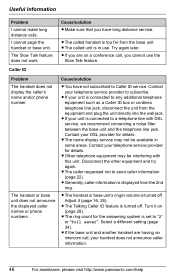
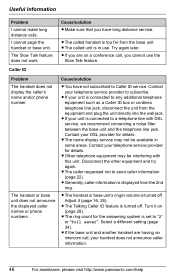
...set to subscribe. L The name display service may be available in use the
Slow Talk feature.
Turn it (page 16, 28). Useful Information
Problem
I cannot page the handset or base unit. L The called unit is displayed from the base unit. Caller ID
Problem The handset does not display the caller's name and/or phone... as a Caller ID box or cordless telephone line jack, disconnect the unit...
5.8 Ghz Expandable Cordless Ans. System - Page 49
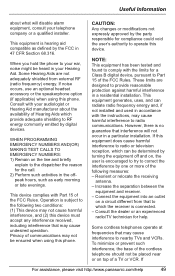
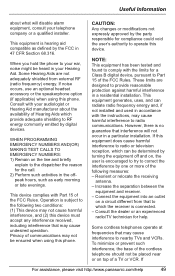
...panasonic.com/help . Consult with the limits for help
49
This device complies with the instructions, may not cause harmful interference, and (2) this phone. NOTE:
This equipment has been tested and found to operate this device. If this phone. Some cordless... accordance with Part 15 of ...installed and used in the offpeak hours, such as defined by the FCC in a residential installation...
5.8 Ghz Expandable Cordless Ans. System - Page 51
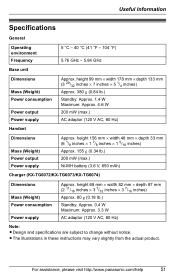
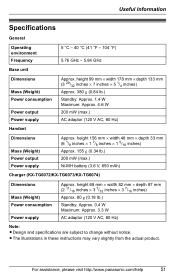
... http://www.panasonic.com/help
51 height 156 mm × width 48 mm × depth 33 mm (6 1/8 inches × 1 7/8 inches × 1 5/16 inches) Approx. 155 g (0.34 lb.)
200 mW (max.)
Ni-MH battery (3.6 V, 650 mAh)
Charger (KX-TG6072/KX-TG6073/KX-TG6074)
Dimensions
Mass (Weight) Power consumption
Power supply
Approx. L The illustrations in these instructions may...
5.8 Ghz Expandable Cordless Ans. System - Page 54
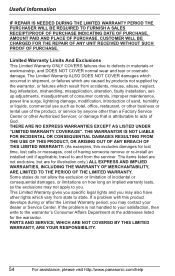
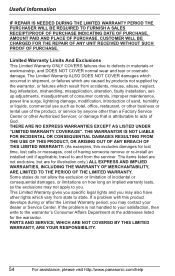
...or Service Center. PARTS AND SERVICE, WHICH ARE NOT COVERED BY THIS LIMITED WARRANTY, ARE YOUR RESPONSIBILITY.
54
For assistance, please visit http://www.panasonic....problem is attributable to acts of having someone remove or re-install an installed unit if applicable, travel to and from state to defects in shipment, or failures which vary from the servicer. Useful Information
IF REPAIR...
5.8 Ghz Expandable Cordless Ans. System - Page 55
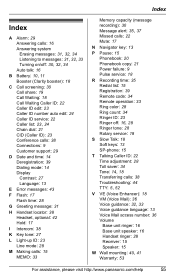
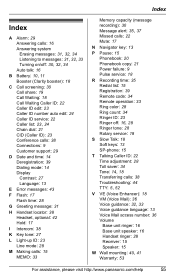
...: 39 Remote code: 34 Remote operation: 33 Ring color: 28 Ring count: 34 Ringer ID: 23 Ringer off: 16, 28 Ringer tone: 28 Rotary service: 18
S Slow Talk: 18 Soft keys: 13 SP-phone: 15
T Talking Caller ID: 22 Time adjustment: 28 Toll saver: 34 Tone: 14, 18 Transferring calls: 38 Troubleshooting: 44 TTY...
Panasonic KXTG6073 Reviews
Do you have an experience with the Panasonic KXTG6073 that you would like to share?
Earn 750 points for your review!
We have not received any reviews for Panasonic yet.
Earn 750 points for your review!
