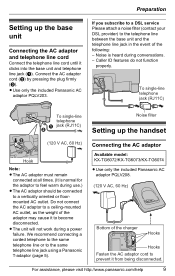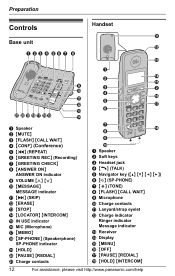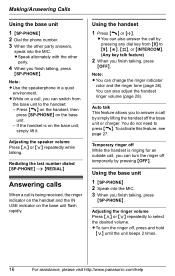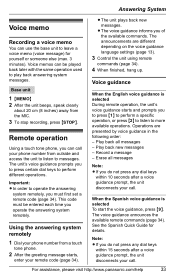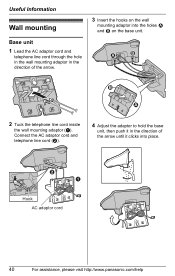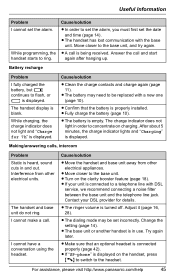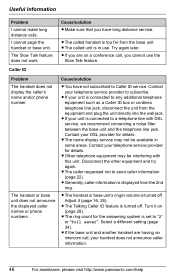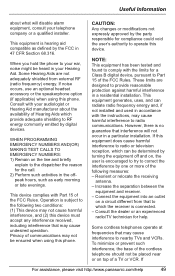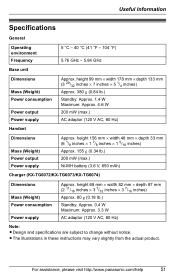Panasonic KXTG6073 Support Question
Find answers below for this question about Panasonic KXTG6073 - 5.8 GHZ EXPANDABLE CORDLESS ANS. SYSTEM.Need a Panasonic KXTG6073 manual? We have 1 online manual for this item!
Question posted by christiansonjane on March 26th, 2013
Clicking Noise While Phone Is On Base And Not Being Used.
Our base makes a clicking noise while the phone is on the base and not being used. Phone base is in the bedroom and hear it at night, and during the day if we are in the room. Clicking noise sometimes when the phone rings.
Current Answers
Related Panasonic KXTG6073 Manual Pages
Similar Questions
I Need To Adjust The Number Of Times My Phone Ring Before It Disconnect.
(Posted by Anonymous-95056 11 years ago)
Phone Rings Once And Then Stops
When an incoming call is made, the base unit and hand units ring only once, display an incoming call...
When an incoming call is made, the base unit and hand units ring only once, display an incoming call...
(Posted by suethompson 11 years ago)
How Do I Get The Caller Id Info To Appear When The Phone Rings? We Only Have On
We have only one line and caller ID will not appear until you push the button on Line 1 to answer th...
We have only one line and caller ID will not appear until you push the button on Line 1 to answer th...
(Posted by dnearburg 11 years ago)
Phone Rings Once, Displays Bell With Horizontal Break In It, Then Quits .
(Posted by weppel 11 years ago)
How Do I Change The Number Of Times The Phone Rings Before Going To Voicemail?
(Posted by Anonymous-67522 11 years ago)