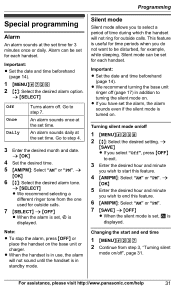Panasonic KXTG6641 Support Question
Find answers below for this question about Panasonic KXTG6641.Need a Panasonic KXTG6641 manual? We have 1 online manual for this item!
Question posted by suethompson on January 1st, 2013
Phone Rings Once And Then Stops
When an incoming call is made, the base unit and hand units ring only once, display an incoming call. The caller can only hear the one ring, yet if they stay on the line for a few moments, I can pick up the call. How can I get the phone to ring more than once?
Current Answers
Related Panasonic KXTG6641 Manual Pages
Similar Questions
How Do You Set Up Message On Base Unit
How do you set up a recorded message for callers on the base unit of a Panasonic Base Phone
How do you set up a recorded message for callers on the base unit of a Panasonic Base Phone
(Posted by suzannewiss 9 years ago)
Base Unit Ring Tone
How can I change the base unit ringtone on the KX-TG385SK. I was able to change the ring tone on all...
How can I change the base unit ringtone on the KX-TG385SK. I was able to change the ring tone on all...
(Posted by OTHERSTUFF33 10 years ago)
Panasonic Kx-tg6641 Base Unit Not Working
panasonic kx-tg6641 base unit not working when i place my handset on it it shows charging and also b...
panasonic kx-tg6641 base unit not working when i place my handset on it it shows charging and also b...
(Posted by rp2605 11 years ago)
Lightning Strike Took Out Our Base Unit Model# Kx-tg6641. Can I Get A New Base?
(Posted by boblong 11 years ago)