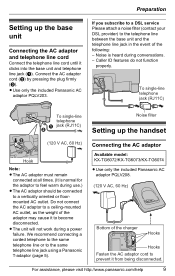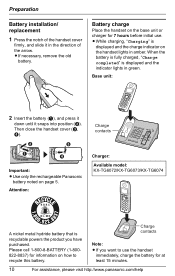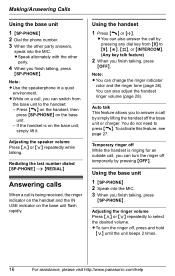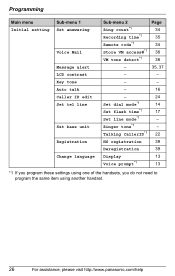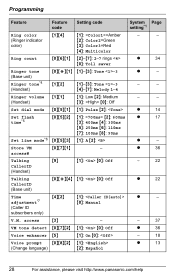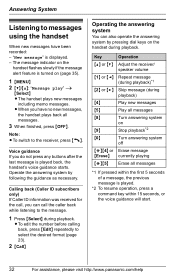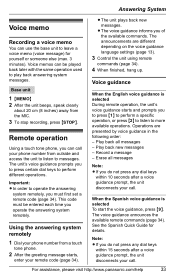Panasonic KXTG6071 Support Question
Find answers below for this question about Panasonic KXTG6071 - 5.8 GHZ EXPANDABLE CORDLESS ANS. SYSTEM.Need a Panasonic KXTG6071 manual? We have 1 online manual for this item!
Question posted by borderhaus on October 26th, 2015
Is Speed Dial Available On This Model?
Current Answers
Answer #1: Posted by BusterDoogen on October 26th, 2015 3:46 PM
I hope this is helpful to you!
Please respond to my effort to provide you with the best possible solution by using the "Acceptable Solution" and/or the "Helpful" buttons when the answer has proven to be helpful. Please feel free to submit further info for your question, if a solution was not provided. I appreciate the opportunity to serve you!
Related Panasonic KXTG6071 Manual Pages
Similar Questions
All Batteries Have Been Replaced. Have Checked Connections And They Are Secure. What Is Happening??
Hi ,Does anyone know how to add names to the numbers stored in the personal speed dial on a Panasoni...
CAN I BUY REPLACEMENT HAND SETS FOR KKX-TG6071S?
KX-TG6071S & KT-TG6073S MODEL - CAN THE VOICE MESSAGES TO SAVED PERMANENTLY ON SYSTEM?
Dear Sirs / Madam, Please advise how to setting Speed Dialing for model of panasonic KX-T7730? T...