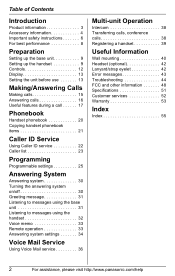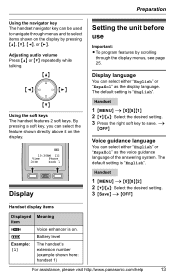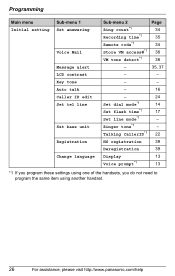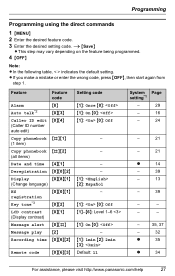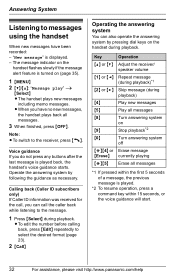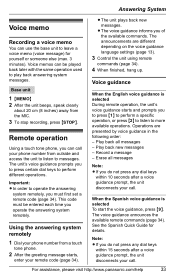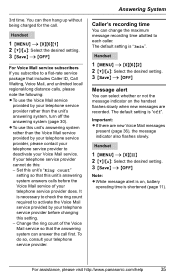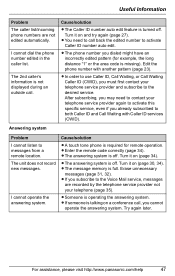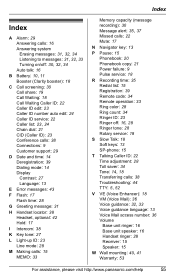Panasonic KXTG6071 Support Question
Find answers below for this question about Panasonic KXTG6071 - 5.8 GHZ EXPANDABLE CORDLESS ANS. SYSTEM.Need a Panasonic KXTG6071 manual? We have 1 online manual for this item!
Question posted by barbgent2 on August 15th, 2012
Permanent Saving Voice Messages
KX-TG6071S & KT-TG6073S MODEL - CAN THE VOICE MESSAGES TO SAVED PERMANENTLY ON SYSTEM?
Current Answers
Related Panasonic KXTG6071 Manual Pages
Similar Questions
How To Record A Voice Message
Please advise on how to record a voice message on Panasonic phone KX-T7730
Please advise on how to record a voice message on Panasonic phone KX-T7730
(Posted by magnusmrius 2 years ago)
New Voice Message
Why New Voice message indication the screen is on all the time even if I do not have any. Sergio
Why New Voice message indication the screen is on all the time even if I do not have any. Sergio
(Posted by itfr63 11 years ago)
How Do I Retrieve Voice Messages?
I cannot retrieve voice messages when I leave a test mssg. The response is "there is no messages." H...
I cannot retrieve voice messages when I leave a test mssg. The response is "there is no messages." H...
(Posted by debgosch 12 years ago)
Will Any Panasonic Cordless Make My Existing Panasonic Kx-tg 10315 Expandable?
We need more handsets in our house. We currently have Panasonic KX-TG 10315 with three handsets and ...
We need more handsets in our house. We currently have Panasonic KX-TG 10315 with three handsets and ...
(Posted by twoperdues 12 years ago)