Panasonic KX-TG7733S Support Question
Find answers below for this question about Panasonic KX-TG7733S.Need a Panasonic KX-TG7733S manual? We have 3 online manuals for this item!
Question posted by itfr63 on April 5th, 2013
New Voice Message
Why New Voice message indication the screen is on all the time even if I do not have any.
Sergio
Current Answers
There are currently no answers that have been posted for this question.
Be the first to post an answer! Remember that you can earn up to 1,100 points for every answer you submit. The better the quality of your answer, the better chance it has to be accepted.
Be the first to post an answer! Remember that you can earn up to 1,100 points for every answer you submit. The better the quality of your answer, the better chance it has to be accepted.
Related Panasonic KX-TG7733S Manual Pages
KXTG7731 User Guide - Page 1
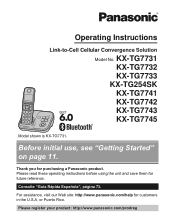
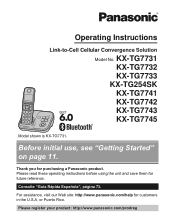
... Rico. Before initial use, see "Getting Started" on page 11.
For assistance, visit our Web site: http://www.panasonic.com/help for customers in the U.S.A.
KX-TG7731 KX-TG7732 KX-TG7733
KX-TG254SK KX-TG7741 KX-TG7742 KX-TG7743 KX-TG7745
Model shown is...
KXTG7731 User Guide - Page 3
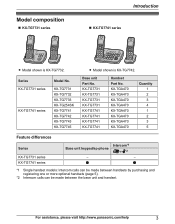
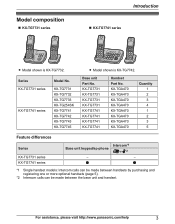
...KX-TG7731 series
KX-TG7741 series
Model No. KX-TG7731 KX-TG7732 KX-TG7733 KX-TG254SK KX-TG7741 KX-TG7742 KX-TG7743 KX-TG7745
R Model shown is KX-TG7732. KX-TG7731 KX-TG7731 KX-TG7731 KX-TG7731 KX-TG7741 KX-TG7741 KX-TG7741 KX-TG7741
Handset Part No.
For assistance, please visit http://www.panasonic.com/help
3
KX-TGA470 KX-TGA470 KX-TGA470 KX-TGA470 KX-TGA470 KX-TGA470 KX-TGA470 KX...
KXTG7731 User Guide - Page 4
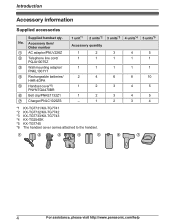
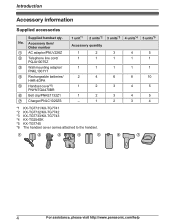
... clip/PNKE1132Z1
G Charger/PNLC1029ZS
1 unit*1 2 units*2 3 units*3 4 units*4 5 units*5
Accessory quantity
1
2
3
4
5
1
1
1
1
1
1
1
1
1
1
2
4
6
8
10
1
2
3
4
5
1
2
3
4
5
-
1
2
3
4
*1 KX-TG7731/KX-TG7741 *2 KX-TG7732/KX-TG7742 *3 KX-TG7733/KX-TG7743 *4 KX-TG254SK *5 KX-TG7745 *6 The handset cover comes attached to the handset. Introduction
Accessory information...
KXTG7731 User Guide - Page 13


Controls
Base unit n KX-TG7731 series (page 3)
AB CD E
FGHI J K L
Charge contacts Speaker HEADSET indicator Message counter MERASEN CELL 1 indicator CELL 2 indicator MnN (STOP) MjN/MkN (VOL.: Volume up/down) M N/M N (Repeat/Skip) M N (PLAY) Message indicator MLOCATORN MANSWER ON/OFFN ANSWER ON/OFF indicator
For assistance, please visit http://www.panasonic.com/help
13 However, during a ...
KXTG7731 User Guide - Page 14
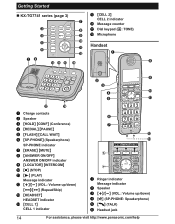
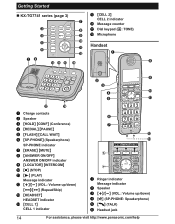
Getting Started
n KX-TG7741 series (page 3) G
MCELL 2N CELL 2 indicator Message counter
C
H
Dial keypad (*: TONE)
D
I
Microphone
E F
J
K Handset
L
A
AB
MNO P
H
I B
C
D
J
E
K
Q
R
Charge contacts Speaker MHOLDN MCONFN (Conference) MREDIALN MPAUSEN MFLASHN MCALL WAITN MSP-PHONEN (Speakerphone) SP-PHONE indicator MERASEN MMUTEN MANSWER ON/OFFN ANSWER ON/OFF indicator MLOCATORN ...
KXTG7731 User Guide - Page 20


...after usage, please check the specification of MCELLN (page 22). - Voice mail features (page 55)
R After this mode is turned on . (KX-TG7741 series: page 3)
20
For assistance, please visit http://www.... be used : - If the auto connection is displayed. Answering system (page 49) Messages cannot be used once is turned on your cellular phone, we recommend setting the unit to the ...
KXTG7731 User Guide - Page 21


...unit*1: #*634
3 MbN: Select the desired setting. 4 MSAVEN a MOFFN
*1 KX-TG7741 series: page 3
Storing your area code (for the second time
Follow step 1, "Changing the Bluetooth PIN (Personal Identification Number)", page 21. R...is turned off . a MOKN 3 Enter the new 4-digit PIN again. R When the headset is deregistered, the HEADSET indicator is used to register cellular phones to the base ...
KXTG7731 User Guide - Page 48


... headset operating instructions. while listening to messages recorded on the base unit.
*1 KX-TG7731 series: page 3 R You can switch between the base
unit and handset. (KX-TG7741 series: page 3) - To ...landline call with the handset, press M N. press MSP-PHONEN on the base unit 2 times. (KX-TG7741 series: page 3)
Switching between the base unit and your headset: -
Adjusting your headset...
KXTG7731 User Guide - Page 49
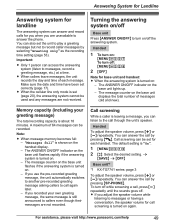
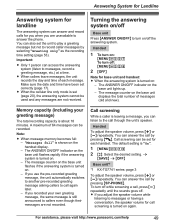
... The default setting is still announced to callers even though their messages are not recorded. a
MSAVEN a MOFFN
Base unit*1
*1 KX-TG7741 series: page 3
To adjust the speaker volume, press ...messages, the unit records the day and time of messages (old and new). If you are not received. Call screening can be set (page 20), the answering system cannot be recorded. The ANSWER ON/OFF indicator...
KXTG7731 User Guide - Page 51
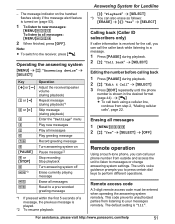
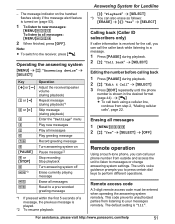
...Enter the "Settings" menu
Play new messages
Play all messages
Play greeting message
Record greeting message
Turn answering system on (page 53).
1 To listen to new messages:
MMENUN#323 To listen to ... your messages remotely.
The default setting is received for Landline
- The message indicator on the handset flashes slowly if the message alert feature is turned on
Pause message*2
Stop...
KXTG7731 User Guide - Page 52
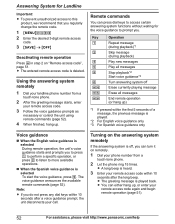
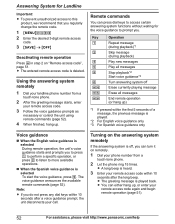
... (during playback)*1
Skip message (during playback)
Play new messages
Play all messages
End remote operation (or hang up)
*1 If pressed within the first 5 seconds of a message, the previous message is played.
*2 For English voice guidance only *3 For Spanish voice guidance only
Voice guidance
n When the English voice guidance is played back.
The voice guidance announces the available...
KXTG7731 User Guide - Page 53


... there are no new messages when the phone rings for the 3rd time. Caller's recording time
You can then hang up without being charged for the call.
1 MMENUN#211
2 MbN: Select the desired setting. Note:
R When you stored the voice mail access number (page 55), the message indicator also flashes for newly recorded voice mail messages from outside to...
KXTG7731 User Guide - Page 55


... voice mail access number to activate the message alert feature (page 53) for the required pause time. Once you have new voice mail messages. Contact your service provider/telephone company for voice ...MSAVEN a MOFFN
Voice mail (VM) tone detection
Handset / Base unit*1
*1 KX-TG7741 series: page 3
Your service provider/telephone company sends special signals (sometimes called "voice mail tones" or...
KXTG7731 User Guide - Page 56


...: R If the handset still indicate there are new
messages even after you have listened to voice mail messages
The unit lets you know that you have new voice mail messages in the following ways: -
Handset
1 MMENUN#330
R The speakerphone turns on ("Message alert", page 53). Base unit*1
*1 KX-TG7741 series: page 3
To listen to voice mail messages, you have to dial your...
KXTG7731 User Guide - Page 63
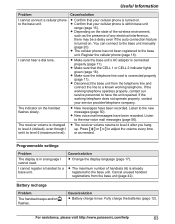
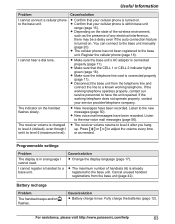
...a handset to a base unit.
R Depending on . You can connect to adjust the volume every time or as the presence of handsets (6) is within base unit
range (page 15).
R Disconnect the base... state of the wireless environment,
such as needed.
The indicator on . Register the cellular phone (page 18). Listen to the new voice mail messages (page 56). Useful Information
Problem I set it to ...
KXTG7731 User Guide - Page 68
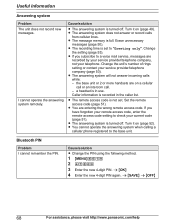
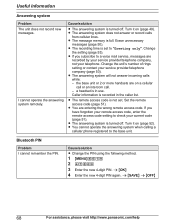
... your service provider/telephone company (page 53).
R The recording time is in the caller list. R You are on a cellular.... R The answering system is not set to a voice mail service, messages are
recorded by your service provider/telephone company, not... 3 Enter the new 4-digit PIN. Caller information is full. If you subscribe to "Greeting only". R The message memory is recorded ...
Brochure - Page 1


KX-TG7733S
Link-to-Cell Bluetooth® Convergence Solution with 3 Handsets
• Link up to 2 Cell Phones1 ... Talking Caller ID2,3,4 • Dial Keypad on Base • Large, 1.8" White Backlit Handset Display • Bright, LED Light-Up Indicator
• Easy-to-use Big Buttons with Simple Keypad Layout • Amplified Handset Volume with Dedicated Volume Key • Intelligent Eco Mode ...
Brochure - Page 2
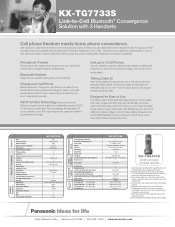
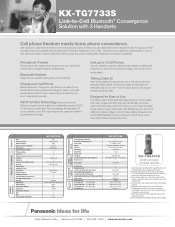
... Waiting and/or Voice Mail services offered ...specifications subject to a new level. We've ...Time (ICM + GM + Memo) Message Alert (Light-Up Indicator ) Speaker Volume (Base Unit Speaker) Remote Operation from Handset / Outside Line (DTMF) Call Screening Optional Handset Base Dimensions H x W x D (in.) Handset Dimensions H x W x D (in.) Charger Dimensions H x W x D (in.) Base Weight (oz.)
KX-TG7733S...
User Manual - Page 1
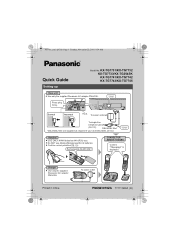
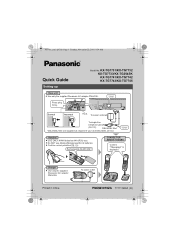
KX-TG7731/KX-TG7732 KX-TG7733/KX-TG254SK KX-TG7741/KX-TG7742 KX-TG7743/KX-TG7745
Base unit L Use only the supplied Panasonic AC adaptor PNLV226. Charger L Use only the supplied
Panasonic AC adaptor PNLV226.
Correct
Incorrect
Hook To power ...
User Manual - Page 9


... have a hands-free conversation wirelessly for headset operations. Turn on the base unit 2 times. (KX-TG7741 series) N Switching between the base unit and your headset You can only switch... HEADSET indicator on the base unit lights green, you cannot hang up the call between the base unit and handset. (KX-TG7741 series) − while listening to messages recorded on the base unit. *1 KX-TG7731...
Similar Questions
Why Does New Voicemail Show On Screen Of Panasonic Kx-tg7624
(Posted by kikFarm 9 years ago)
My Phone Was Link To Panasonic Kx-470s, I Lost Connection And It Won't Pair Any
Now is asking for the pin, since I forgat the pin number, Ichanged for a new one, but it won't take ...
Now is asking for the pin, since I forgat the pin number, Ichanged for a new one, but it won't take ...
(Posted by jvazquezgc 9 years ago)
How Do I Turn On The Message Indicator?
How do I turn on the message indicator?
How do I turn on the message indicator?
(Posted by raysmith15 10 years ago)
Is My Motorola Cell. No. W418g Bluetooth Compatable With Kx-tg7733?
I was told my cell needs to be 2.0 or 2.1 something but can't find out if it is. Help please
I was told my cell needs to be 2.0 or 2.1 something but can't find out if it is. Help please
(Posted by eaglewings4445 11 years ago)

