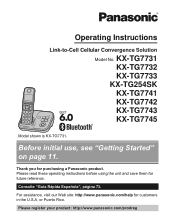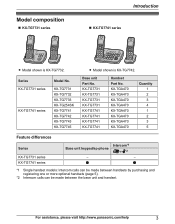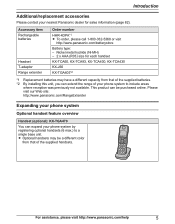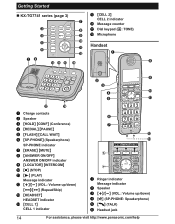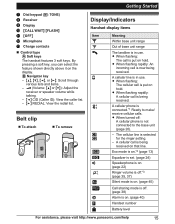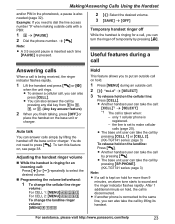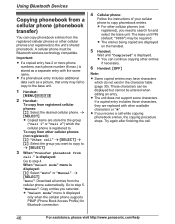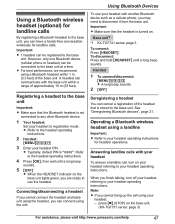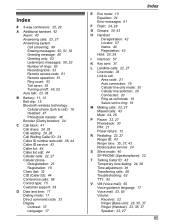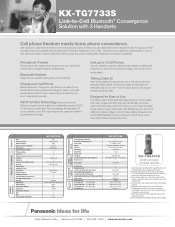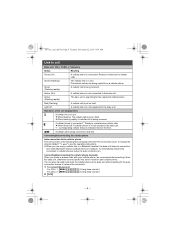Panasonic KX-TG7733S Support Question
Find answers below for this question about Panasonic KX-TG7733S.Need a Panasonic KX-TG7733S manual? We have 3 online manuals for this item!
Question posted by jvazquezgc on May 30th, 2014
My Phone Was Link To Panasonic Kx-470s, I Lost Connection And It Won't Pair Any
Now is asking for the pin, since I forgat the pin number, Ichanged for a new one, but it won't take it. Please Ineed help getting the phone link back.
Current Answers
Related Panasonic KX-TG7733S Manual Pages
Similar Questions
Blue Tooth Cell Phone Link To Kx-tg7871 Panasonic Phones.
I have a Kyocera smartphone, a "jitterbug touch" model which I signed up with and purchased thru "Gr...
I have a Kyocera smartphone, a "jitterbug touch" model which I signed up with and purchased thru "Gr...
(Posted by rlr07 9 years ago)
Is My Motorola Cell. No. W418g Bluetooth Compatable With Kx-tg7733?
I was told my cell needs to be 2.0 or 2.1 something but can't find out if it is. Help please
I was told my cell needs to be 2.0 or 2.1 something but can't find out if it is. Help please
(Posted by eaglewings4445 11 years ago)
Adding Phones To Kx-tg6644
How do you add 2 more phones to KX-TG6644? Is there an unlock code to register?
How do you add 2 more phones to KX-TG6644? Is there an unlock code to register?
(Posted by ttw55 11 years ago)
Connecting Cell Phone To Kx-tg7645
My KX-TG7645 didn't come with the user manual. How do Ionnect my cell phone to the unit?
My KX-TG7645 didn't come with the user manual. How do Ionnect my cell phone to the unit?
(Posted by byronrobyn 12 years ago)