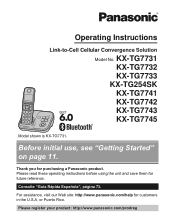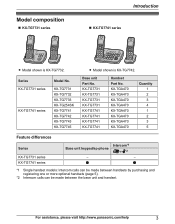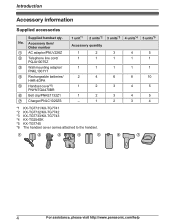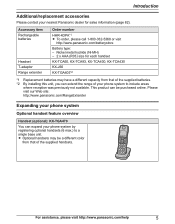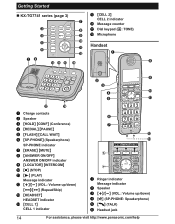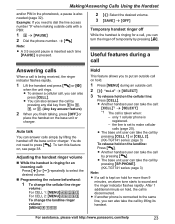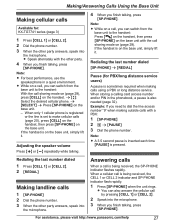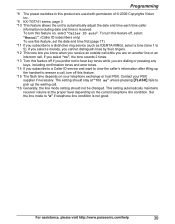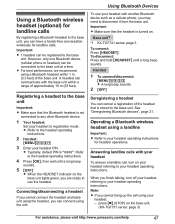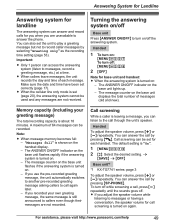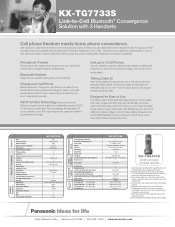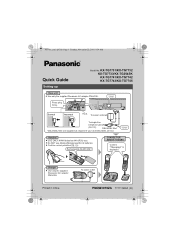Panasonic KX-TG7733S Support Question
Find answers below for this question about Panasonic KX-TG7733S.Need a Panasonic KX-TG7733S manual? We have 3 online manuals for this item!
Question posted by Pete44597 on January 27th, 2014
Kx-tg7733
Current Answers
Answer #1: Posted by tintinb on January 27th, 2014 8:10 PM
http://shop.panasonic.com/shop/model/KX-TG7733S
If you have more questions, please do not hesitate to ask here at HelpOwl. Experts here are always willing to help you to the best of our knowledge and experties.
Regards,
TinTin
Related Panasonic KX-TG7733S Manual Pages
Similar Questions
Now is asking for the pin, since I forgat the pin number, Ichanged for a new one, but it won't take ...
I was told my cell needs to be 2.0 or 2.1 something but can't find out if it is. Help please
I dont seem to be able to send or receive faxes. I tried sending a fax to my home and the answering ...
I received a fax, but the paper jammed when it was printing.I cleared the jam, and reloaded the pape...