Panasonic KXTG7624 Support Question
Find answers below for this question about Panasonic KXTG7624.Need a Panasonic KXTG7624 manual? We have 1 online manual for this item!
Question posted by kikFarm on August 29th, 2014
Why Does New Voicemail Show On Screen Of Panasonic Kx-tg7624
The person who posted this question about this Panasonic product did not include a detailed explanation. Please use the "Request More Information" button to the right if more details would help you to answer this question.
Current Answers
There are currently no answers that have been posted for this question.
Be the first to post an answer! Remember that you can earn up to 1,100 points for every answer you submit. The better the quality of your answer, the better chance it has to be accepted.
Be the first to post an answer! Remember that you can earn up to 1,100 points for every answer you submit. The better the quality of your answer, the better chance it has to be accepted.
Related Panasonic KXTG7624 Manual Pages
KXTG7622 User Guide - Page 1


... operating instructions before using the unit and save them for purchasing a Panasonic product. For assistance, visit our Web site: http://www.panasonic.com/help for customers in the U.S.A.
Please register your service provider/telephone company. KX-TG7622 KX-TG7623 KX-TG7624 KX-TG7642 KX-TG7643 KX-TG7644 KX-TG7645
Model shown is compatible with Caller ID.
or Puerto Rico. Operating...
KXTG7622 User Guide - Page 3


Base unit Part No.
For assistance, please visit http://www.panasonic.com/help
3 KX-TG7621 series KX-TG7641 series
KX-TG7622 KX-TG7623 KX-TG7624 KX-TG7642 KX-TG7643 KX-TG7644 KX-TG7645
R Model shown is KX-TG7622.
Series
Model No.
Intercom « *3 -
*1 A call can be made or answered with the base unit. *2 Base unit display shows date and time, phonebook entries, ...
KXTG7622 User Guide - Page 4


...: Metallic gray *5 The wall mounting adaptor is not supplied with KX-TG7641 series (page 3). A
B
C
D
E
F
G
4
For assistance, please visit http://www.panasonic.com/help
Accessory item/ Order number
Quantity
KX-TG7622 KX-TG7642
KX-TG7623 KX-TG7643
KX-TG7624 KX-TG7644
KX-TG7645
A AC adaptor/
2
3
4
5
PNLV226Z
B Telephone line
1
1
1
1
cord/
PQJA10075Z
C Rechargeable...
KXTG7622 User Guide - Page 5


...feature allows you can extend the range of the supplied handsets.
Introduction
Additional/replacement accessories
Please contact your nearest Panasonic dealer for each handset
KX-TCA60, KX-TCA93, KX-TCA94, KX-TCA400, KX-TCA430
KX-J66
KX-TGA405*2
*1 Replacement batteries may be purchased online. Accessory item Rechargeable batteries
Headset T-adaptor Range extender
Order number
HHR...
KXTG7622 User Guide - Page 7
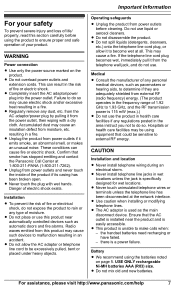
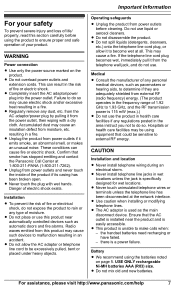
...smoke, an abnormal smell, or makes an unusual noise.
R Do not mix old and new batteries. Important Information
For your product. WARNING
Power connection
R Use only the power source marked...Hospitals or health care facilities may be using equipment that smoke has stopped emitting and contact the Panasonic Call Center at 1-800-211-PANA (1-800-211-7262).
Battery
R We recommend using the ...
KXTG7622 User Guide - Page 10


... line only mode to use this unit more conveniently (page 21). R If you have DSL/ADSL service.
10
For assistance, please visit http://www.panasonic.com/help
Base unit (KX-TG7621 series: page 3)
Hook
"Click"
Base unit (KX-TG7641 series: page 3)
Press plug firmly.
Getting Started
Setting up
Connections
R Use only the supplied...
KXTG7622 User Guide - Page 11


Charge indicator
OR
For assistance, please visit http://www.panasonic.com/help
11 R Confirm correct polarities ( , ).
R Do NOT use Alkaline/Manganese/ Ni-Cd batteries.
... Charge indicator
Rechargeable Ni-MH ONLY
R When the date and time setting is displayed. KX-TG7641 series (page 3)
Confirm "Charging" is displayed.
Battery installation
R USE ONLY Ni-MH batteries AAA (R03) size...
KXTG7622 User Guide - Page 13


... series (page 3) A H
Getting Started
n KX-TG7641 series (page 3)
A H
I
BC
J
D
E
K
I
F
BC
G
J
L
D
E
K
M
A
G
A B
L
B
M Charge indicator Ringer indicator Message ...Headset jack
Dial keypad (*: TONE)
Receiver
Display
MOFFN
MFLASHN MCALL WAITN
For assistance, please visit http://www.panasonic.com/help
13 R Eco mode is turned off when the clarity booster is activated (page 26).
KXTG7622 User Guide - Page 14


... on
M N (PLAY) Message indicator MLOCATORN
MANSWER ON/OFFN ANSWER ON/OFF indicator
the display. Navigator key
n KX-TG7641 series (page 3)
- A
J
- AB
- MDN, MCN, MFN, or MEN: Scroll
C
through ... 2 indicator MANSWER ON/OFFN ANSWER ON/OFF indicator
14
For assistance, please visit http://www.panasonic.com/help Base unit
n KX-TG7621 series (page 3)
A
B C D EF
LMNO P QR ST U
GH I
volume...
KXTG7622 User Guide - Page 15


... mode is on.*2 (page 12)
Equalizer is set. (page 27)
Speakerphone is on . (page 46)
For assistance, please visit http://www.panasonic.com/help
15 Belt clip
Available for: KX-TG7641 series (page 3)
n To attach
n To remove
Getting Started
Display/Indicators
Handset display items
Item
1
Meaning
Within base unit range
Out of...
KXTG7622 User Guide - Page 22


...1 MMENUN#619
22
For assistance, please visit http://www.panasonic.com/help Answering system (page 57) Messages cannot be used...For base unit*1: #*634
3 MbN: Select the desired setting. 4 MSAVEN a MOFFN
*1 KX-TG7641 series: page 3
Storing your area code (for the base unit, press MSP-PHONEN ...connecting the telephone line to you.
you store your new PIN. If the auto connection is turned on or...
KXTG7622 User Guide - Page 50


... MnN (EXIT).
50
For assistance, please visit http://www.panasonic.com/help Caller ID Service
- R The announcement is displayed...as the ringer volume (page 41, 43).
a MSELECTN
Base unit*1 *1 KX-TG7641 series: page 3
1 M N CID 2 Press MCN to search... both Caller ID and Call Waiting with Caller ID services.
*1 KX-TG7641 series: page 3
Phonebook name announcement
When caller information is ...
KXTG7622 User Guide - Page 51


... a cellular line:
To make a cellular call , or MDN to the previous screen, press MFN. Local phone number Example: 555-321-5555
C 1 - Note ...: 1-555-321-5555
For assistance, please visit http://www.panasonic.com/help
51 To return to search from the oldest call... Example: 555-321-5555
C 1 - Using the landline: MN
Base unit*1 *1 KX-TG7641 series: page 3
1 M N CID 2 MbN: Select the desired entry....
KXTG7622 User Guide - Page 57
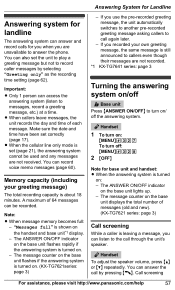
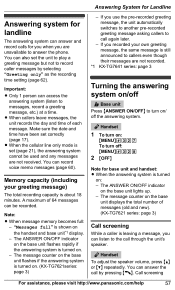
... full: - "Messages full" is turned on. (KX-TG7621series: page 3)
- If you use the pre-...new). (KX-TG7621 series: page 3)
Call screening
While a caller is still announced to callers even though their messages are not recorded.
*1 KX-TG7641 series: page 3
Turning the answering system on the handset and base unit*1 display. - Call screening
For assistance, please visit http://www.panasonic...
KXTG7622 User Guide - Page 58


... callers' messages are no new messages, the base unit plays back all messages.
58
For assistance, please visit http://www.panasonic.com/help To turn off while screening a call again. your greeting...The default setting is displayed.
(KX-TG7641 series: page 3) Press M N. M N on again. R If new messages have been recorded: - a
MSAVEN a MOFFN
Base unit*1 *1 KX-TG7641 series: page 3
To...
KXTG7622 User Guide - Page 59
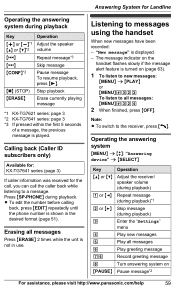
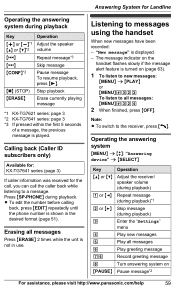
...
Turn answering system on
Pause message*2
For assistance, please visit http://www.panasonic.com/help
59 Press MSP-PHONEN during playback
Key
Operation
MjN or MkN*1...R To switch to messages using the handset
When new messages have been recorded: - MnN (STOP) Stop playback
MERASEN
Erase currently playing message
*1 KX-TG7621 series: page 3 *2 KX-TG7641 series: page 3 *3 If pressed within the...
KXTG7622 User Guide - Page 64


... http://www.panasonic.com/help Important:
R To use the voice mail service provided by your service provider/ telephone company. For details, see if new voice mail messages have new voice mail ...service. a MSAVEN a MOFFN
Voice mail (VM) tone detection
Handset / Base unit*1
*1 KX-TG7641 series: page 3
Your service provider/telephone company sends special signals (sometimes called "voice ...
KXTG7622 User Guide - Page 65


...base unit: R If the handset and base unit*1 still
indicate there are new messages even after you have new voice mail messages in the following ways: - Turning VM tone detection on...speakerphone turns on ("Message alert", page 63). *1 KX-TG7641 series: page 3
R If your service provider/ telephone company. For assistance, please visit http://www.panasonic.com/help
65 If you want to use another ...
KXTG7622 User Guide - Page 95
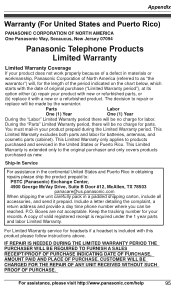
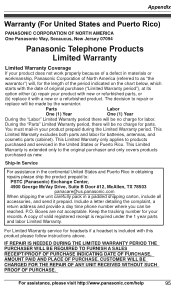
... a day time phone number where you can be made by the warrantor.
Appendix
Warranty (For United States and Puerto Rico)
PANASONIC CORPORATION OF NORTH AMERICA One Panasonic Way, Secaucus, New Jersey 07094
Panasonic Telephone Products Limited Warranty
Limited Warranty Coverage
If your product does not work properly because of a defect in materials or
workmanship...
KXTG7622 User Guide - Page 100
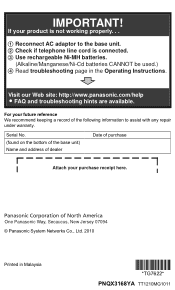
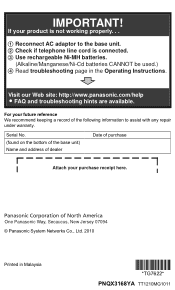
... is connected. 3 Use rechargeable Ni-MH batteries.
(Alkaline/Manganese/Ni-Cd batteries CANNOT be used.) 4 Read troubleshooting page in Malaysia
*TG7622* *TG7622* PNQX3168YA TT1210MG1011
One Panasonic Way, Secaucus, New Jersey 07094 © Panasonic System Networks Co., Ltd. 2010
Printed in the Operating Instructions. IMPORTANT!
Visit our Web site: http://www...
Similar Questions
Set Up Extensions And Voicemail In Kx-t7737
how do I set up extensions and voicemail in KX-T7737
how do I set up extensions and voicemail in KX-T7737
(Posted by tnaphone 8 years ago)
How Do I Delete Voice Mail Indicator With No Voice Mails On Panasonic Kx-tg7624
(Posted by coJwil 9 years ago)
How To Set Up New Voicemail Panasonic Kx-t7731
(Posted by greshake 9 years ago)
The Talk Time On The Panasonic Kx-tg7624 Is 1 1/2 Hours, How Can I Extend It?
(Posted by caribman161 12 years ago)
What Adapter For Kx-tg7624 Works W/ Leviton Out-of-sight Powerjack?
(Posted by lisablakely 12 years ago)

