Panasonic KXTG7624 Support Question
Find answers below for this question about Panasonic KXTG7624.Need a Panasonic KXTG7624 manual? We have 1 online manual for this item!
Question posted by coJwil on September 28th, 2014
How Do I Delete Voice Mail Indicator With No Voice Mails On Panasonic Kx-tg7624
The person who posted this question about this Panasonic product did not include a detailed explanation. Please use the "Request More Information" button to the right if more details would help you to answer this question.
Current Answers
There are currently no answers that have been posted for this question.
Be the first to post an answer! Remember that you can earn up to 1,100 points for every answer you submit. The better the quality of your answer, the better chance it has to be accepted.
Be the first to post an answer! Remember that you can earn up to 1,100 points for every answer you submit. The better the quality of your answer, the better chance it has to be accepted.
Related Panasonic KXTG7624 Manual Pages
KXTG7622 User Guide - Page 1


... 82. You must subscribe to -Cell Cellular Convergence Solution
Model No. or Puerto Rico. KX-TG7622 KX-TG7623 KX-TG7624 KX-TG7642 KX-TG7643 KX-TG7644 KX-TG7645
Model shown is compatible with Caller ID. For assistance, visit our Web site: http://www.panasonic.com/help for customers in the U.S.A.
Operating Instructions
Link-to the appropriate service offered by...
KXTG7622 User Guide - Page 2


... 57 Greeting message 58 Listening to messages using the base unit 58 Listening to messages using the handset 59 Voice memo 60 Remote operation 60 Answering system settings 62
Voice Mail Service for Landline
Voice mail service for landline ..........64
Intercom/Locator
Intercom 66 Handset locator 66 Transferring calls, conference calls 67
Useful Information
Wall...
KXTG7622 User Guide - Page 3


Base unit Part No.
KX-TG7621 series KX-TG7641 series
KX-TG7622 KX-TG7623 KX-TG7624 KX-TG7642 KX-TG7643 KX-TG7644 KX-TG7645
R Model shown is KX-TG7622. KX-TGA410 KX-TGA410 KX-TGA410 KX-TGA660 KX-TGA660 KX-TGA660 KX-TGA660
Quantity 2 3 4 2 3 4 5
Feature differences
Series
KX-TG7621 series KX-TG7641 series
Power back-up mode during power failure
- Intercom « *3 -
*1 A call can be made...
KXTG7622 User Guide - Page 4


Introduction
Accessory information
Supplied accessories
No. Accessory item/ Order number
Quantity
KX-TG7622 KX-TG7642
KX-TG7623 KX-TG7643
KX-TG7624 KX-TG7644
KX-TG7645
A AC adaptor/
2
3
4
5
PNLV226Z
B Telephone line
1
1
1
1
cord/
PQJA10075Z
C Rechargeable
4
6
8
10
batteries/
HHR-4DPA
D Handset cover*1, *2
2
3
4
5
E Belt clip/
(-)*3/2
(-)*3/3
(-)*3/4
5
...
KXTG7622 User Guide - Page 8


...this battery. Important safety instructions
When using a telephone (other compatible Panasonic units use with this manual. R If the reception for a base...voice quality depends on top of time, unplug the product from electronic appliances such as heaters, kitchen stoves, etc. Use only the power cord and batteries indicated in the
8
For assistance, please visit http://www.panasonic...
KXTG7622 User Guide - Page 18


...clock format is selected as the display language. a
MSAVEN
3 MOFFN
Base unit*1 *1 KX-TG7641 series: page 3
1 MDISPLAYN 2 MbN: "Change language" a M N 3 ... failure.
a
MN
18
For assistance, please visit http://www.panasonic.com/help Example: July 15, 2011 07 15 11
3 ...for each . Voice guidance language
You can select either "English" or "Español" as the voice guidance language of ...
KXTG7622 User Guide - Page 22


...button (MCELL 1N or MCELL 2N) set for the cellular line selection (page 22, 31). (KX-TG7641 series: page 3)
R Once you set this mode is automatically added to the beginning of... new PIN. Voice mail features (page 64)
R After this mode, the following settings are disconnected. you store your PIN, see page 79.
1 MMENUN#619
22
For assistance, please visit http://www.panasonic.com/help "...
KXTG7622 User Guide - Page 40
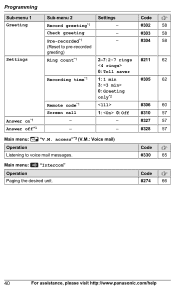
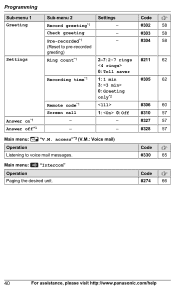
...-menu 2
Settings
Code
Greeting
Record greeting*1
-
#302
58
Check greeting
-
#303
58
Pre-recorded*1 (Reset to voice mail messages. access"*3 (V.M.: Voice mail)
Operation
Listening to pre-recorded greeting)
-
#304
58
Settings
Ring count*1
2-7: 2-7 rings #211
62
0: Toll ...the desired unit.
Code
#274
66
40
For assistance, please visit http://www.panasonic.com/help
KXTG7622 User Guide - Page 43
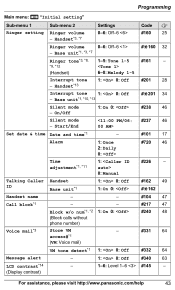
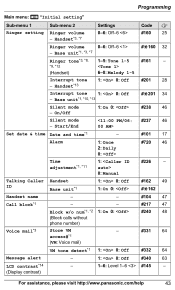
...
Set date & time Date and time*1
-
#101 17
Talking Caller ID Handset name Call block*1
Voice mail*3
Alarm
Time adjustment*1, *11
Handset Base unit*1
- - Base unit*1, *10, *13
#G201 34
Silent mode - For assistance, please visit http://www.panasonic.com/help
43 On/Off
1: On 0:
#238 46
Silent mode -
Handset*13
1: 0: Off
#201...
KXTG7622 User Guide - Page 57
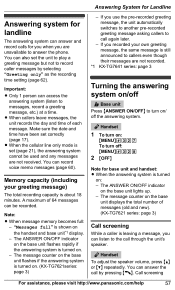
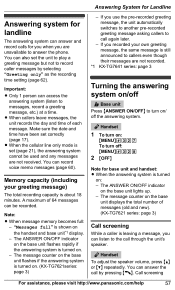
...base
unit displays the total number of messages (old and new). (KX-TG7621 series: page 3)
Call screening
While a caller is leaving ... the handset and base unit*1 display. - If you can record voice memo messages (page 60). Make sure the date and time have ... http://www.panasonic.com/help
57
You can listen to record caller messages by pressing M N. The ANSWER ON/OFF indicator on the ...
KXTG7622 User Guide - Page 60


...remote code.
1 MMENUN#306
60
For assistance, please visit http://www.panasonic.com/help Voice memos can be entered when operating the answering system remotely.
The default setting... MbN: "Yes" a MSELECTN a MOFFN
Voice memo
Available for: KX-TG7641 series (page 3)
Recording a voice memo
You can use the base unit to leave a voice memo (voice message) for the call your messages remotely.
...
KXTG7622 User Guide - Page 61
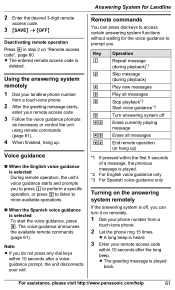
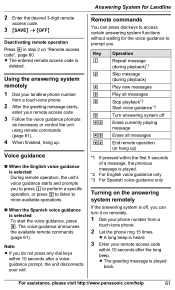
...Repeat message (during playback)*1
Skip message (during playback)
Play new messages
Play all messages
Stop playback*2 Start voice guidance*3
Turn answering system off , you to press 1 to perform a specific operation, or press 2...without waiting for the voice guidance to more available operations. R The greeting message is
deleted. For assistance, please visit http://www.panasonic.com/help
61 R...
KXTG7622 User Guide - Page 62


.../ regional/long distance calls, please note the following: R To use this : - R To use the voice mail service
provided by your own message, the unit will play the pre-recorded greeting-only
62
For assistance, please visit http://www.panasonic.com/help
You can change the maximum message recording time allowed for the call...
KXTG7622 User Guide - Page 63


... time is "On". Answering System for newly recorded voice mail messages from the landline (page 65).
1 MMENUN#340 2 MbN: Select the desired setting. If you stored the voice mail access number (page 64), the message indicator also flashes for Landline
For assistance, please visit http://www.panasonic.com/help
63
message asking callers to call again...
KXTG7622 User Guide - Page 64


... to a PBX.
64
For assistance, please visit http://www.panasonic.com/help After you subscribe to voice mail
service. - For details, see if new voice mail messages have new voice mail messages.
a MSAVEN a MOFFN
Note:
R When storing your voice mail access number and your service provider/ telephone company for voice mail service. You do not subscribe to this service, your service...
KXTG7622 User Guide - Page 65


...://www.panasonic.com/help
65
Turning VM tone detection on ("Message alert", page 63). *1 KX-TG7641 series: page 3
R If your service provider/ telephone company.
R If your voice mail access number manually. Voice Mail Service for handset and base unit: R If the handset and base unit*1 still
indicate there are new messages even after you have new voice mail messages...
KXTG7622 User Guide - Page 71
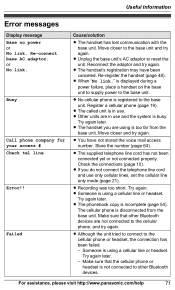
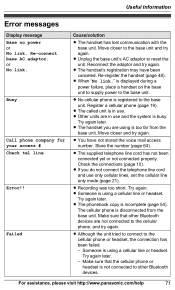
...cellular phone is using a cellular line or headset. For assistance, please visit http://www.panasonic.com/help
71 R When "No link." Store the number (page 64). R If...Make sure that other Bluetooth devices.
R The handset's registration may have not stored the voice mail access number.
Try again later. -
Useful Information
Error messages
Display message Base no ...
KXTG7622 User Guide - Page 73


... you entered the correct PIN. R Confirm that the CELL 1 or CELL 2 indicator lights green (page 17). Turn off or disconnect it to the base unit. R Make sure the base unit's AC adaptor is within base unit
range (page 15). R New voice mail messages have been recorded. R Make sure the telephone line cord is...
KXTG7622 User Guide - Page 78


... The headset has not connected to the base unit yet, even though you subscribe to a voice mail service, messages are recorded by your service provider/telephone company, not your telephone. R The ...solution
R The answering system is in the caller list.
78
For assistance, please visit http://www.panasonic.com/help Turn it on a cellular call or an intercom call. - Erase unnecessary messages (...
KXTG7622 User Guide - Page 95
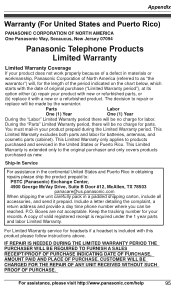
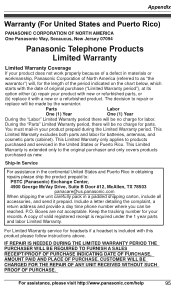
... in the United States or Puerto Rico. You must mail-in a padded shipping carton, include all accessories, and...For Limited Warranty service for the length of the period indicated on the chart below, which
starts with the date...panasonic.com/help
95 Appendix
Warranty (For United States and Puerto Rico)
PANASONIC CORPORATION OF NORTH AMERICA One Panasonic Way, Secaucus, New Jersey 07094
Panasonic...
Similar Questions
Why Does New Voicemail Show On Screen Of Panasonic Kx-tg7624
(Posted by kikFarm 9 years ago)
How To Record A Voice In Kx-t7730
(Posted by cooktfrett 10 years ago)
The Talk Time On The Panasonic Kx-tg7624 Is 1 1/2 Hours, How Can I Extend It?
(Posted by caribman161 12 years ago)
What Adapter For Kx-tg7624 Works W/ Leviton Out-of-sight Powerjack?
(Posted by lisablakely 12 years ago)

