Panasonic KXTG7731 Support Question
Find answers below for this question about Panasonic KXTG7731.Need a Panasonic KXTG7731 manual? We have 1 online manual for this item!
Question posted by johnfjvf on March 21st, 2013
How Do I Delete Voice Mails
How do I delete Voice Mails
Current Answers
There are currently no answers that have been posted for this question.
Be the first to post an answer! Remember that you can earn up to 1,100 points for every answer you submit. The better the quality of your answer, the better chance it has to be accepted.
Be the first to post an answer! Remember that you can earn up to 1,100 points for every answer you submit. The better the quality of your answer, the better chance it has to be accepted.
Related Panasonic KXTG7731 Manual Pages
KXTG7731 User Guide - Page 2


... message 50 Listening to messages using the base unit 50 Listening to messages using the handset 50 Remote operation 51 Answering system settings 53
Voice Mail Service for Landline
Voice mail service for landline 55
Intercom/Locator
Intercom 57 Handset locator 57 Transferring calls, conference calls 58
Useful Information
Wall mounting 59 Error messages...
KXTG7731 User Guide - Page 8
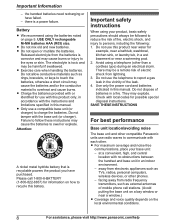
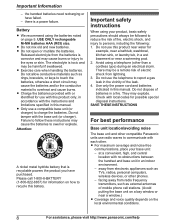
... instructions and limitations specified in this battery. Do not use this manual. Do not dispose of batteries in a wet basement or near a window.) R Coverage and voice quality depends on page 5. away from radio frequency transmitters, such as TVs, radios, personal computers, wireless devices, or other phones. - Failure to follow these instructions...
KXTG7731 User Guide - Page 17


... MDN to your telephone line service. R The date and time may prompt you cannot make calls, change this case, set date and time.
a
MSAVEN
3 MOFFN
Voice guidance language
You can select either "English" or "Español" as the...
KXTG7731 User Guide - Page 20


... to Cell
Important:
R When you are using a cellular line or a Bluetooth headset, the base unit loses its connection from cellular phones or headset are reconnected. -
Voice mail features (page 55)
R After this mode, the following buttons to cellular phones, leave the auto connection on the handset momentarily. Connecting/disconnecting the cellular phone...
KXTG7731 User Guide - Page 24
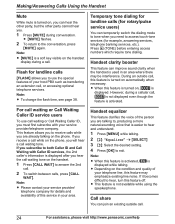
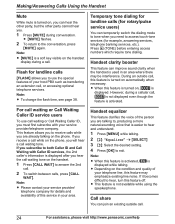
... the Handset
Mute
While mute is turned on automatically when necessary.
Handset equalizer
This feature clarifies the voice of the person you are already talking on the phone, you to , producing a more natural-sounding voice that is
displayed while talking. Flash for landline calls
MFLASHN allows you will hear a call while on...
KXTG7731 User Guide - Page 34
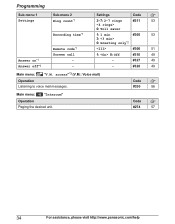
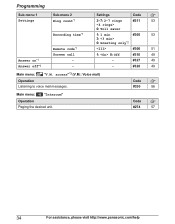
...://www.panasonic.com/help Programming
Sub-menu 1 Settings
Answer on*1 Answer off*1
Sub-menu 2 Ring count*1
Recording time*1
Remote code*1 Screen call
- - access"*3 (V.M.: Voice mail)
Operation Listening to voice mail messages.
Settings
Code
2-7: 2-7 rings
#211
53
0: Toll saver
1: 1 min
#305
53
3:
0: Greeting only*2
#306
51
1: 0: Off
#310
49
-
#327
49
-
#328
49...
KXTG7731 User Guide - Page 37
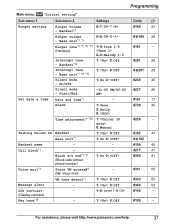
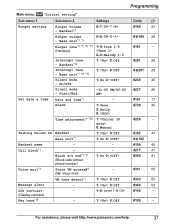
...
Base unit*1
1: On 0:
#G162
Handset name
-
-
#104
40
Call block*1
-
-
#217
41
Block w/o num*1, *2 (Block calls without phone number)
1: On 0:
#240
41
Voice mail*3
Store VM access#*1 (VM: Voice mail)
-
#331
55
VM tone detect*1
1: 0: Off
#332
55
Message alert
-
1: 0: Off
#340
53
LCD contrast (Display contrast)
-
1-6: Level 1-6
#145
- Base unit*1, *3
0-6: Off...
KXTG7731 User Guide - Page 38
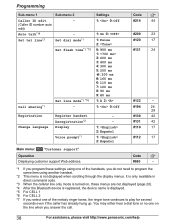
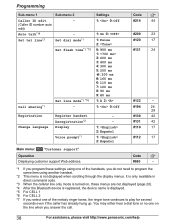
... ms 4: 300 ms 5: 250 ms G: 200 ms #: 160 ms 6: 110 ms 7: 100 ms 8: 90 ms 9: 80 ms
1: A 2:
1: 0: Off
Registration Change language
Register handset Deregistration*2 Display
Voice prompt*1
-
-
1: 2: Español
1: 2: Español
Code
#214
44
#200
23
#120
17
#121
24
#122
-
#194
24,
29
#130
42
#131
42
#110...
KXTG7731 User Guide - Page 51
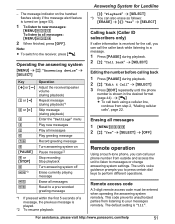
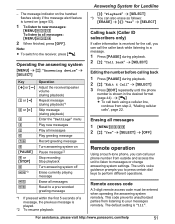
The unit's voice guidance prompts you to press certain dial keys to all messages
Reset to a pre-recorded greeting message
*1 If pressed within the first 5 seconds of a message, ...
KXTG7731 User Guide - Page 52
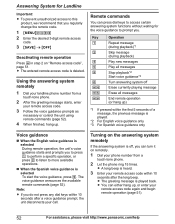
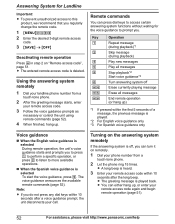
... system off , you can either hang up, or enter your call. R A long beep is deleted.
The voice guidance announces the available remote commands (page 52). Note:
R If you do not press any dial keys within 10
seconds after a voice guidance prompt, the unit disconnects your
remote access code again and begin remote operation...
KXTG7731 User Guide - Page 53


... default setting is necessary to check the number of rings required to activate the voice mail service provided
by your service provider/telephone company, please contact your service provider/ ...service provider/telephone company cannot do this unit's answering system answers calls before the voice mail service of your own message, record the greeting-only message asking callers to deactivate...
KXTG7731 User Guide - Page 55


... 2 MbN: Select the desired setting. Turn this service, your access number (24 digits
max.).
For details, see if new voice mail messages have new voice mail messages. Your service provider/telephone company
does not send voice mail tones. - a
MSAVEN a MOFFN
For assistance, please visit http://www.panasonic.com/help
55 After you subscribe to let you...
KXTG7731 User Guide - Page 56


...even after you have to voice mail messages, you have new voice mail messages in the following ways: - Base unit*1
*1 KX-TG7741 series: page 3
To listen to dial your voice mail access number manually.
56... handset flashes slowly if the message alert feature is available. -
"New Voice Mail" is displayed on the
handset if message indication service is turned on .
2 Follow the pre-...
KXTG7731 User Guide - Page 61


... telephone line cord and use and the system is incomplete (page 46). Re-connect base AC adaptor. R The handset's registration may have not stored the voice mail access number.
R The phonebook copy is busy.
R Unplug the base unit's AC adaptor to a Caller ID service. Move closer and try again. Make sure that...
KXTG7731 User Guide - Page 63
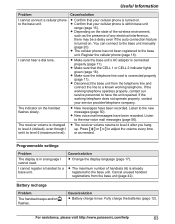
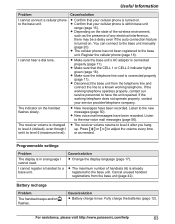
...indicator on .
R Make sure the telephone line cord is connected properly (page 11). R New voice mail messages have been recorded. Press MjN or MkN to the new messages (page 50).
Fully charge ... unit.
R The receiver volume returns to a base unit. I set it to the new voice mail messages (page 56). Cancel unused handset registrations from the telephone line and connect the line to ...
KXTG7731 User Guide - Page 68
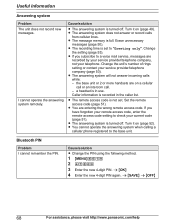
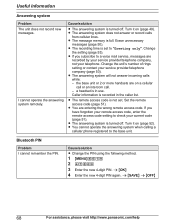
... set .
Cause/solution
R Change the PIN using the following method.
1 MMENUN#619 2 *7000 3 Enter the new 4-digit PIN. R The message memory is not set to a voice mail service, messages are
recorded by your service provider/telephone company, not your current code (page 51). R If you have forgotten your service provider/telephone company...
KXTG7731 User Guide - Page 82
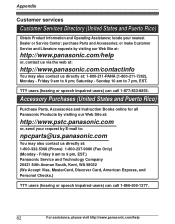
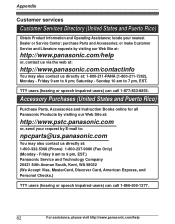
Appendix
Customer services
Customer Services Directory (United States and Puerto Rico)
Obtain Product Information and Operating Assistance; or make Customer Service and Literature requests by E-mail to 9 pm, EST.) Panasonic Service and Technology Company 20421 84th Avenue South, Kent, WA 98032 (We Accept Visa, MasterCard, Discover Card, American Express, and Personal ...
KXTG7731 User Guide - Page 83
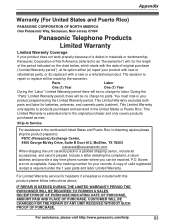
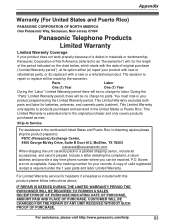
The decision to
repair or replace will , for labor. You must mail-in a padded shipping carton, include all accessories, and send it with a new or a refurbished product. This
Limited Warranty is extended only to the original purchaser ...
KXTG7731 User Guide - Page 85
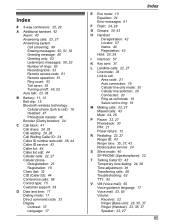
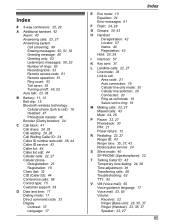
...: 40 SP-PHONE (Speakerphone): 22
T Talking Caller ID: 43 Temporary tone dialing: 24, 29 Time adjustment: 36 Transferring calls: 58 Troubleshooting: 62 TTY: 82
V VM (Voice mail): 55 Voice guidance language: 17 Voice mail: 53, 55 Volume Receiver: 22 Ringer (Base unit): 28, 35, 37 Ringer (Handset): 23, 35, 37 Speaker: 22, 27
85
Similar Questions
How Do I Set Up A Message For My Phone Voice Mail
How do I set up a message for my phone voice mail
How do I set up a message for my phone voice mail
(Posted by jjewell1 9 months ago)
How Do I Delete Voice Mail Indicator With No Voice Mails On Panasonic Kx-tg7624
(Posted by coJwil 9 years ago)
Panasonic Kxtg7731 How To Turn Off Voice Of Caller Id
(Posted by driftti 9 years ago)
New Voice Mail Message Will Not Turn Off.
I can not get new voice mail on the screen or the flashing light to turn off.
I can not get new voice mail on the screen or the flashing light to turn off.
(Posted by errollynne 9 years ago)
Cat Get Time And Date On Screen. Shows 'new Voice Mail' On Screen
(Posted by mbputter2000 11 years ago)

