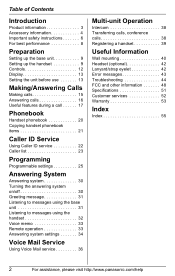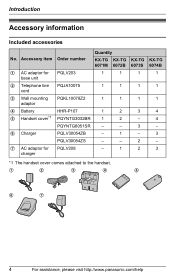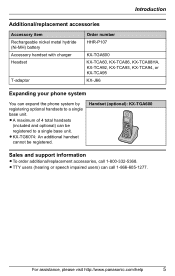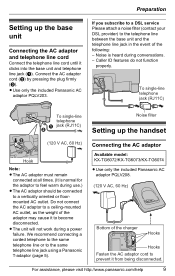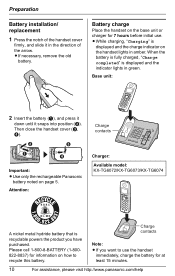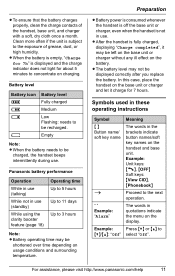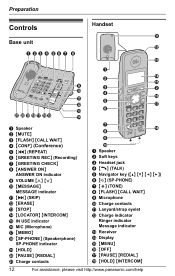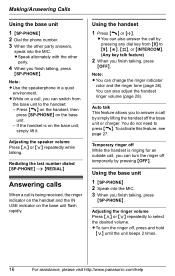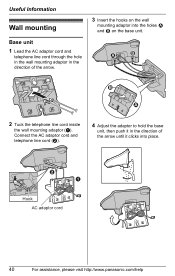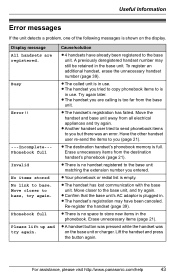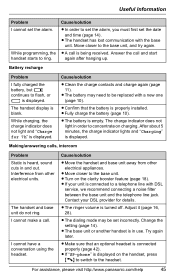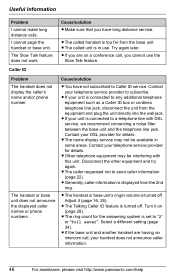Panasonic KXTG6071 Support Question
Find answers below for this question about Panasonic KXTG6071 - 5.8 GHZ EXPANDABLE CORDLESS ANS. SYSTEM.Need a Panasonic KXTG6071 manual? We have 1 online manual for this item!
Question posted by jbtripp on August 28th, 2018
Handset Reads No Link To Base . Move Closer To Base. Try Again.
Current Answers
Answer #1: Posted by hzplj9 on August 28th, 2018 1:43 PM
This is the procedure:
Registering a handset The included handset and base unit are preregistered. If for some reason the handset is not registered to the base unit, register the handset. 1 Handset: {MENU} i {0}{0}{1} 2 Base unit: Press and hold {LOCATOR/ INTERCOM} until the IN USE indicator flashes. After the IN USE indicator starts flashing, the rest of the procedure must be completed within 1 minute. 3 Handset: Press {OK}, then wait until a beep sounds. 4 {OFF}.
The user guide is available here:
https://www.manualslib.com/download/117149/Panasonic-Kx-Tg6071.html
Related Panasonic KXTG6071 Manual Pages
Similar Questions
Can I leave the handsets on the charging base all the time or does this deteriorate the battery?
The phone was working, but after the children started to play with the handset, then the communicati...
How can I register handset KX-tga-660 to an earlier base station Panasonic Kx-tga6545? Both units ar...