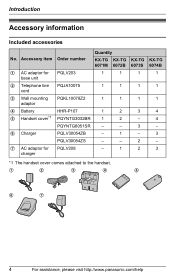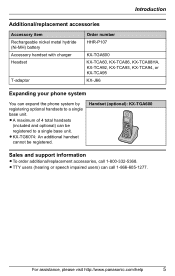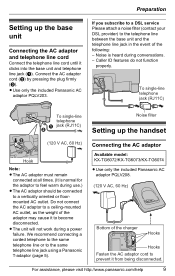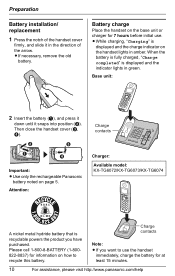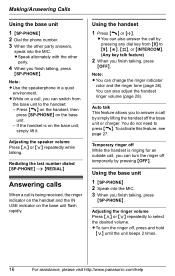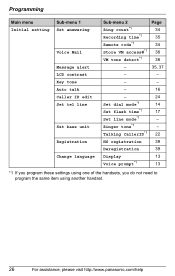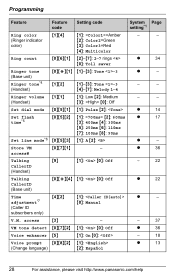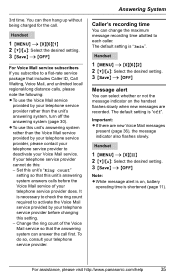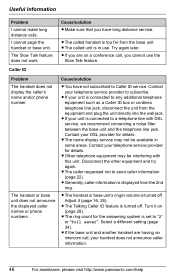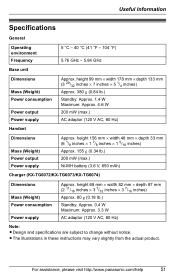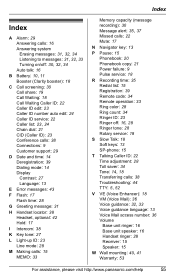Panasonic KXTG6071 Support Question
Find answers below for this question about Panasonic KXTG6071 - 5.8 GHZ EXPANDABLE CORDLESS ANS. SYSTEM.Need a Panasonic KXTG6071 manual? We have 1 online manual for this item!
Question posted by maxnelsa on April 1st, 2013
Ring Count Kx-tg60718
How do you change ring count to 2 rings?
Current Answers
Related Panasonic KXTG6071 Manual Pages
Similar Questions
Ring Count Not Held
My ring count is set to 4 but it rings 7 times and the numbet or name is announced 7 times. I have t...
My ring count is set to 4 but it rings 7 times and the numbet or name is announced 7 times. I have t...
(Posted by carolerey 8 years ago)
Ring Count
instructions on setting ring count with handset do not work
instructions on setting ring count with handset do not work
(Posted by shintanidt 9 years ago)
Conference Calling
I want to have a 3-way conference call. 2 parties in two states, and me at my home with my Panasonic...
I want to have a 3-way conference call. 2 parties in two states, and me at my home with my Panasonic...
(Posted by glhvrh 10 years ago)
Permanent Saving Voice Messages
KX-TG6071S & KT-TG6073S MODEL - CAN THE VOICE MESSAGES TO SAVED PERMANENTLY ON SYSTEM?
KX-TG6071S & KT-TG6073S MODEL - CAN THE VOICE MESSAGES TO SAVED PERMANENTLY ON SYSTEM?
(Posted by barbgent2 11 years ago)
Can You Change The Number Of Rings Prior To Switchover To Answering Machine?
(Posted by ehwhiting 12 years ago)