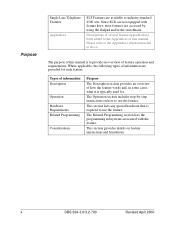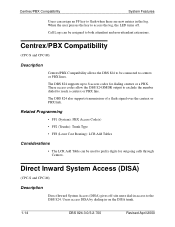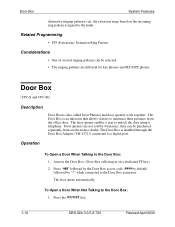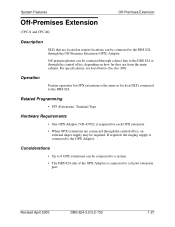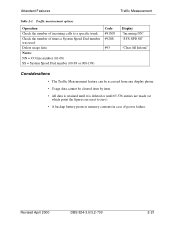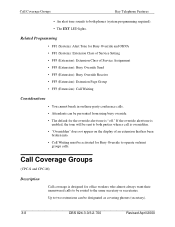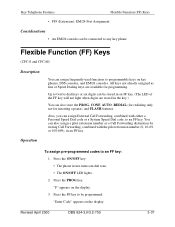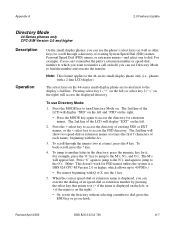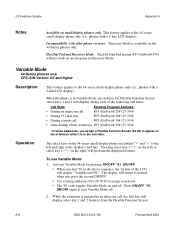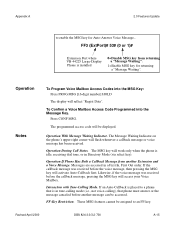Panasonic VB42050 Support Question
Find answers below for this question about Panasonic VB42050 - DBS 824 PORT SYS OP.Need a Panasonic VB42050 manual? We have 1 online manual for this item!
Question posted by beelinecleaners on October 1st, 2012
Phones Do Not Work Lines Are Fine.
my phones don't work I reset the box but still,
led lights on cpc board one lit one off
Current Answers
Related Panasonic VB42050 Manual Pages
Similar Questions
My Phone Works, But The Screen Remains Blank
Why?
my phone works, but the screen remains blank. What to do?
my phone works, but the screen remains blank. What to do?
(Posted by shotsief 11 years ago)
How Do I Enable Additional Lines On A Vb-42050 208 Card Already In.
(Posted by ritchie11 11 years ago)
How To Change Background Music On Panasonic Vb42050 Phone System? Thanks
How to change background music on Panasonic VB42050 phone system?
How to change background music on Panasonic VB42050 phone system?
(Posted by ggiphilip 12 years ago)
Doorbell/intercom Quit Working.
Hi, we have a Panasonic VB42050. One of our lines is dedicated to the doorbell which has a Panasonic...
Hi, we have a Panasonic VB42050. One of our lines is dedicated to the doorbell which has a Panasonic...
(Posted by Guess2715 12 years ago)
Will The Kx Ts730s Conference Phone Work With The Kx-ta624?
I have the Advanced Hybrid System KX-TA624 and I am looking for a conference phone. Will the KX TS73...
I have the Advanced Hybrid System KX-TA624 and I am looking for a conference phone. Will the KX TS73...
(Posted by rmorris95510 14 years ago)